VigorAP 810 is an 11n wireless access point/5-port LAN switch, one of the LAN port supports PoE. VigorAP 810 is compliant with the 802.11n standard, delivers wireless link rate up to 300 Mbps. The AP can work in different operating modes, including access point, station-infrastructure, universal repeater, and wireless bridge.
N300
Delivers link rate up to 300 Mbps
64 Active Users
At Maximum
5 LAN Port5x 10/100 Base-T RJ-45
4 SSIDs
802.1q VLAN support
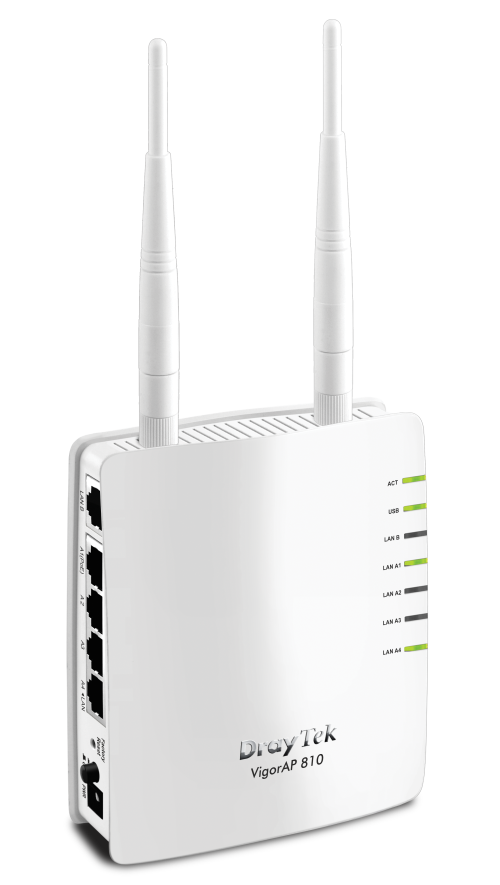
Mapping WiFi clients to different VLANs and have a different set of security standards Learn how
Equalize the transmission time of each client so the legacy devices won't slow everyone down. Learn more
Solve the sticky client problem and improve WiFi roaming experience. Learn more
User profile database for local and external 802.1x authentication.
Act as a wireless network interface card and enable the Ethernet-wired device to join a wireless network through VigorAP 810. Learn more
Manage, maintain, and monitor VigorAP 810 from the DrayTek routers. Learn more
Solve the sticky client problem and improve WiFi roaming experience.
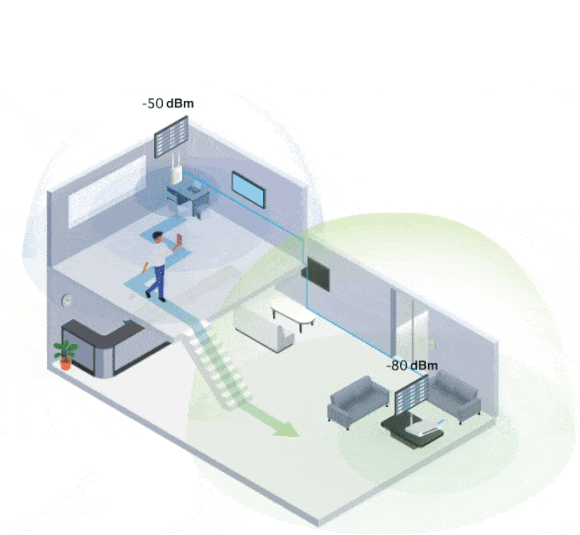
WiFi clients automatically hand-off to another AP/Router with a better signal strength when moving around in an area with multiple APs/Routers.
However, WiFi clients sometimes stick to the AP/Router with weak signal, and not switching to the one with better signal.
VigorAP will disassociate the WiFi clients who are out of the effective transmission range, forcing them to pick up another AP/Router with a stronger signal.
Furthermore, with "Minimum RSSI with Adjacent AP" option, VigorAP can disassociate the client only when other AP/router has a stronger wireless signal, and keep client stayed when there’s no other AP/Router nearby.
By using the "Minimum RSSI with Adjacent AP" option, the AP/Router on the same local subnet will exchange client information with each other, providing the choice to disassociate the client only when other AP detecting a stronger signal. Thus to keep the client stayed when there is no other AP nearby.
 VigorAP 810
VigorAP 810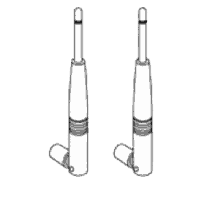 Antenna x 2
Antenna x 2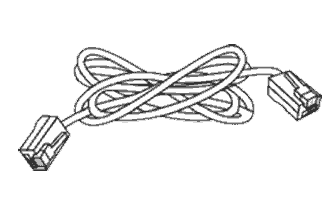 RJ-45 Cable (Ethernet)
RJ-45 Cable (Ethernet)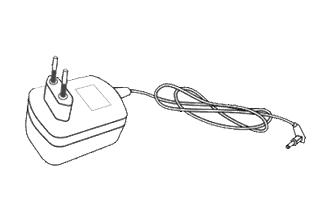 Power Adapter
Power Adapter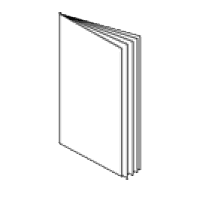 Quick Start Guide
Quick Start GuideThe throughput figures are maximum, based on DrayTek internal testing with optimal conditions. The actual performance may vary depending on the different network conditions and applications activated.
All specifications are subject to change without notice.
The throughput figures are maximum, based on DrayTek internal testing with optimal conditions. The actual performance may vary depending on the different network conditions and applications activated.