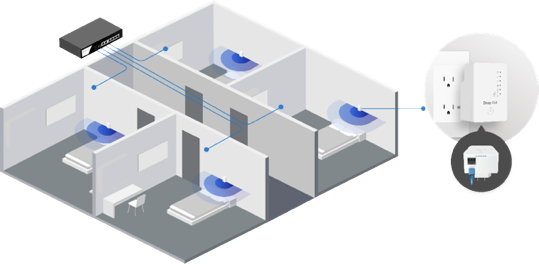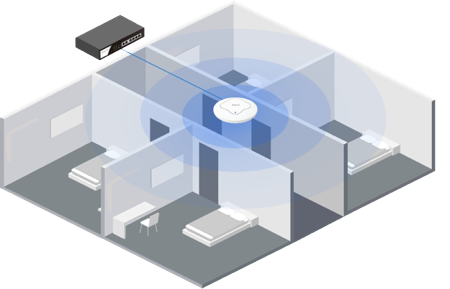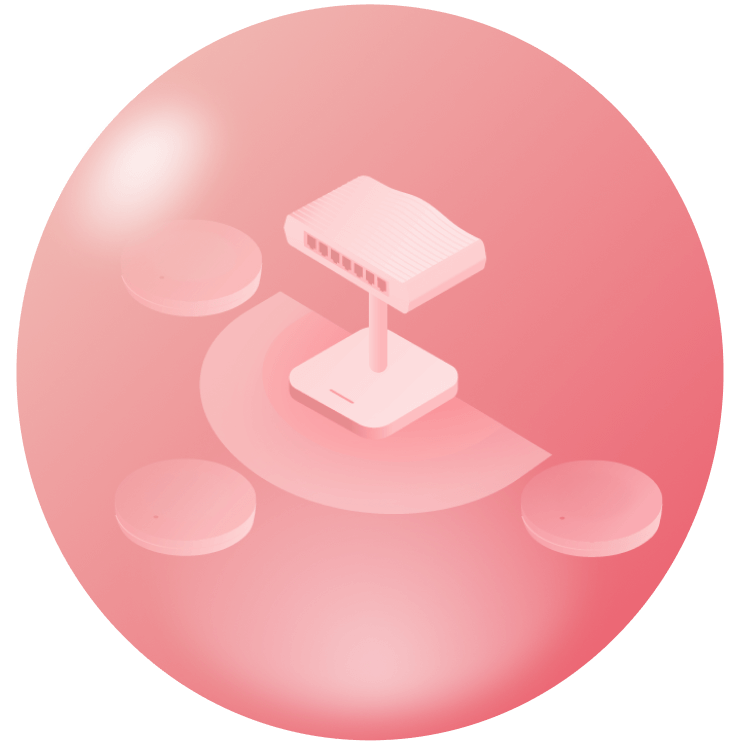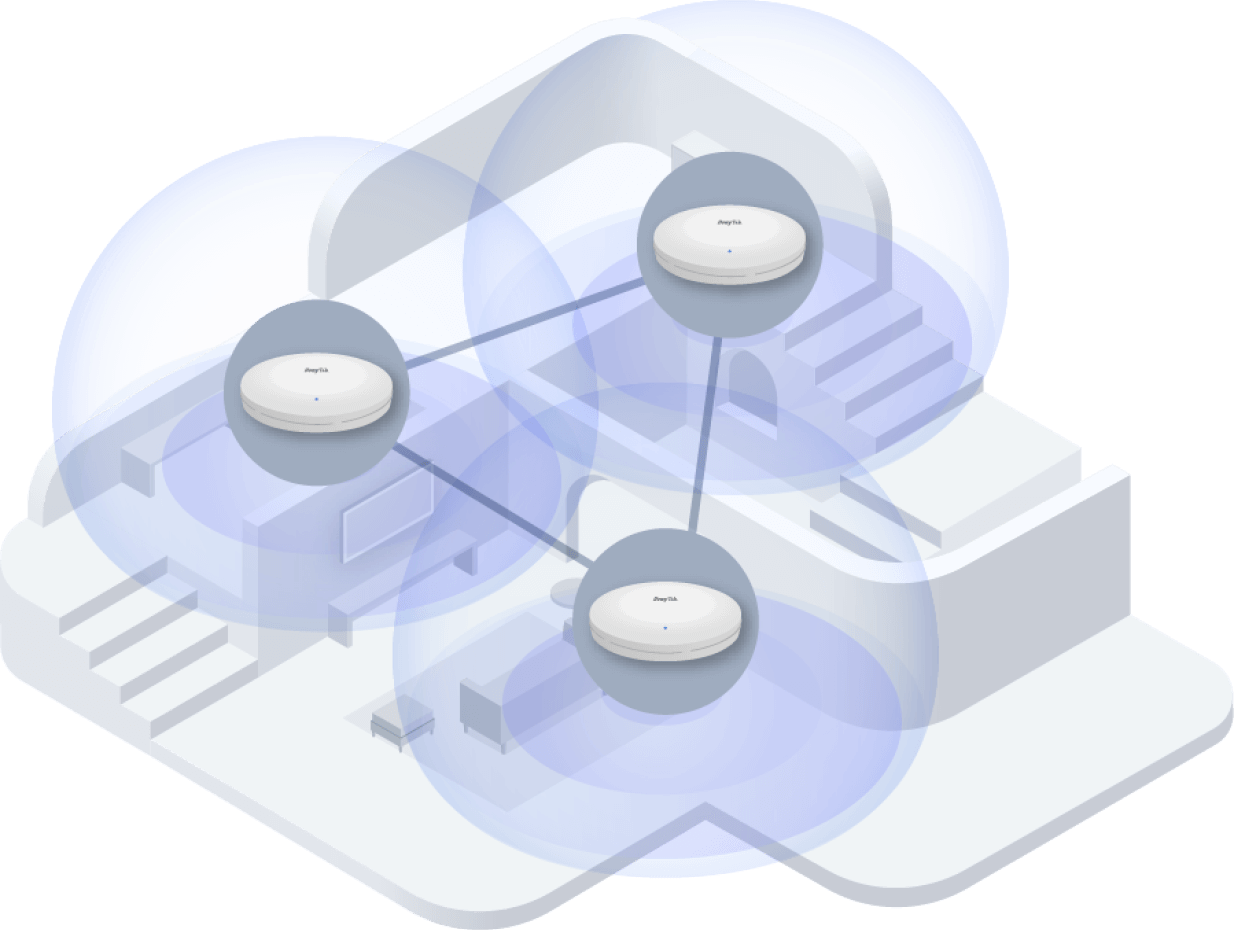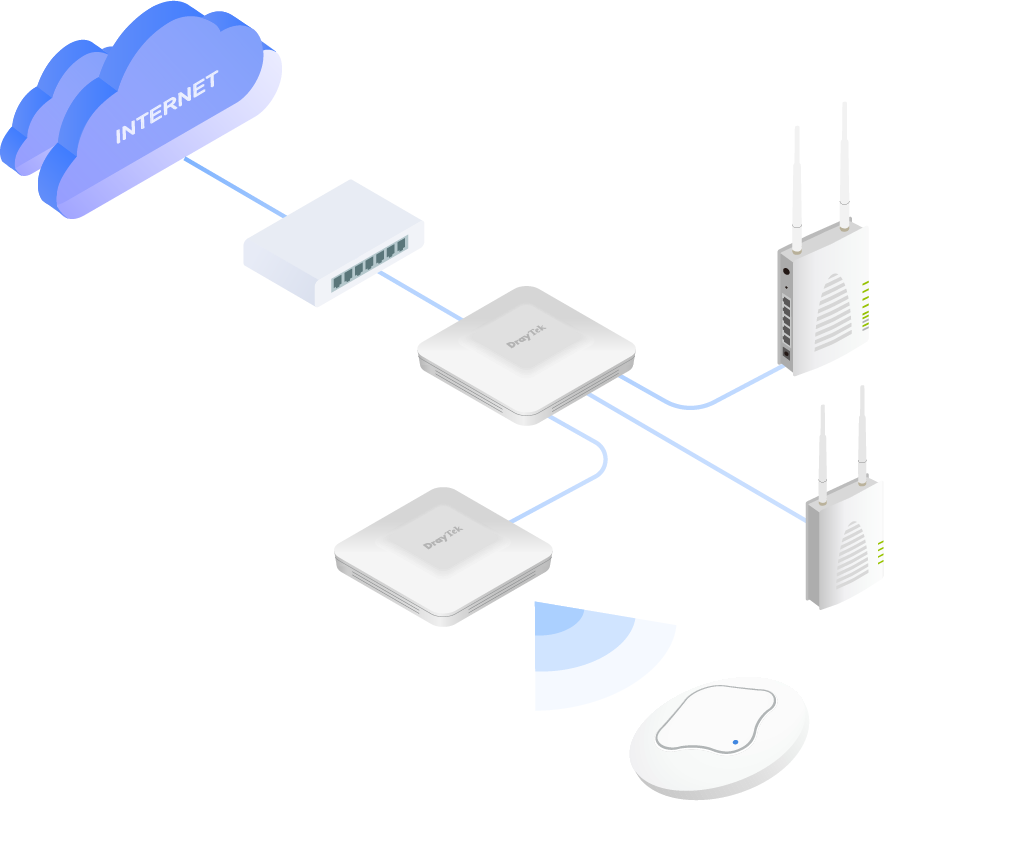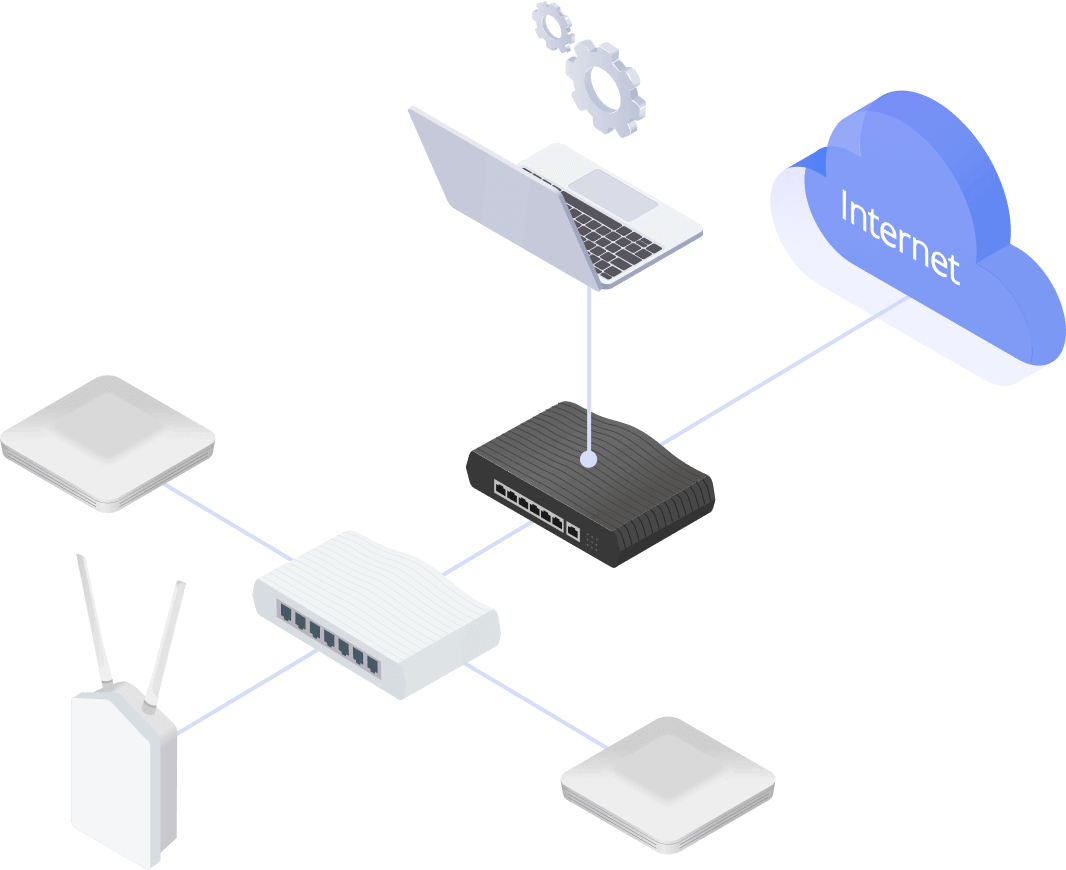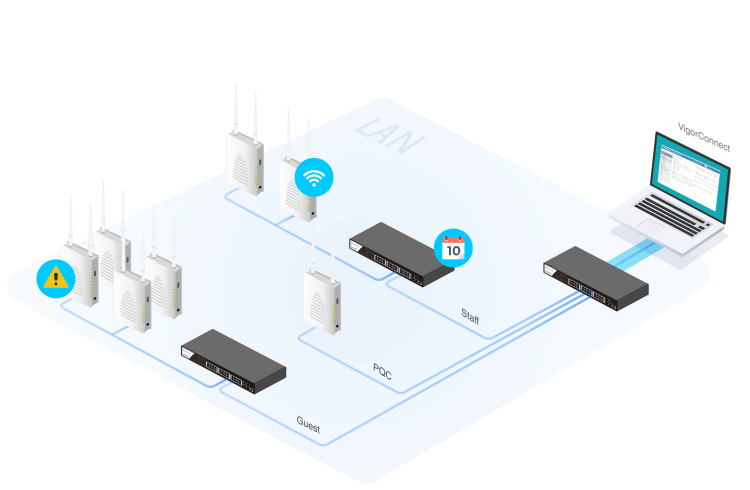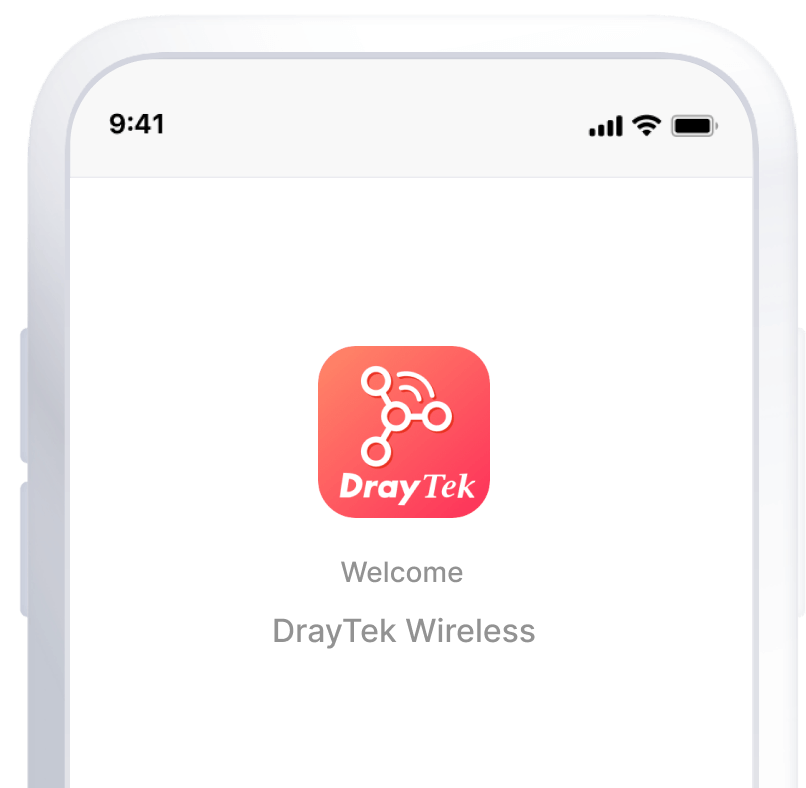Wireless Solution
Good wireless experience has many different aspects, including easy setup, client seamless
roaming, and more.
From home/SOHO with just a handful
of APs, midsize office with tens of APs, all the way up to corporates with multiple
branches, DrayTek has different AP management solution aiming to make it easy with each
scenario.

Wireless Solution Comparison
Mesh or APM?
| VigorRouter On Site | Has Wireless Node | Number of AP | Suggestion |
| Yes | Yes | <= 50 |
|
| No | <= 50 |
|
|
| No | Yes | <= 7 |
|
| > 7 |
|
||
| No | <= 50 |
|
Note: Use VigorConnect/VigorACS for environments with more than 50 VigorAPs.
VigorConnect or VigorACS?
| Single/Multi Site | Manage VigorRouter As Well | Number of AP | Suggestion |
| Single | Yes | Any |
|
| No | <= 100 |
|
|
| > 100 |
|
||
| Multi | Any | Any |
|
* See Note2 for AP802
Mesh Model Recommendation – Vigor Router as Mesh Root
| Mesh Root Model | Minimum Firmware Version | Recommended Mesh Node & Minimum Firmware Version | |||||||||
| AP 1062C (v1.5.3) |
AP 1060C |
AP 962C (v5.0.2) |
AP 960C |
AP 906 (v1.4.5) |
AP 918R |
AP 912C (v1.4.1) |
AP 903 (v1.4.1) |
AP 1000C (v1.4.0) |
AP 802* (v1.4.1) |
||
| vigor2135ac Vigor2765ac Vigor2766ac |
v4.3.1 | Y | Y | Y | Y | Y | Y | Y | |||
| Vigor2135ax Vigor2765ax Vigor2766ax |
v4.4.3 | Y | Y | ||||||||
| v4.4.5 | Y | ||||||||||
| Vigor2865ac Vigor2866ac |
v4.2.3 | Y | Y | Y | Y | Y | Y | Y | |||
| Vigor2927ac | v4.2.4 | Y | Y | Y | Y | Y | Y | Y | |||
| Vigor2865ax Vigor2866ax Vigor2927ax |
v4.4.2 | Y | Y | ||||||||
| v4.4.5 | Y | ||||||||||
| Vigor2862ac Vigor2926ac |
v3.9.5 | Y | |||||||||
| Vigor2763ac | v4.4.2.1 | Y | Y | Y | Y | Y | Y | Y | |||
* See Note2 for AP802
Mesh Model Recommendation – VigorAP as Mesh Root
| Mesh Root Model | Minimum Firmware Version | Recommended Mesh Node & Minimum Firmware Version | |||||||||
| AP 1062C (v1.5.3) |
AP 1060C (v1.4.0) |
AP 960C (v1.4.0) |
AP 962C (v1.5.4) |
AP 906 | AP 918R (v1.4.0) |
AP 912C (v1.4.1) |
AP 903 (v1.4.1) |
AP 1000C (v1.4.1) |
AP 802* (v1.4.1) |
||
| AP 1062C | v1.5.3 | Y | Y | Y (v1.4.10) |
|||||||
| AP 906 | v1.4.5 | Y (v1.4.5) |
|||||||||
| AP 962C | v1.5.4 | Y | Y | Y | |||||||
| AP 1060C | v1.4.0 | Y | Y | Y | Y | Y | Y | ||||
| AP 960C | Y | Y | Y | Y | Y | Y | |||||
| AP 918R AP 920R |
Y | Y | Y | Y | Y | Y | |||||
| AP 912C | Y | Y | Y | Y | Y | Y | |||||
| AP 903 | Y | Y | Y | Y | Y | Y | |||||
| AP 1000C | Y | Y | Y | Y | Y | Y | Y | ||||
s_ok.gif)
Note 1 - Mesh Setup Steps Recommendation
1Configure Mesh Root SSID/PSK/Admin password…etc
2 Place mesh members close to Mesh Root. Scan and add members into mesh group. Mesh Root pushes configurations to Mesh Nodes.
3 Move Mesh Nodes to the designated positions. Power on Mesh Nodes, and make sure their status are online.
Done! The Mesh Group is ready to serve the clients.
Note 2 – Consider Signal Penetration Capability
About AP802 Signal Penetration Capability
- The sleek and compact form factor of AP802 provides easy deployment but also comes with limited signal penetration capability, and thus is recommended to serve clients within the same space.
- Mesh wireless uplink is still capable to penetrate the wall.
- Suggest to put AP802 as the edge Mesh Node with no further wireless downlink to another AP.