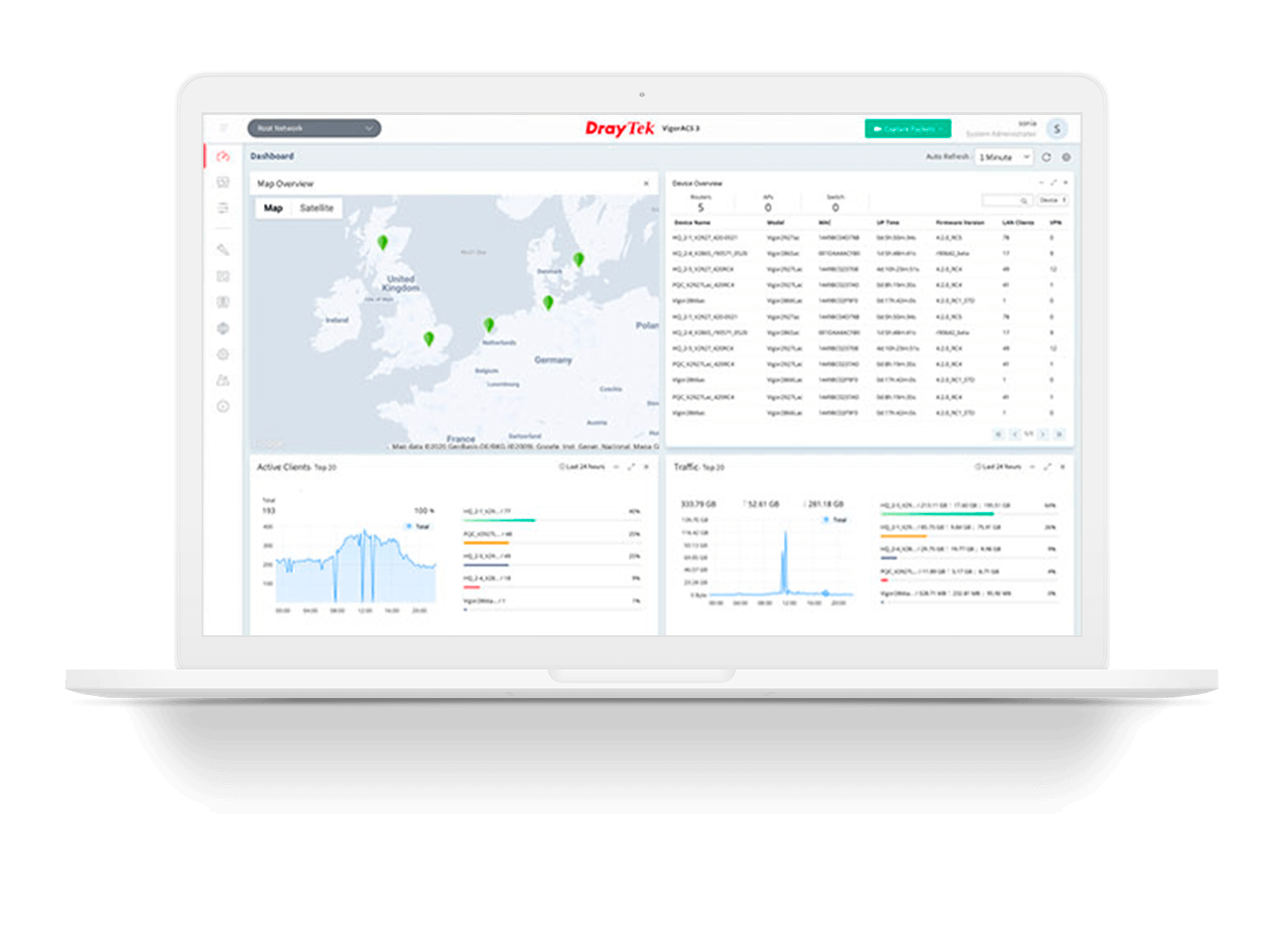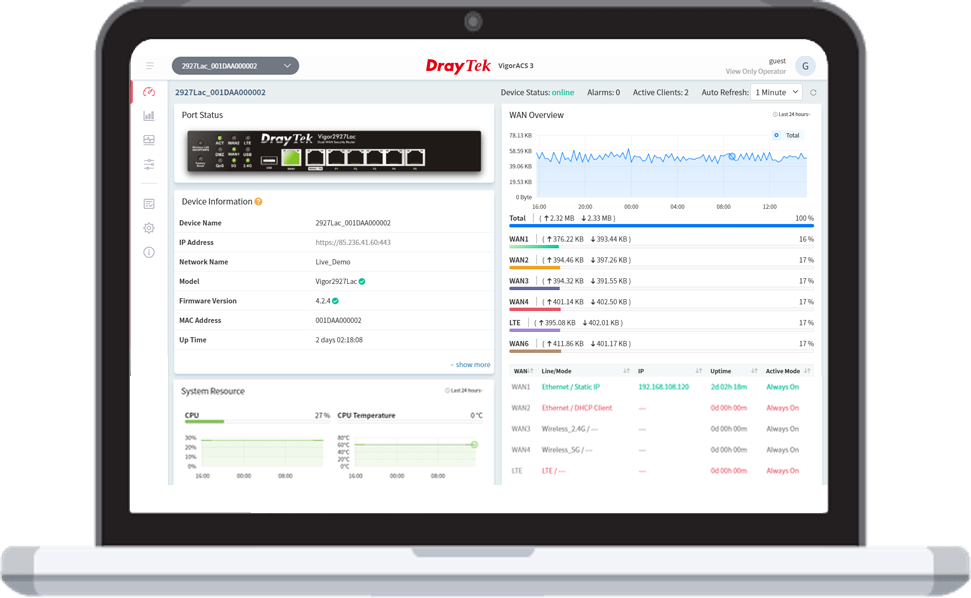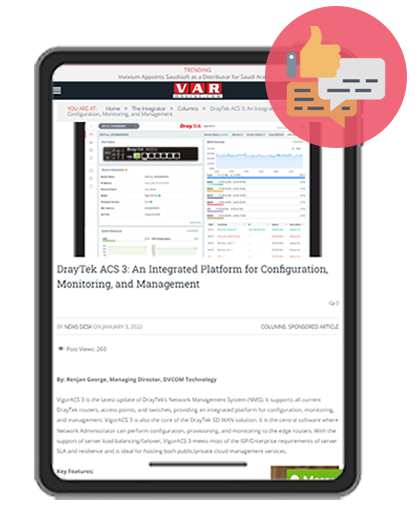VigorACS 3 – Network Management System
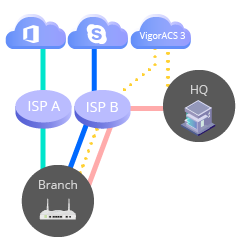
VigorACS 3 is the latest version of DrayTek’s Network Management System (NMS). It supports all current DrayTek routers, access points, and switches, providing a integrated platform for configuration, monitoring and management.
VigorACS 3 is also the core of the DrayTek SD-WAN solution. It’s the central software where Network Administrator can perform configuration, provisioning, and monitoring to the edge routers.
Key Features
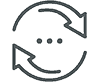 Provisioning
Provisioning
Allow new devices to set themselves up and download the latest firmware.
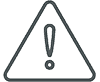 Monitoring
Monitoring
Get notified when a device lost its WAN, VPN, or connection with the ACS server.
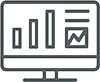 Statistics
Statistics
Network insights about device, client, and traffic over a specified period.
 VPN Wizard
VPN Wizard
Create an IPsec, L2TP, or SSL VPN between managed devices within a few clicks.
 Scheduled
Maintenance
Scheduled
Maintenance
Schedule a off-hour firmware update, configuration change, or device restart
 Report
Report
Generate network-based report about traffic, firmware version, device status and more.
SD-WAN Orchestrator
Quality-Driven Dashboard
The quality of every WAN/VPN interface is measured by latency, loss, and jitter. Quality-driven dashboard helps Network Administrator to understand the reliability of the interfaces in one glance.
VoIP MOS and SLA
Every VoIP call is also monitored by MOS, latency, loss, and jitter. With a call history list, Network Administrator can easily retrieve information for calls with poor quality.
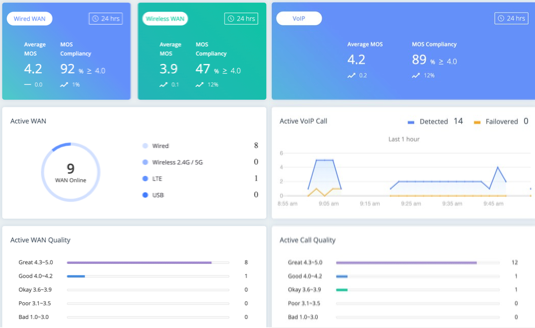
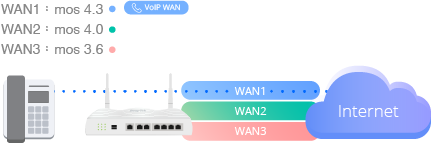
VoIP Experience Optimization
Based on the interface quality records, VigorACS 3 can adjust the metric to make sure all edge routers always use the best-quality interface for VoIP to optimize the VoIP experiences.
Application Visibility and SD-WAN Policy
The application visibility lets Network Administrator understand the data usage. From every single clients, via which WAN, to which application, at what time.
Based on the application visibility, Network Administrator can create SD-WAN policies to send business-critical applications through the best-quality interface to optimize the user experience.

Compatible Devices for SD-WAN
| Model | Firmware Version |
|---|---|
| Vigor2865 | 4.2.0 or later |
| Vigor2865 LTE | 4.2.0 or later |
| Vigor2865L-5G | 4.4.5 or later |
| Vigor2866 | 4.3.2 or later |
| Vigor2866 LTE | 4.3.2 or later |
| Vigor2927 | 4.2.0.1 or later |
| Vigor2927 LTE | 4.2.0.1 or later |
| Vigor2927L-5G | 4.4.5 or later |
| Vigor2962 | 4.3.1 or later |
| Vigor3910 | 4.3.1 or later |
| Vigor3912 | 4.3.5.1 or later |
More about SD WAN
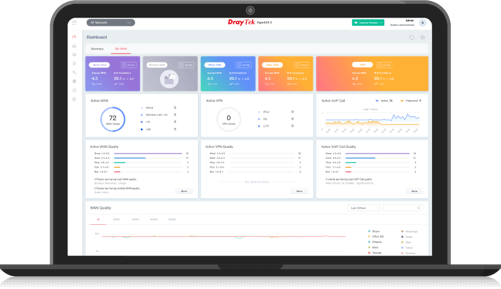
Client Management with Captive Portal
VigorACS 3 as Captive Portal Server
Many of the Vigor Router and VigorAP models support captive portal functions, that they can redirect LAN clients to VigorACS 3 to go through the hotspot login process. This function is ideal for retail, restaurants, coffee shops, and hospitality to do WiFi marketing and learn more about their clients for future marketing campaigns.
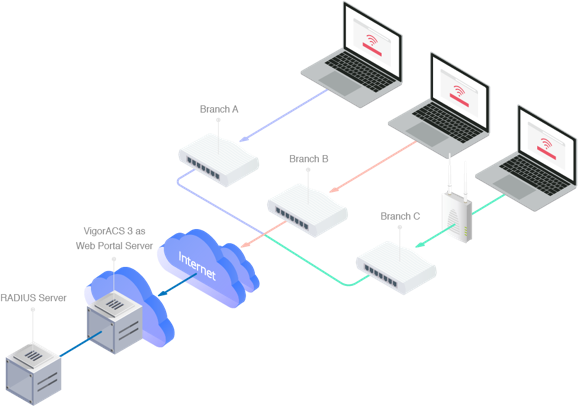
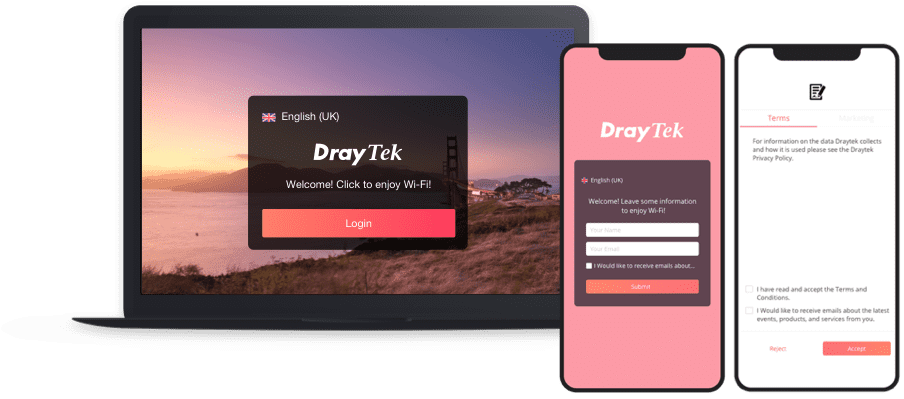
Robust Splash Page with Multilingual
Intuitively customize the splash page to meet business needs. Live preview provides a “what you see is what you get” experience of splash page editing. Supporting 20 different languages, restaurant/hospitality business owners can speak their customers’ language.
Terms and conditions and marketing terms are also available, with the option that users must click on the checkboxes or not to get Internet access. Bandwidth limit, time quota, and device management can also be applied to client devices.
Hotspot Clients Analytics
Besides the splash page, VigorACS 3 also provides detailed analytics view, where business owners can have in-depth understanding of the new customers, the return customers, the visiting frequency and which branches have been visited…etc. Further marketing campaign can be made accordingly.
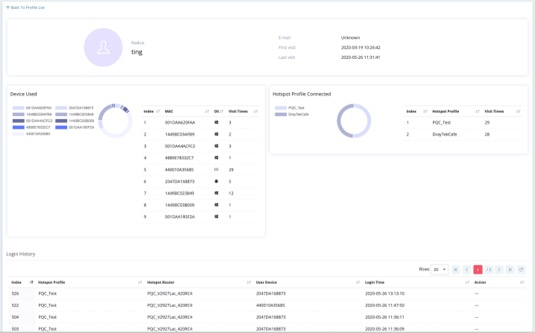
Compatible Devices for VigorACS 3 Hotspot
| Model | Firmware Version |
|---|---|
| Vigor2135 | 4.2.1.2 or later |
| Vigor2762 | 3.8.8 or later |
| Vigor2765 | 4.0.5 or later |
| Vigor2766 | 4.3.1.2 or later |
| Vigor2832 | 3.8.7 or later |
| Vigor2862 | 3.8.9 or later |
| Vigor2862 LTE | 3.8.9 or later |
| Vigor2865 | 4.0.5.1 or later |
| Vigor2865 LTE | 4.0.5.1 or later |
| Vigor2865L-5G | 4.4.5 or later |
| Vigor2866 | 4.3.2 or later |
| Vigor2866 LTE | 4.3.2 or later |
| Vigor2915 | 4.0.5 or later |
| Vigor2927 | 4.2.0.1 or later |
| Vigor2927 LTE | 4.2.0.1 or later |
| Vigor2927L-5G | 4.4.5 or later |
| Vigor2962 | 3.9.3 or later |
| Vigor3910 | 3.9.2 or later |
| Vigor3912 | 4.3.5.1 or later |
| Vigor2860 | Phased-out Model |
| Vigor2860 LTE | Phased-out Model |
| Vigor2925 | Phased-out Model |
| Vigor2925 LTE | Phased-out Model |
| Vigor2926 | Phased-out Model |
| Vigor2926 LTE | Phased-out Model |
| Vigor2952 | Phased-out Model |
| Vigor2952P | Phased-out Model |
| Vigor3220 | Phased-out Model |
Note :
- For the phased-out models : As the software and hardware have stopped updating, the product is not guaranteed to operate normally.
- For models not listed above, the product is also not guaranteed to operate normally.
Compatible Devices
Vigor130 (f/w 3.8.2 or later)
Vigor165 (f/w 4.0.4 or later)
Vigor166 (f/w 4.0.5 or later)
Vigor167 (f/w 5.1 or later)
Vigor2135 Series (f/w 4.2.1.2 or later)
Vigor2620 LTE Series (f/w 3.8.11 or later)
VigorLTE 200n (f/w 3.8.14 or later)
Vigor2762 Series (f/w 3.8.8 or later)
Vigor2763 Series (f/w 4.4.2 or later)
Vigor2765 Series (f/w 4.0.5 or later)
Vigor2766 Series (f/w 4.3.1.2 or later)
Vigor2832 Series (f/w 3.8.7 or later)
Vigor2862 Series (f/w 3.8.9 or later)
Vigor2862 LTE Series (f/w 3.8.9 or later)
Vigor2865 Series (f/w 4.0.5.1 or later)
Vigor2865 LTE Series (f/w 4.0.5.1 or later)
Vigor2865L-5G (f/w 4.4.5 or later)
Vigor2866 Series (f/w 4.3.2 or later)
Vigor2866 LTE Series (f/w 4.3.2 or later)
Vigor2915 Series (f/w 4.0.5 or later)
Vigor2927 Series (f/w 4.2.0.1 or later)
Vigor2927 LTE Series (f/w 4.2.0.1 or later)
Vigor2927L-5G (f/w 4.4.5 or later)
Vigor1000B (f/w 4.3.1 or later)
Vigor2962 (f/w 3.9.3 or later)
Vigor3910 (f/w 3.9.2 or later)
Vigor3912 Series (f/w 4.3.5.1 or later)
Phased-out Models :
Vigor2760
Vigor2860
Vigor2860 LTE
Vigor2925
Vigor2925 LTE
Vigor2926
Vigor2926 LTE
Vigor2952
Vigor2952P
Vigor2960
Vigor300B
Vigor3220
Vigor3900
VigorAP 1062C (f/w 1.5.2 or later)
VigorAP 903 (f/w 1.3.1 or later)
VigorAP 906 (f/w 1.4.5 or later)
VigorAP 912C (f/w 1.3.1 or later)
VigorAP 918R Series (f/w 1.3.2 or later)
VigorAP 962C (f/w 1.5.4 or later)
Phased-out Models :
VigorAP 1000C
VigorAP 1060C
VigorAP 710
VigorAP 802
VigorAP 810
VigorAP 900
VigorAP 902
VigorAP 910C
VigorAP 920R Series
VigorAP 960C
VigorSwitch G1085 (f/w 2.6.0 or later)
VigorSwitch P1282 (f/w 2.7.0 or later)
VigorSwitch G1282 (f/w 2.6.9 or later)
VigorSwitch P1281x (f/w 2.9.2 or later)
VigorSwitch P2100 (f/w 2.6.5 or later)
VigorSwitch G2100 (f/w 2.6.5 or later)
VigorSwitch FX2120 (f/w 3.7.0 or later)
VigorSwitch Q2121x (f/w 2.8.1 or later)
VigorSwitch PQ2121x (f/w 2.8.1 or later)
VigorSwitch Q2200x (f/w 2.7.1 or later)
VigorSwitch PQ2200xb (f/w 2.7.1 or later)
VigorSwitch Q2300x (f/w 2.9.4 or later)
VigorSwitch PQ2300xb (f/w 2.9.4 or later)
VigorSwitch P2280x (f/w 2.6.1 or later)
VigorSwitch G2280x (f/w 2.6.1 or later)
VigorSwitch P2282x (f/w 2.9.1 or later)
VigorSwitch G2282x (f/w 2.9.1 or later)
VigorSwitch P2540xs (f/w 2.6.3 or later)
VigorSwitch G2540xs (f/w 2.6.3 or later)
Phased-out Models :
VigorSwitch P1085
VigorSwitch P1280
VigorSwitch G1280
VigorSwitch P2121
VigorSwitch G2121
VigorSwitch P2280
VigorSwitch G2280
VigorSwitch P2500
VigorSwitch G2500
VigorSwitch P2540x
VigorSwitch G2540x
Note :
- For the phased-out models : As the software and hardware have stopped updating, the product is not guaranteed to operate normally.
- For models not listed above, the product is also not guaranteed to operate normally.
System Requirement

Server
-
Operating System: 64-bit Windows (Windows 7, Windows 8, Windows 10, Windows 11) or Multiple Linux distribution (e.g., Ubuntu, SUSE, OpenSUSE, CentOS)
-
CPU: Intel® i3-10105F Processor with 4 Cores, 8 Threads, and 6M Caches or Intel® AMD Ryzen 3 7320U Processor with 4 Cores, 8 Threads, and 4M Caches
-
Memory: 10GB RAM (DDR4/DDR5), Storage: 200GB (SSD Recommended, read 7000MB/s, write 7000MB/s)

Client
-
Browser: Firefox, Chrome, Opera, Safari, IE, Edge(version 79 or later)