The multi-WAN models support Hardware Acceleration on their Ethernet WAN interface for selected models; however, if you turn on Hardware Acceleration, the accelerated traffic will by-pass the following features: Traffic Graph, WAN Budget. On the other hand, when Data Flow Monitor, QoS or Bandwidth Limit is enabled, the function of Hardware Acceleration will not take effect, if it is enabled, to prevent from session conflicts.
Modes of Hardware Acceleration
DrayOS provides two options for Hardware Acceleration, Auto and Manual. In Auto mode, Hardware Acceleration will automatically apply to the heaviest TCP sessions. In Manual mode, the network administrator can choose to accelerate the sessions of a certain protocol, source IP, or QoS class.
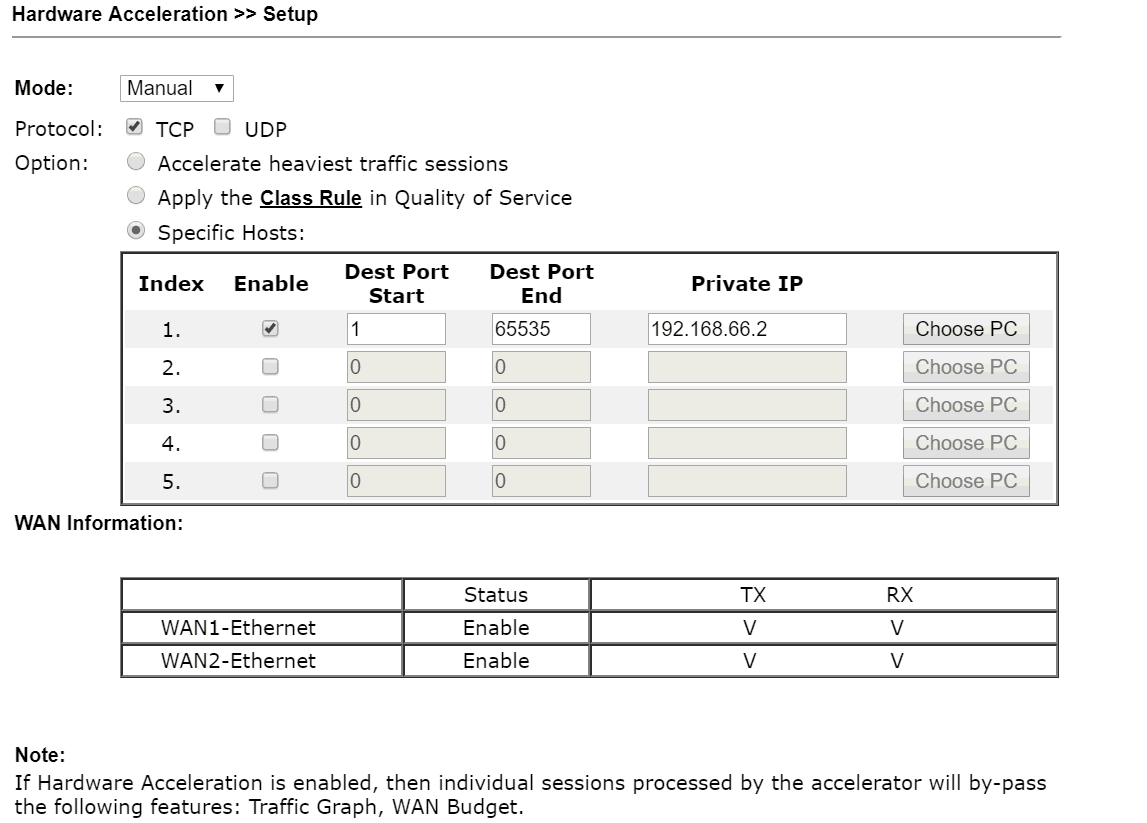
Hardware Acceleration in Vigor2927/2865/2765/2135
New models such as Vigor2927 and Vigor2865 support more features in hardware acceleration. Features such as Bandwidth Limit, Quality of Service and Traffic Graph can coexist with Hardware Acceleration when it is enabled. It allows you to choose NAT to accelerate sessions from LAN to WAN and also IPsec to accelerate sessions from VPN to WAN with IPsec VPN Protocols.
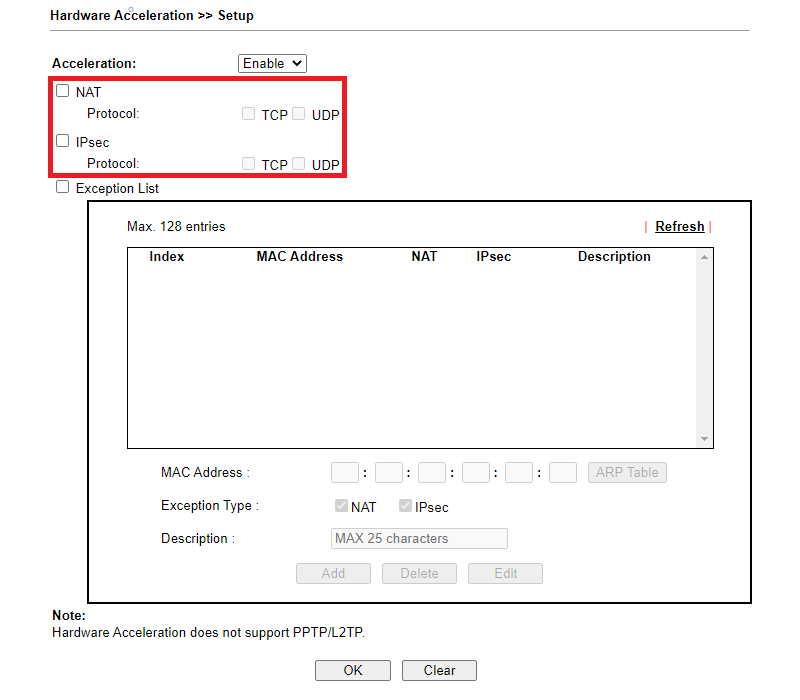
In addition, Exception List allows you to disable hardware acceleration from certain hosts.
- Choose the host from ARP table.
- Select the Exception Type.
- Write something in Description(optional).
- Click Add to add profile in the list.
- Click OK to apply.
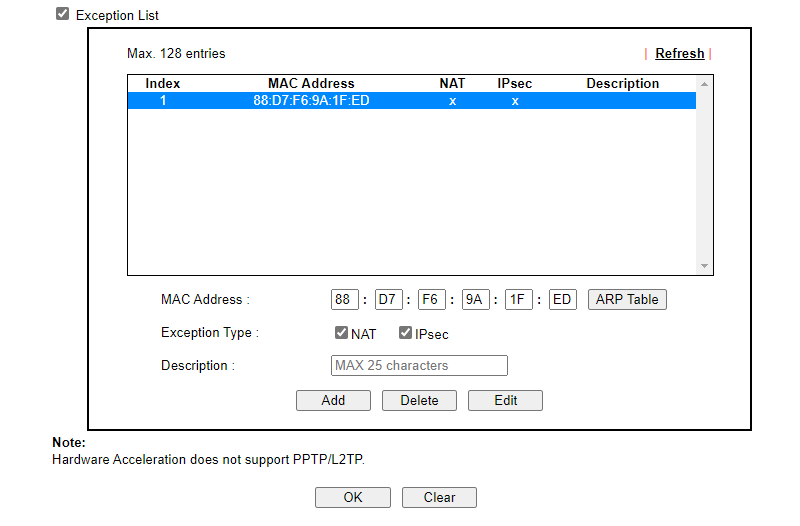
How do I know if Hardware Acceleration is working?
To check whether Hardware Acceleration is working or not, you can type ppa -v in router's CLI. The numbers of PPA LAN and WAN are the accelerated traffic.
And both way acceleration can be enabled if the performance doesn't exceed the expected value, use the command "ppa -b 1" to enable it.
Furthermore, type "ppa -d 3" to see if Hardware Acceleration is working on a session from LAN, and "ppa -d 4" to see if it is working on a session from WAN.
Published On:2015-12-22
Was this helpful?
