The WAN Budget application helps Network Admin to manage the data usage in a specific period of time to avoid being charged an overage fee. The WAN Budget feature is to help Network Administrator to manage the data usage on each WAN link in a specific period of time. It allows giving a quota of traffic for each WAN interface, and the router will send notification message or shut down the interface when reaching the limit.
1. To set up WAN Budget for a WAN interface, go to WAN >> WAN Budget. In General Setup, click on the WAN interface you would like set a budget.
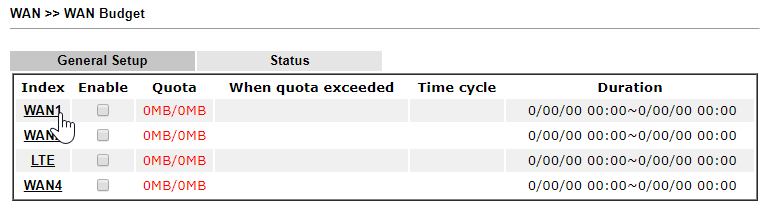
2. Edit the profile as follows:
- Enable WAN Budget on this interface.
- Enter a Quota Limit.
- Select the actions to be taken When Quota exceeded.
- Set the billing cycle.
- Click OK to save the configuration. (Note: Please note that after clicking OK, the counter will be reset. So if you want to keep the traffic count please click Cancel instead.)
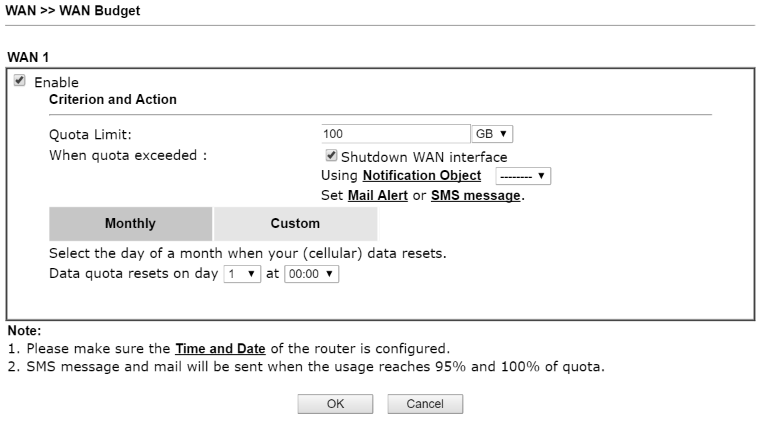
3. If you'd like to get E-mail or SMS notification when reaching the limit, click Notification Object to open the Object Settings >> Notification Object to create an object for WAN budget.
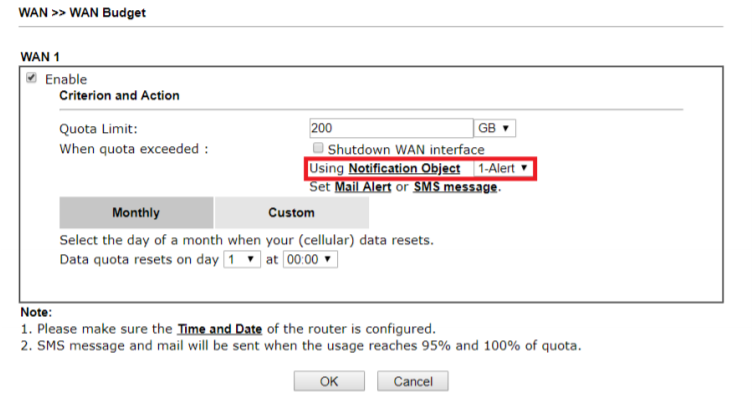
4. Click on an index number to edit, give a profile name then check Limit Reached. (NOTE: the router will send the notification when the usage reaches 95% and 100% of quota)
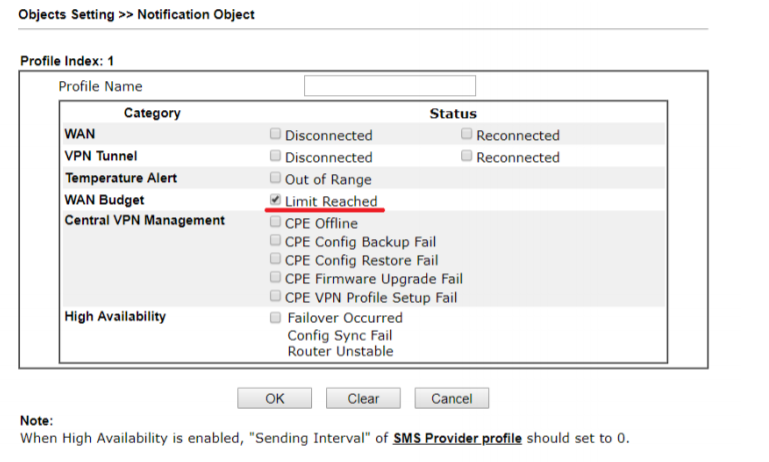
5. Also, go to Objects Setting >> SMS / Mail Service Object to set up Mail Server or SMS Provider.
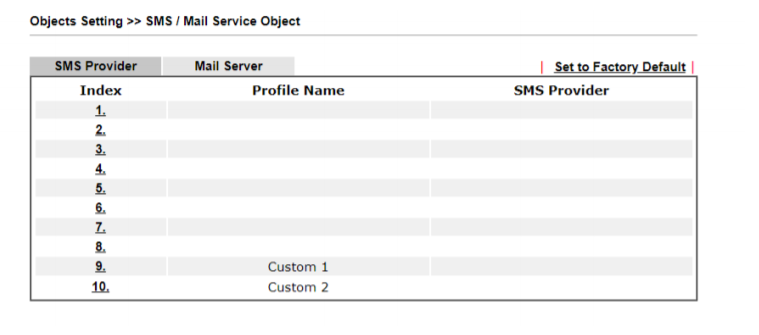
6. Then, go back to the WAN budget settings and select the notification object we just created.
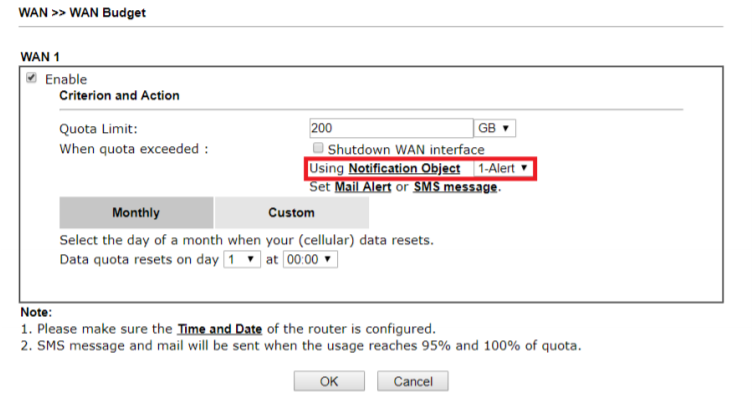
7. To monitor the current traffic, go to WAN >> WAN Budget. In Monitor Page, Administrator could check the usage of each Interface. 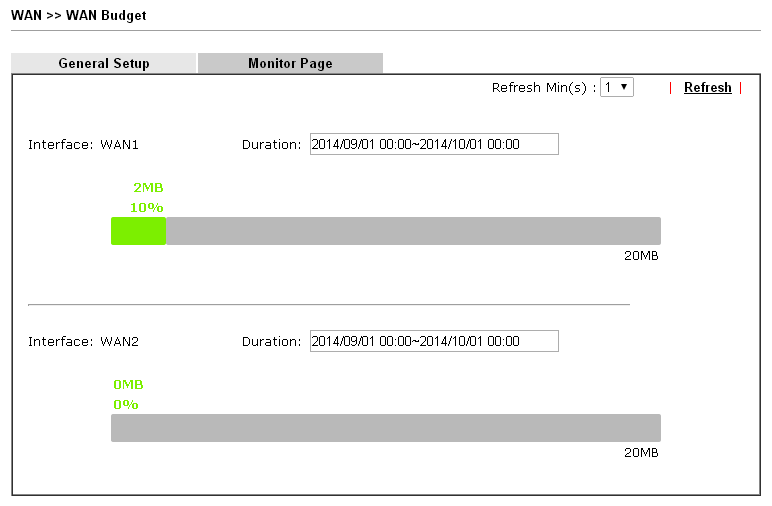
NOTE: Reboot the router, restore configuration or upgrading firmware with ".all" file will keep the traffic count. However, please note that the traffic counter will be reset when:
- On the day selected in monthly or custom cycle
- Click OK in the setting page
- Reset the router to factory default
-
To set up WAN budget for a WAN interface on Vigor2136, please go to Configuration / WAN. Under WAN Budget page, click “Edit” of the WAN interface you would like to set a budget.

- Set up the profile as follows:
- Enable WAN Budget on this interface.
- Enter a Quota.
- Select the actions to be taken when quota exceeded.
- Set the billing cycle.
- Click Apply to save the configuration.
-
If you want to receive an SMS or Email notification when reaching the limit, go to System Maintenance / Account & Permission / Local Admin Account and edit the SMS or Email settings of the account.

-
Also, go to Configuration / Notification Services to set up Email or SMS Sender. Then, setup the Email or SMS Sender for System Notifications in Services & Senders page.

-
Go back to the WAN Budget settings and select the account to send alert SMS or Email to. System will send out Notification when WAN Budget usage exceeds 80% of the quota.

-
To monitor the current traffic, Administrator can check the Utilization on WAN Budget page directly to see the usage of each interface.


Published On: 2015-01-14
Was this helpful?
