VigorAP offers several operation modes to meet the need of different networks. This document is going to talk about the difference between operation modes of VigorAP.
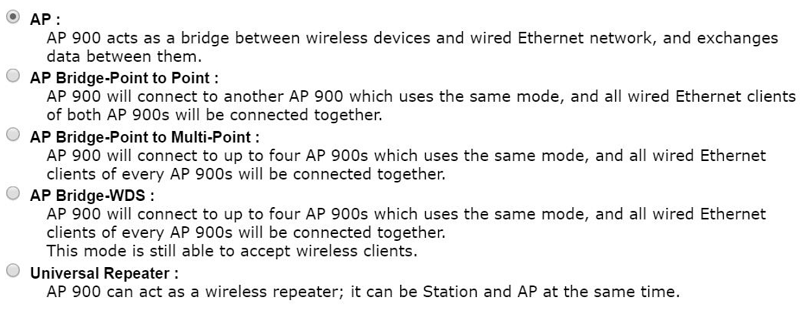
AP (Access Point)
VigorAP acts as a bridge between the wireless client and the wired network. It enables the wireless device to connect to the wired network. This is the general mode to use when adding an AP to a router.
AP Bridge-Point to Point
In this mode, VigorAP will not accept wireless clients. It connects to the another Vigor AP in the same mode and acts as a bridge between the two wired networks attached to their LAN ports. All of the wired clients will join the same local network through a wireless connection. Bridge mode can be used to connect two physically separated networks while the cable is not available. (See How to connect two VigorAP by AP Bridge -Point to Point mode? for setup guide)
AP Bridge-Point to Multi-Point
This mode is similar to Bridge-Point to Point, but it allows the VigorAP to connect to more (up to four) VigorAP which are in the same mode.
AP Bridge-WDS
In this mode, VigorAP will connect to multiple (up to four) VigorAPs which in the same mode, act as a bridge between the wired network on their LAN ports, and still accepts wireless clients. Therefore, this mode can be used to extend the wireless coverage and to connect two networks wirelessly. However, to prevent chipset incompatibility issue, it is recommended to use this mode only when all the VigorAPs are the same model.
Universal Repeater
As a universal repeater, VigorAP will connect to the main access point wirelessly and accept wireless clients at the same time, and therefore could extend signal coverage of the main access point. To extend the wireless coverage more, we could add another VigorAP as a repeater for the first one. However, more than two is not recommended due to poor performance and higher latency. (See Use VigorAP as a Universal Repeater to get the setting details.)

Published On:2018-07-06
Was this helpful?
