A Private Pre-Shared Key (PPSK for short) is a security solution. Each user is assigned a unique passphrase for authentication with PPSK.
VigorAP supports the new WiFi Security WPA2-PPSK encryption method. It allows the binding of a passphrase and the device's MAC address. Thus, only the specified device can be authenticated using that passphrase.
Supported model and firmware version:
AP1060C fw 1.4.8
AP960C fw 1.4.6

1. Go to Wireless LAN >> Security Settings and select the new WPA2PPSK mode. Click the PPSK button to edit the PPSK configurations for each client.
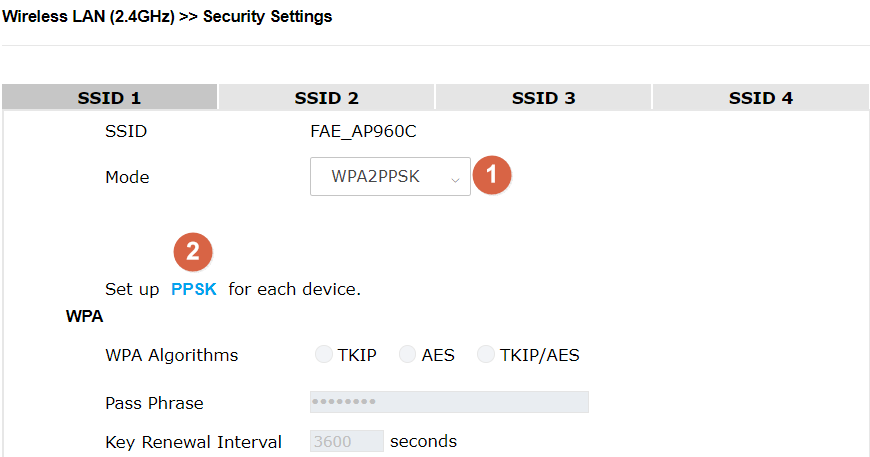
2. There are several methods to configure the PPSK profile, including Add from Device Object, Add from Wireless Neighbor Table, Add each client manually, edit the PPSK Object, then restore it. This example will demonstrate methods 3 and 4.
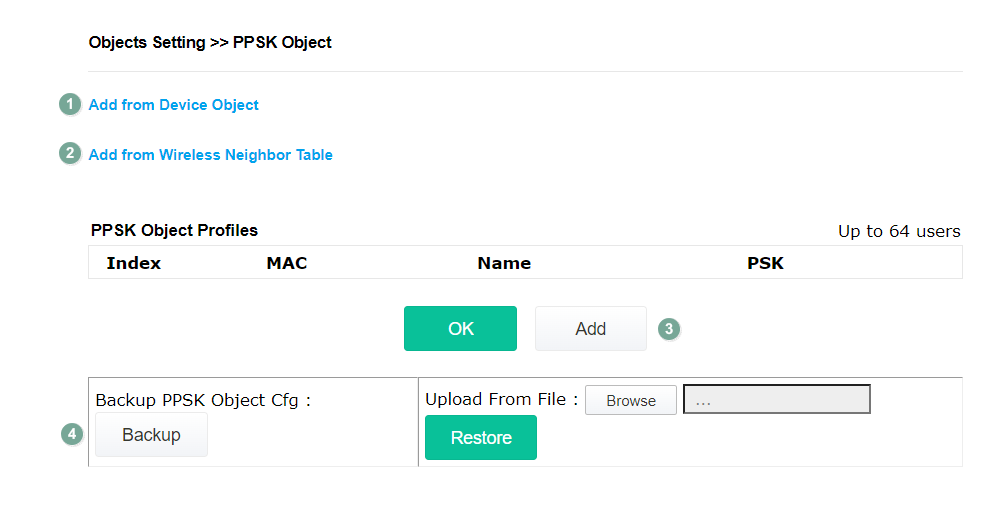
3. The PPSK Object Profile will show after clicking the Add button. Please configure the Wireless Client’s MAC and the PSK. Please note some Wireless clients (iOS/ MacOS) may hide their real MAC and use Private WiFi addresses. It is better to disable the option on the client; Otherwise, the wireless client may meet Authentication Failure if the used MAC is not equal to the MAC in the PPSK profile.
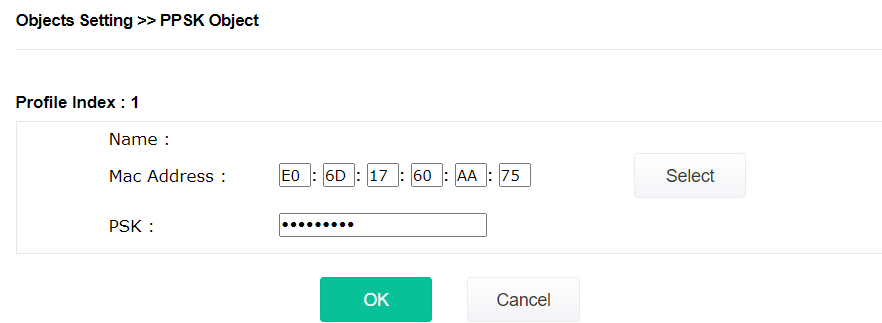
4. We can also backup the PPSK Object, open the file with Notepadd++, then Edit it. Please configure the index, the MAC address, and the PSK with the following format 1,XX:XX:XX:XX:XX:XX,password,
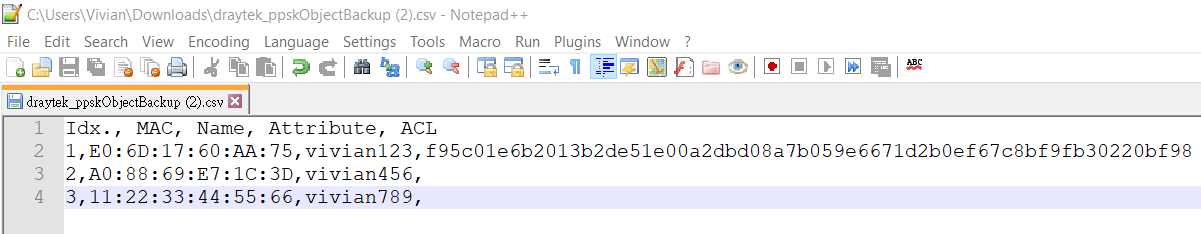
5. After finishing the configuration, please save the file in UNIX format. If the file is not in UNIX format, it cannot be restored to VigorAP.
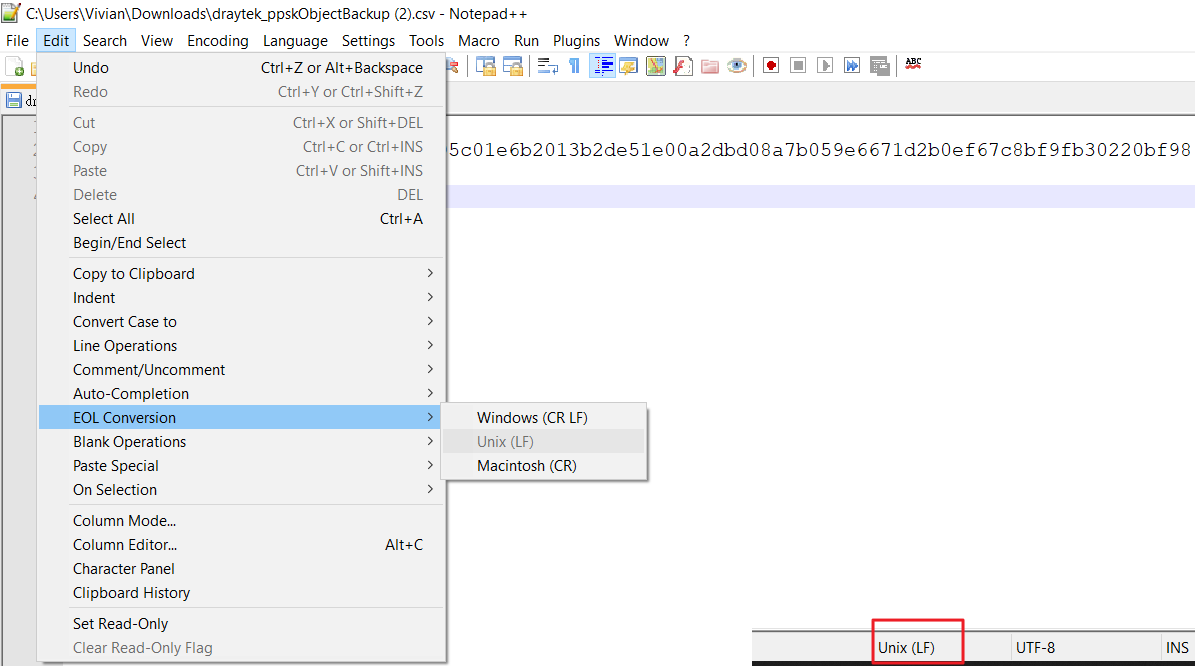
6. After finishing the PPSK Configuration, please go back to Wireless LAN >> Security Settings, select WPA2PPSK, and click OK to Save the setting change.
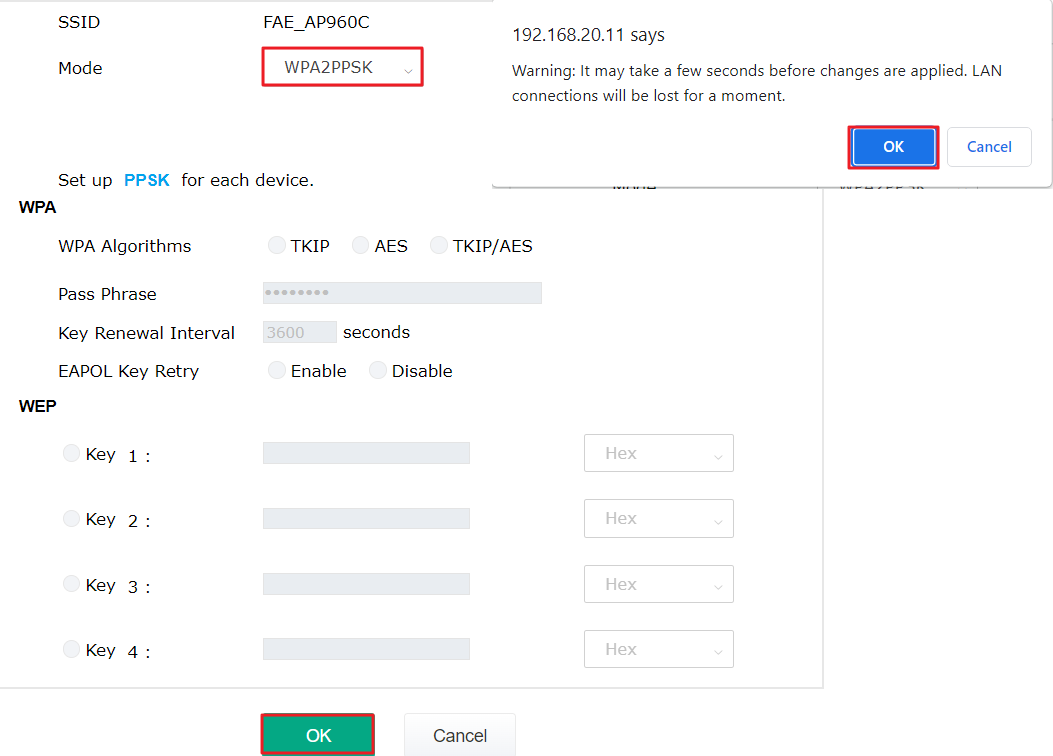
7. After applying the settings, wireless clients can connect to VigorAP with their unique PreShared Key.
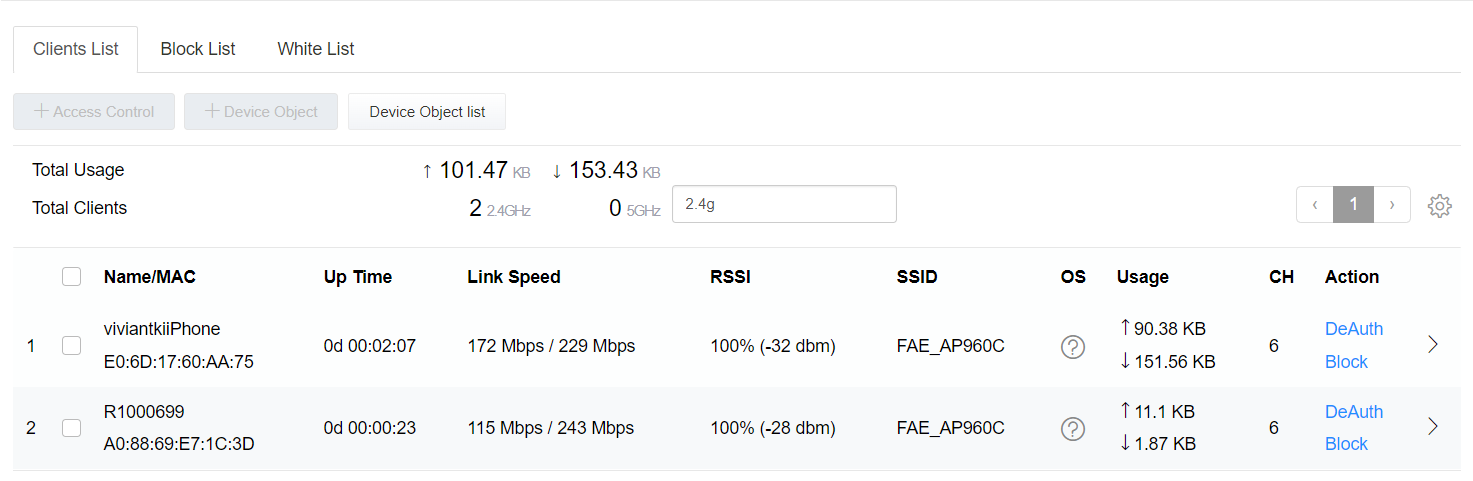
8. The PPSK profiles for Wireless LAN 2.4GHz and Wireless LAN 5GHz are separated. We can use the same steps above to create the Wireless LAN 5GHz PPSK profile. If the Wireless clients are the same, we can back up the PPSK profile of 2.4GHz and restore it to the 5Ghz PPSK profile setup directly.
Published On:2023-02-21
Was this helpful?
