Since firmware version 4.0.6, Vigor Router Hotspot supports sending PIN code by Mail. The Hotspot user can click the activate URL in the received email to log in Hotspot Web Portal then access the Internet through Vigor Router.
Vigor Router Setup
1. Configure a Mail Service profile via Objects Setting >> SMS / Mail Service Object on the Vigor Router. So that Vigor can send the PIN code by Mail.
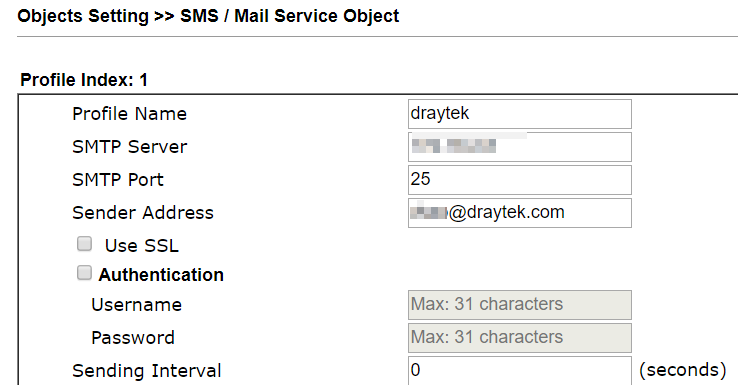
2. Enable the profile, give a comment, and choose Various Hotspot Login for Portal Method. Select login method Receive PIN via Mail, the Mail Service profile the router will use to send the PIN code, then click Save and Next.
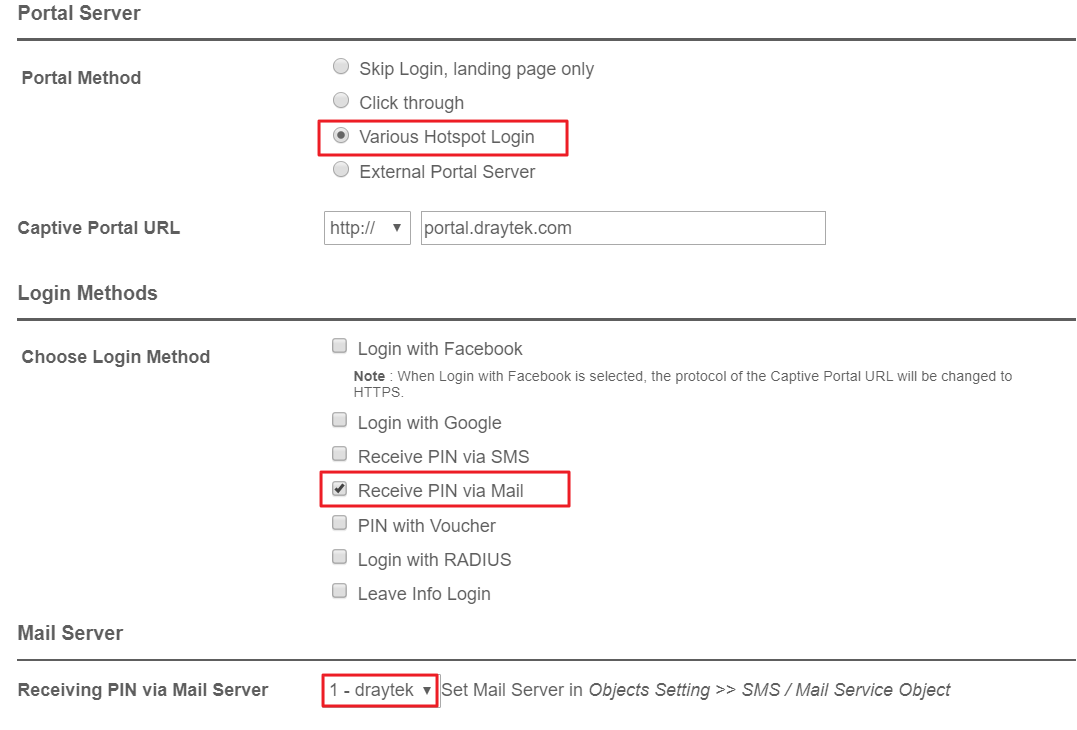
3. Customize the portal page, add whitelist, choose the interface to apply.
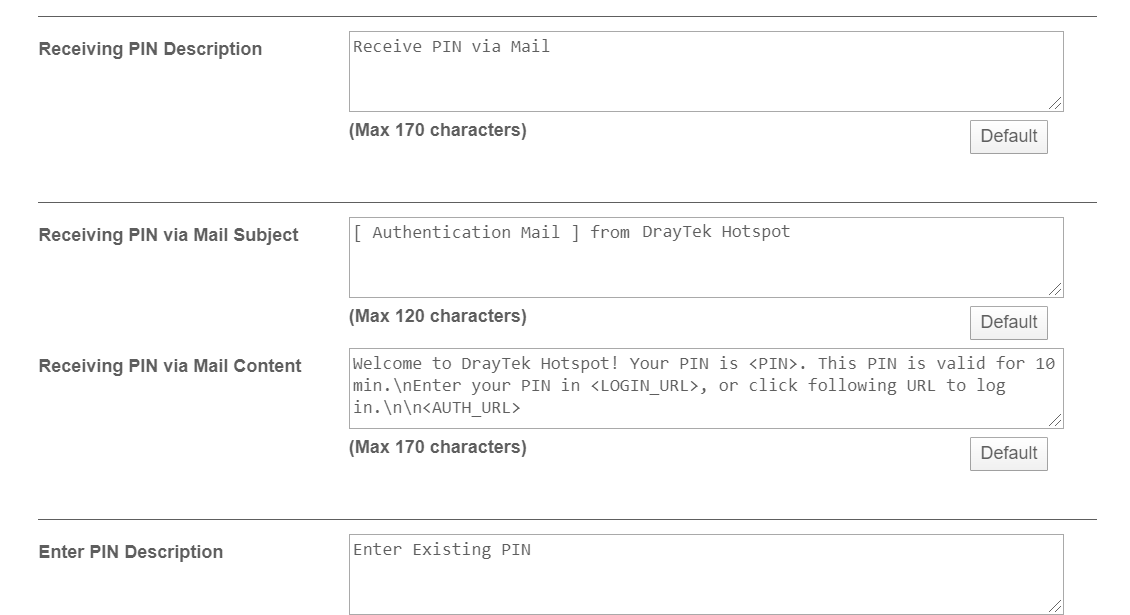
4. Connect a USB disk to the router, then check Enable database in Hotspot Web Portal >> Users Information for saving the User Information. Please note this step is optional and only required when we want to see or save the user access info.
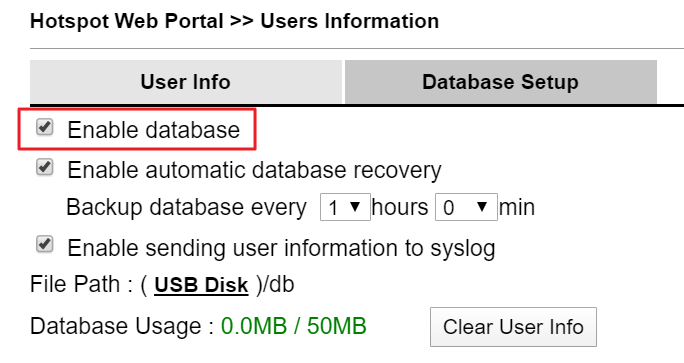
Hotspot Client Login
1. When the clients connected to the selected interface of the router and try to open a web page, they will be redirected to the hotspot portal page. Selecting the Agree to the Terms and Conditions, receive emails about the latest events options, then click Receive PIN via Mail
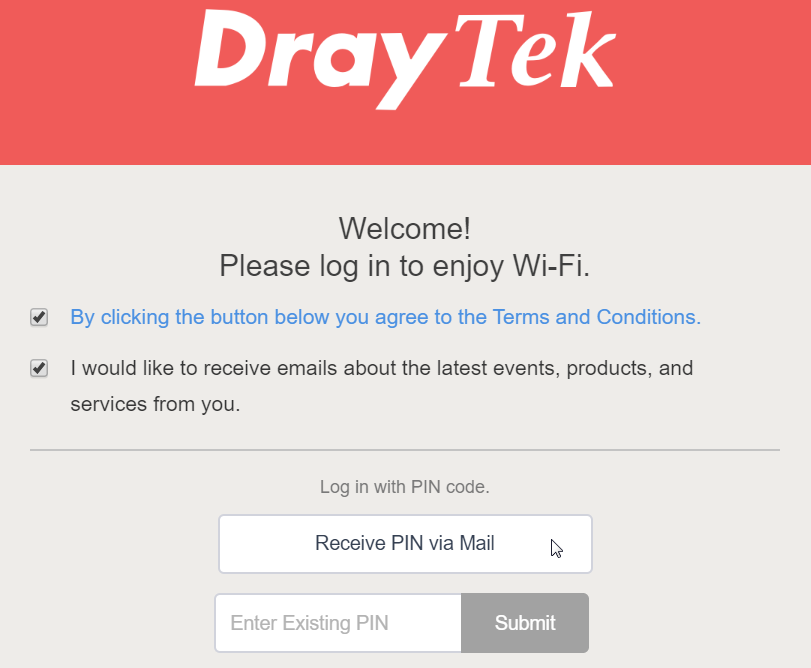
2. Enter the email address, then click Send PIN.
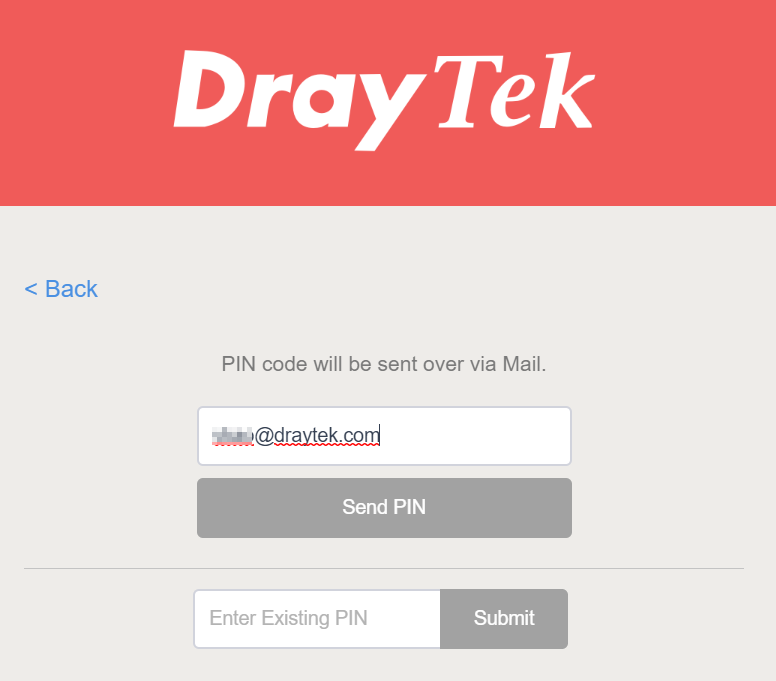
3. The client will be allowed to access the Internet for some minutes to receive the Authentication Mail.
4. The Authentication Mail contains the PIN code and the URL to login to igor Router. Clicking the URL.
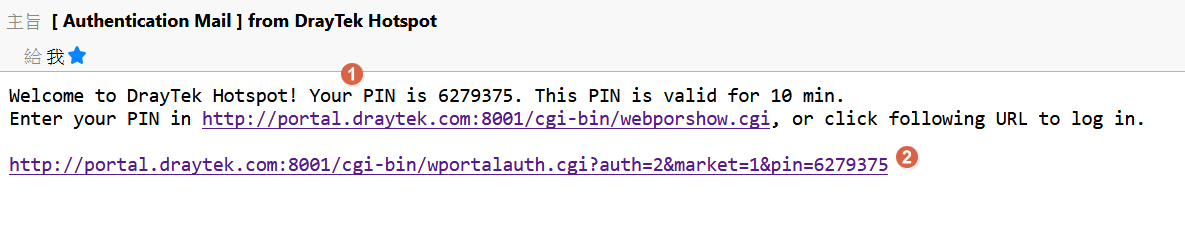
5. Click the URL, wait for a few seconds, then the client will see the landing page of the DrayTek Hotspot Web Portal.

6. The network administrator can view the Online User information via the Users Information page.
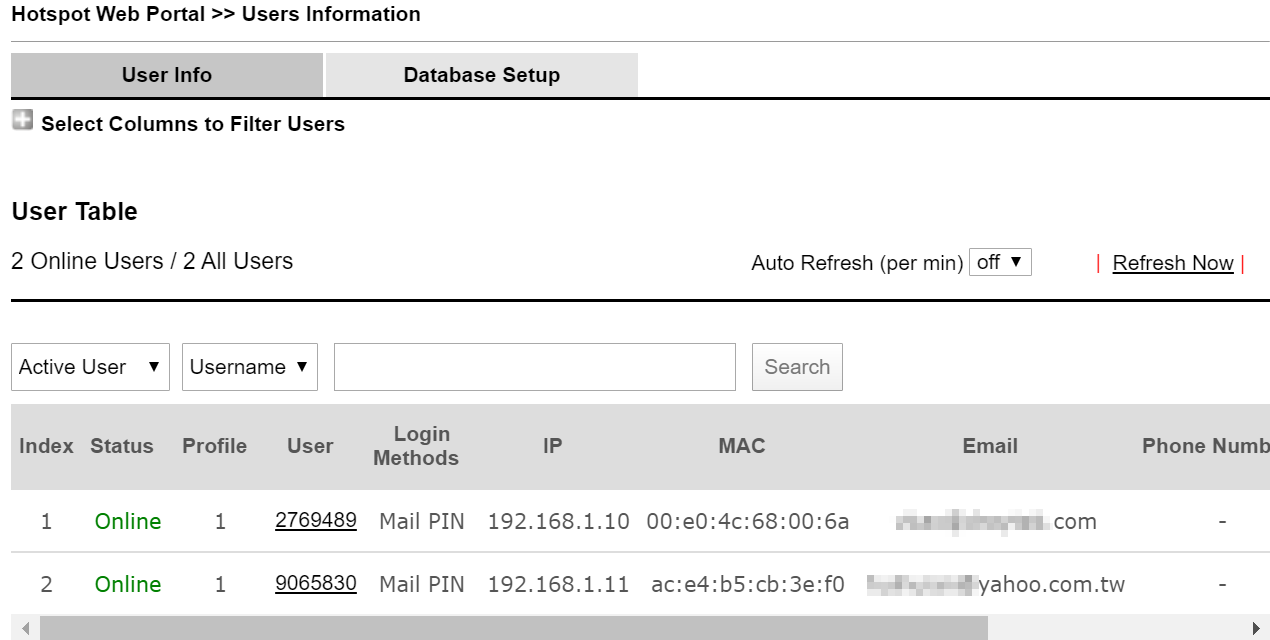
Published On:2020-04-29
Was this helpful?
