To optimize productivity in your office or home with a few steps. Mesh links access points across both Wi-Fi and Wired links, not only provide scalable, resiliency and central management solution for extending or creating a Wi-Fi coverage in an area but also eliminate the Wi-Fi dead zone efficiently.
Easy Installation
Different from the traditional deployment, Mesh provides a convenient way to connect multiple access points together without tricky cabling and repeat configuration.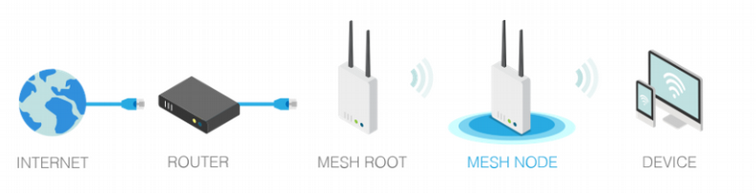
Users can easily deploy multiple access points in a large area or to expand the wireless coverage by using:
Vigor Mesh Setup on the Web Interface
Vigor Mesh Setup with Draytek Wireless App
Mesh Group and access points
Various access points have two roles within a mesh group, namely:
Mesh Root: An uplink access point which connects to the gateway by Ethernet cable.
Mesh Node: Node access points can connect to the Mesh Root wirelessly and sync their configuration.
Mesh network group composed of 1 Mesh Root and 1~7 Mesh Nodes, Mesh Nodes will connect the nearest access point for the better quality of the connection, up to 3 hops away.
Note: Hop=Uplink+1
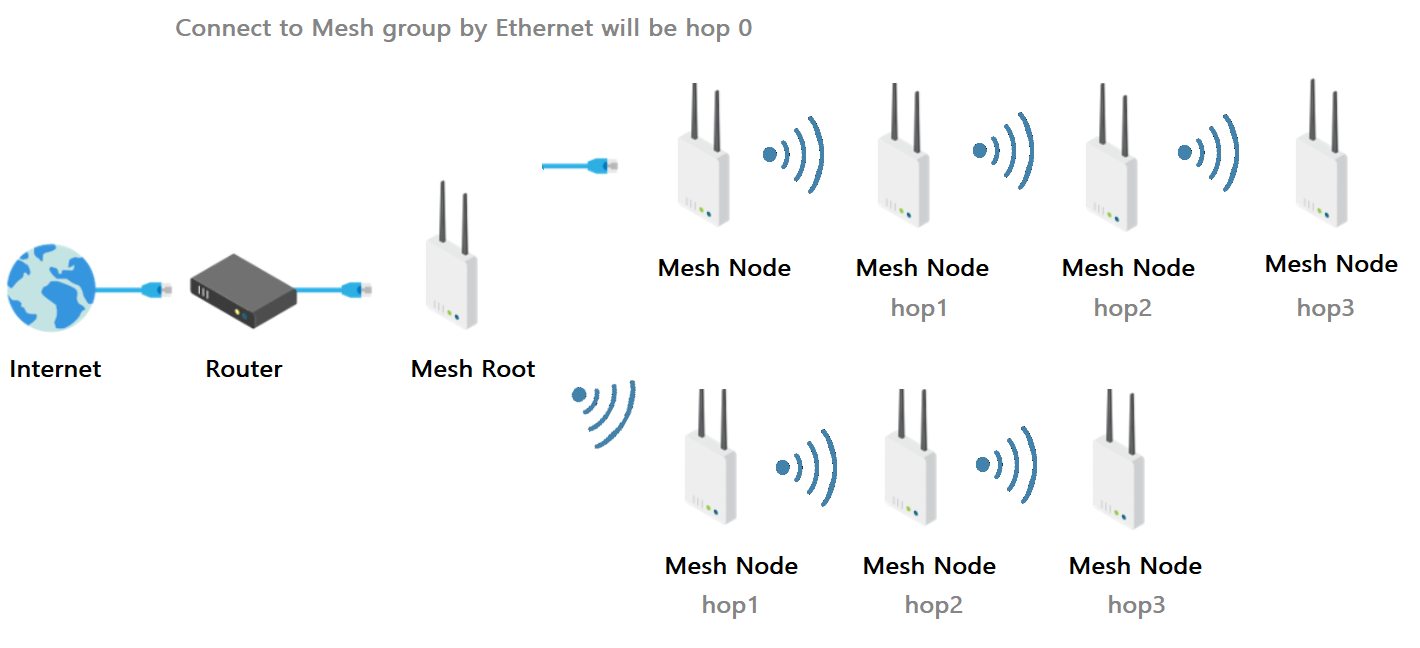
Reliability
A Disconnected Mesh Node will automatically try to connect to another nearest and connected Mesh Node of the same Mesh Group
Central management
Grouping the APs allows the network admin to monitor all the clients and devices on the Vigor wireless App or Web Interface dashboard. When the Mesh group is set, dashboard shows the connection status.
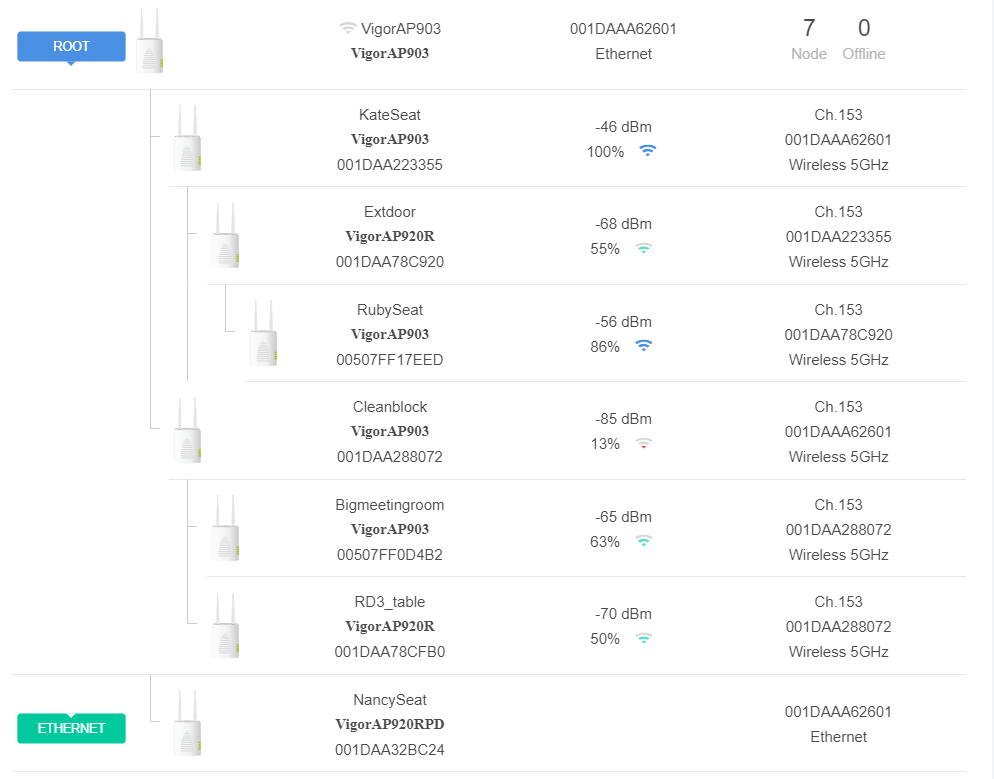
In Mesh>>Mesh status, it lists the detail of the devices, you can query the number of clients.
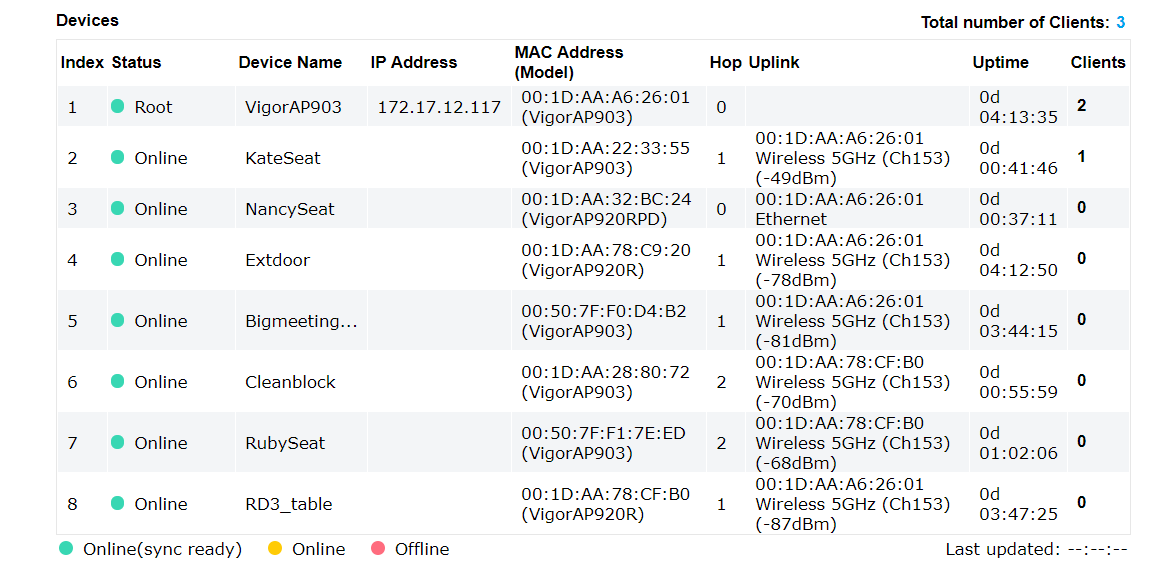
Configuration Syncing
Mesh group shares the same Wireless configuration, manage and provision the Mesh Group from a single device. By default, these configurations will sync from Mesh Root to Mesh Nodes: -Admin/Password for AP management from Web Interface and Draytek Wireless App -SSID1/PSK 1 of all bands For other configurations, users have to use Configuration Sync on Mesh Root.
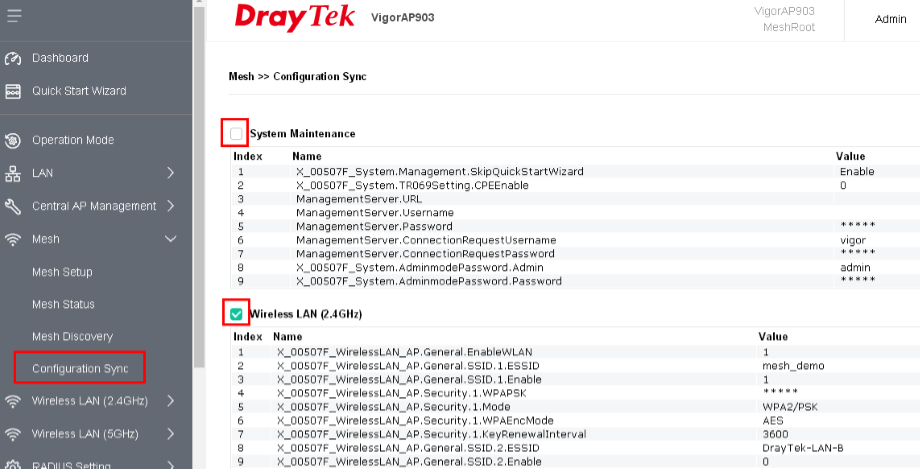
Published On:2021-08-11
Was this helpful?
