To extend the Wi-Fi LAN Coverage, DrayTek provides various solutions which include Mesh, AP-based APM, Router-based APM. This article illustrates how to set up AP-based Access Point Management (APM) to manage Vigor Access Points.
AP-based APM is suitable for the small-to-medium environments using wired node APs (Node Access Points connected to RootAP using LAN cabling) with no Vigor Router on site.
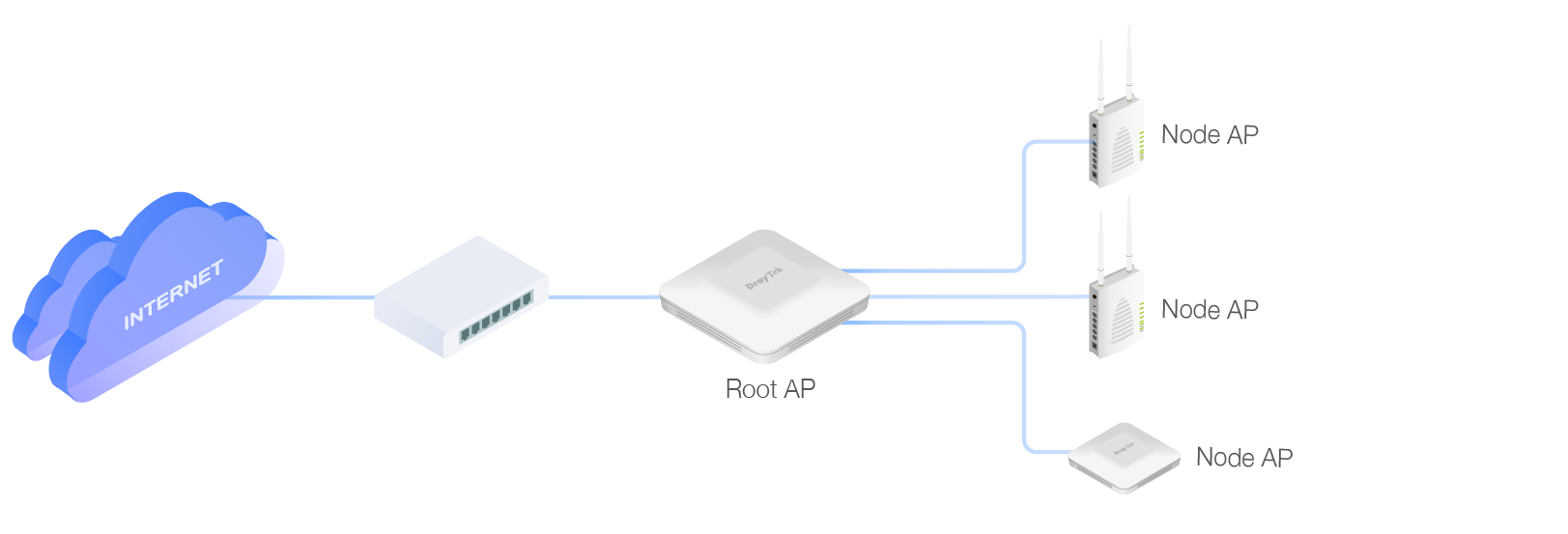
The table below shows which Vigor Access Points support AP based APM and the minimum firmware version required
| VigorAP | Firmware Version | Managed AP number |
| VigorAP 1060C | 1.4.0 | 50 |
| VigorAP 1000C | 1.4.1 | 30 |
| VigorAP 960C | 1.3.9 | 30 |
| VigorAP 920R | 1.4.1 | 30 |
| VigorAP 918R | 1.4.1 | 30 |
| VigorAP 912C | 1.4.0 | 20 |
| VigorAP 906 | 1.4.3 | 30 |
| VigorAP 903 | 1.4.0 | 20 |
Note: Older model Vigor Access Points (AP700/AP800/AP900) cannot be managed using AP-Based APM.
For Central AP Management, the Root Access Point must be enabled for AP operation mode. Before setting up AP-based APM, ensure NodeAP is enabled for the VigorAPs to be managed.
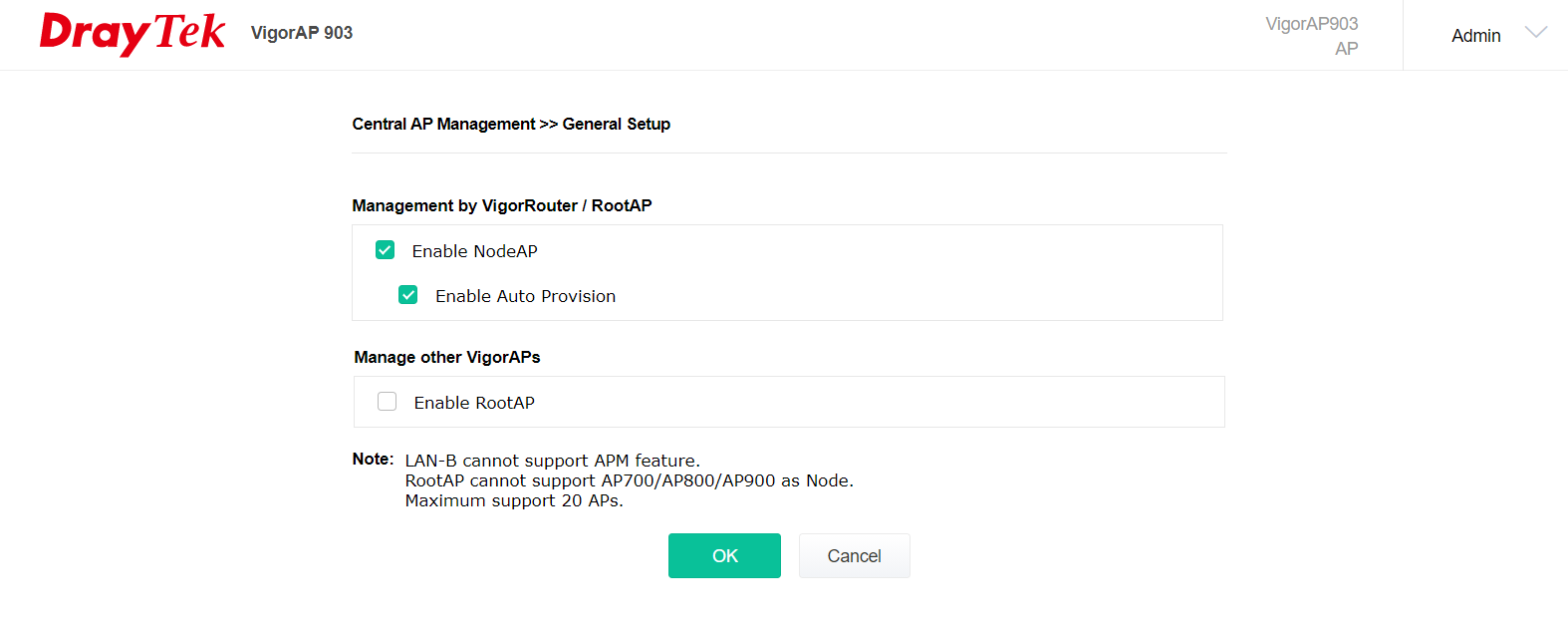
Configuring AP-Based APM
1. Select a VigorAP as the RootAP Go to Central AP Management >> General Setup, enable RootAP, and click Discover Node
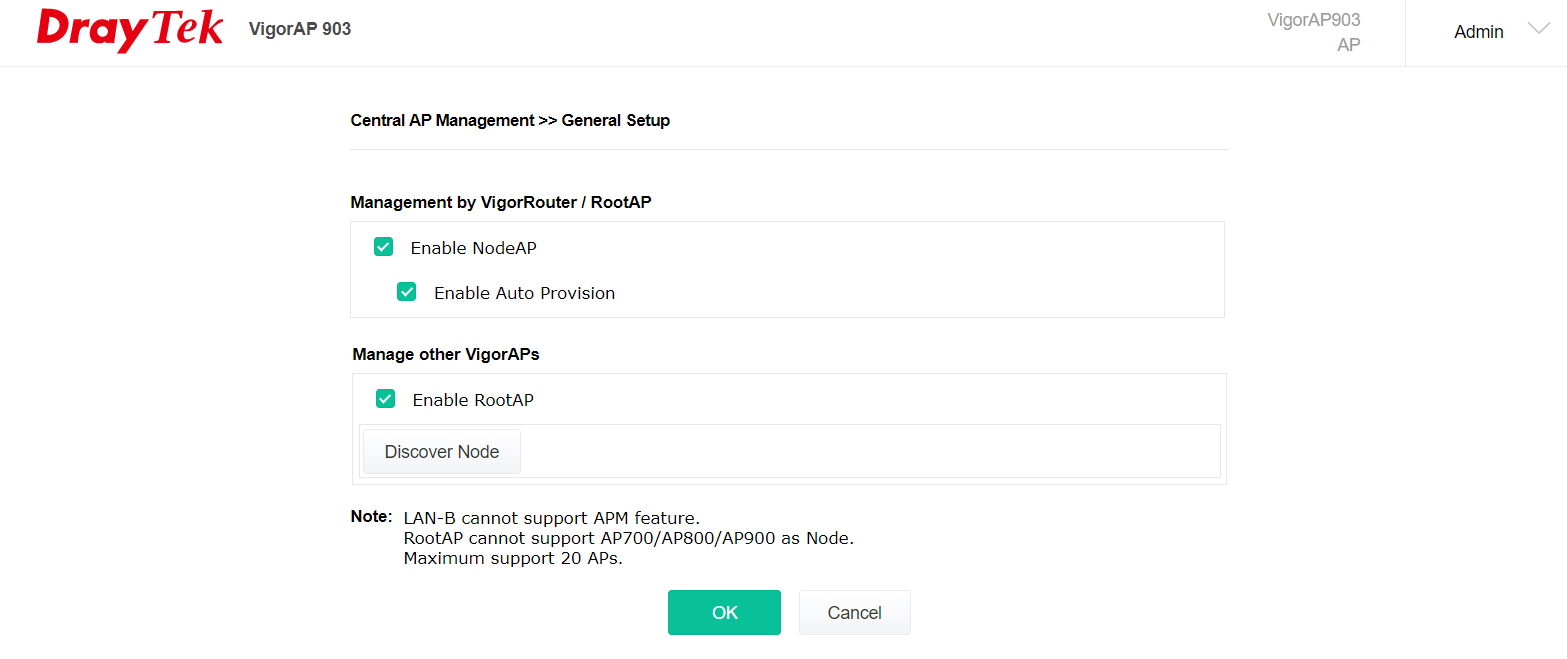
2. After clicking Discover Node, select the VigorAP that you want to manage and click OK.
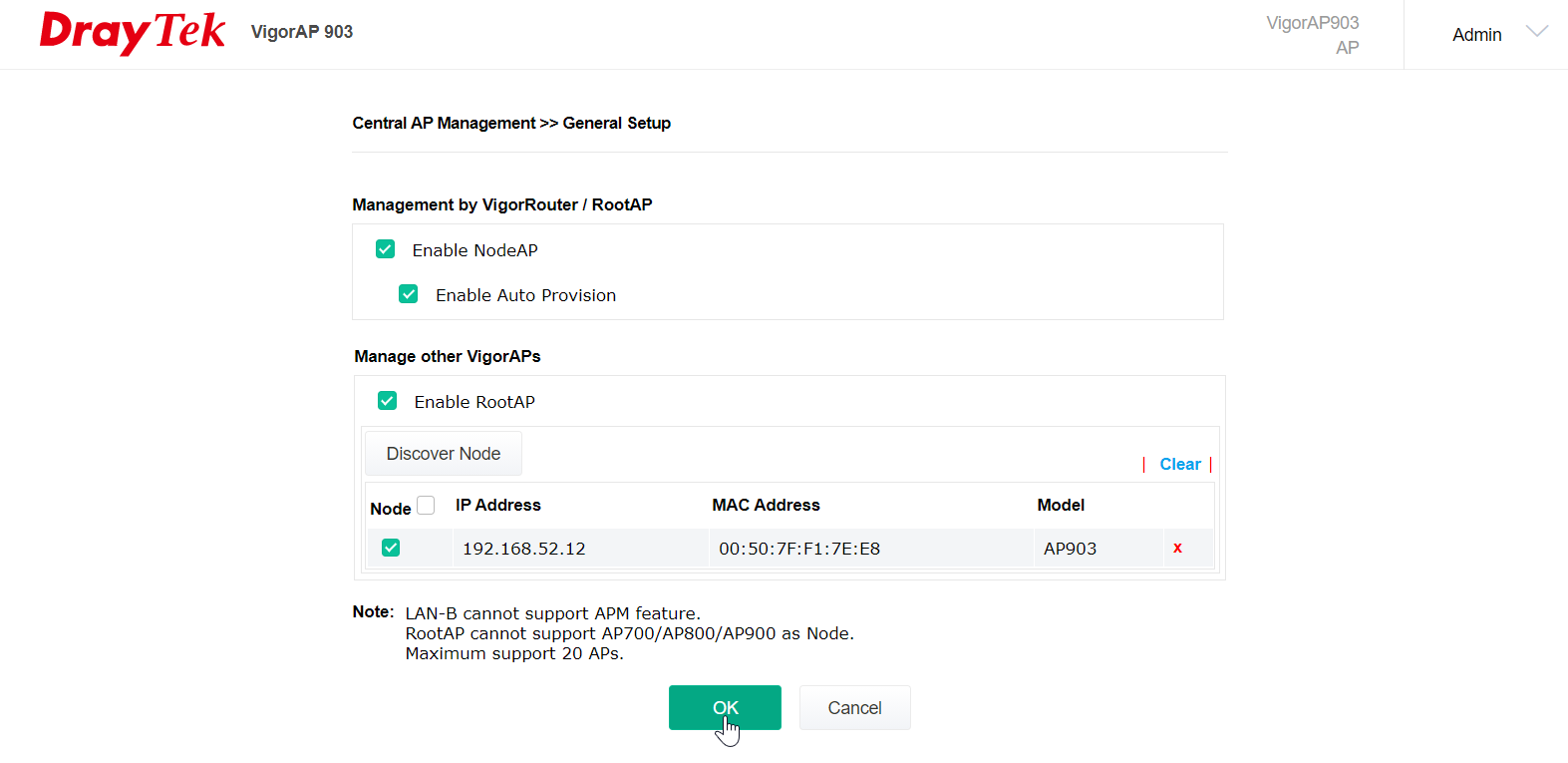
3. Now go to Central AP Management >> Node Status, and check the information of NodeAP and we can see the NodeAPs have the same setting as the RootAP because NodeAP will perform the Basic Config Sync from the RootAP automatically after RootAP add it into AP-based APM.

4. Except for the first time Config Sync, NodeAP won't automatically sync the config when the RootAP changes setting. We could go to Central AP Management >> Basic/Advanced Configuration Sync, and select the settings that we want to sync to the NodeAPs.
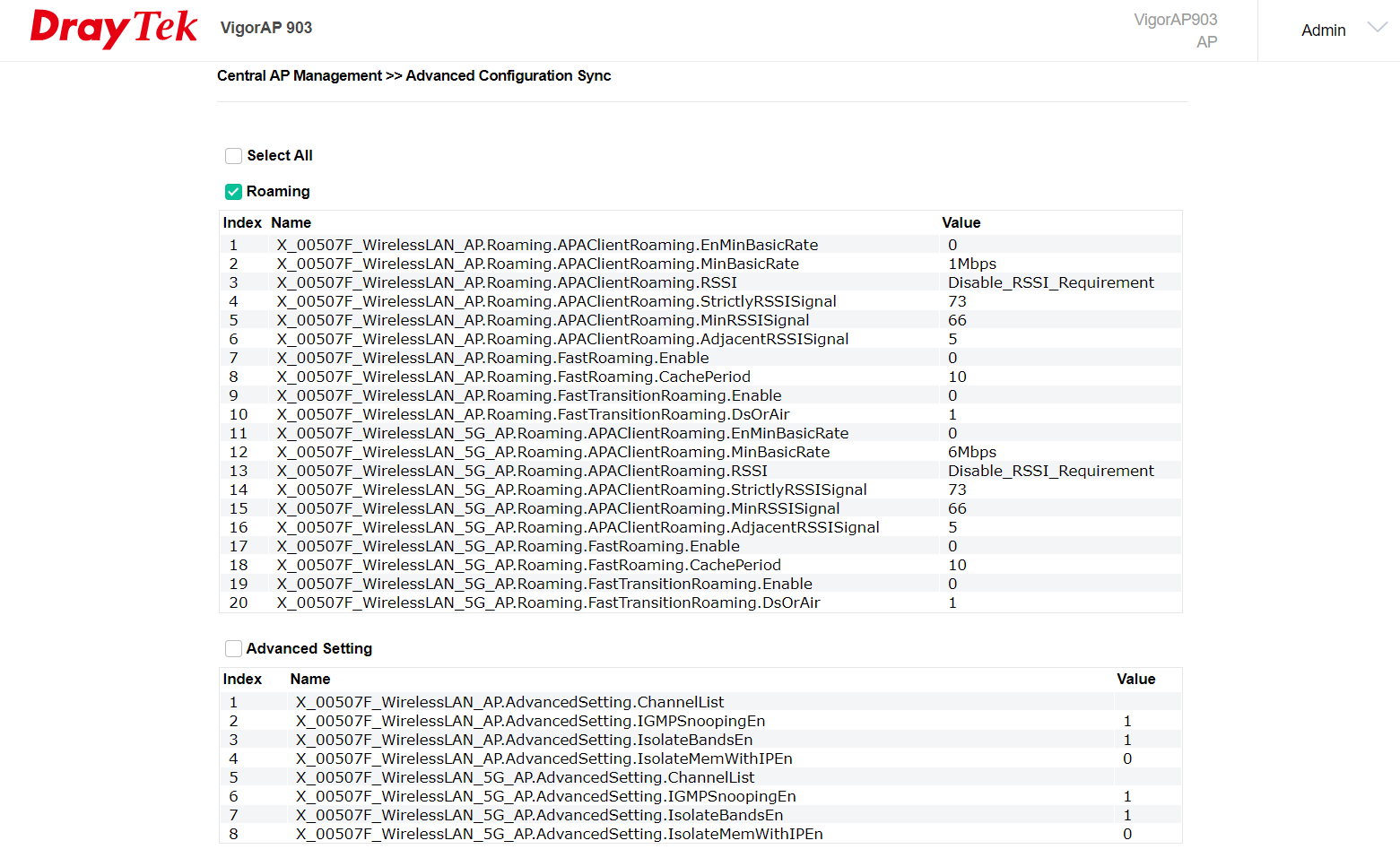
5. For AP-based APM, the Overload Management function will aviod too many devices connecting to the same VigorAP
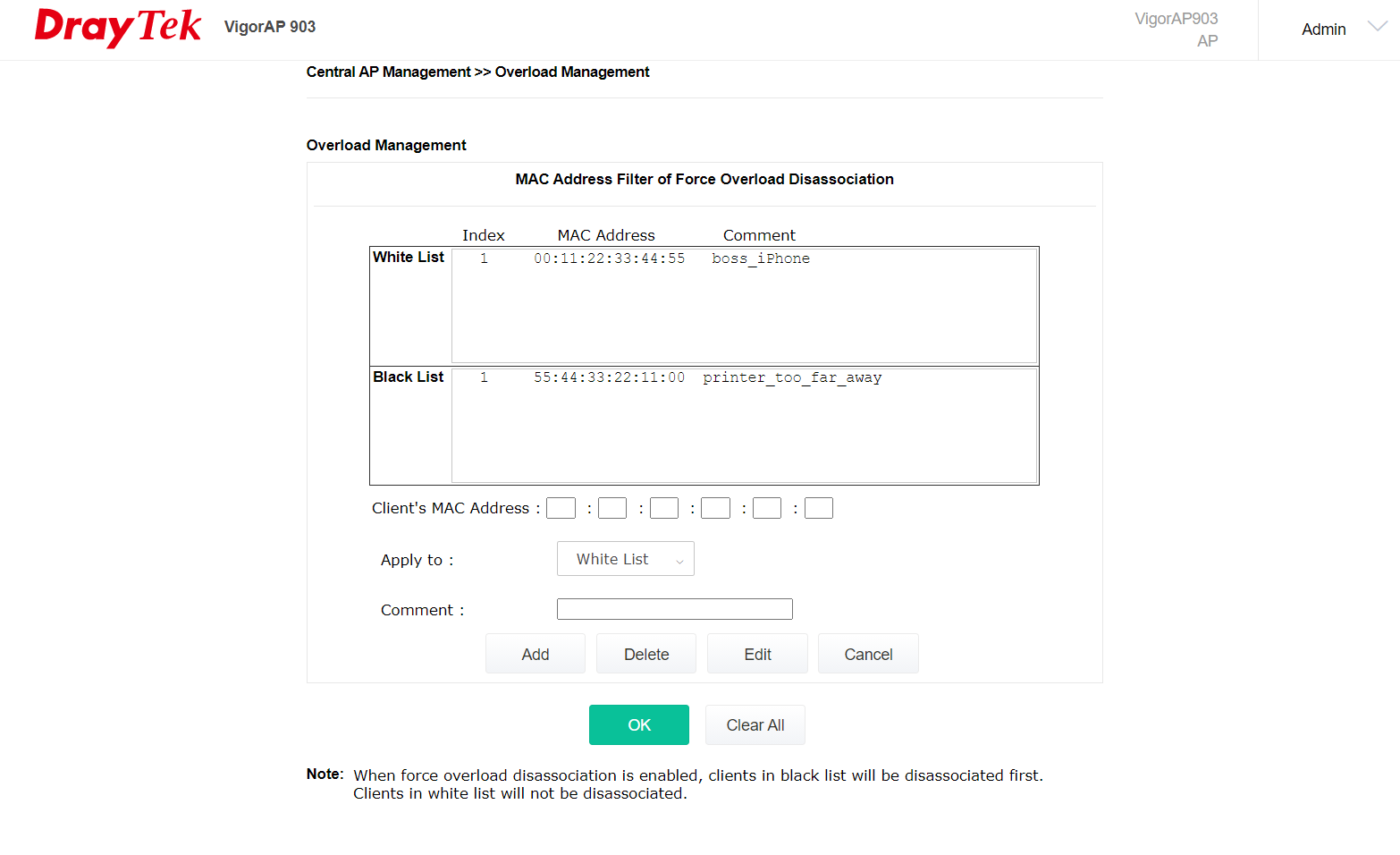
When force overload disassociation is enabled, clients in the black list will be disassociated first. Clients in white list will not be disassociated.
Published On:2021-07-15
Was this helpful?
