Network Administrators may use a private DNS server to resolve domain names for managing the domain names the clients can access; however, clients may change their DNS server IP manually. In such cases, we may use the LAN DNS Forwarding function on Vigor Router. Then no matter what the DNS server IP the client uses, Vigor Router will forward the DNS query to the private DNS server.
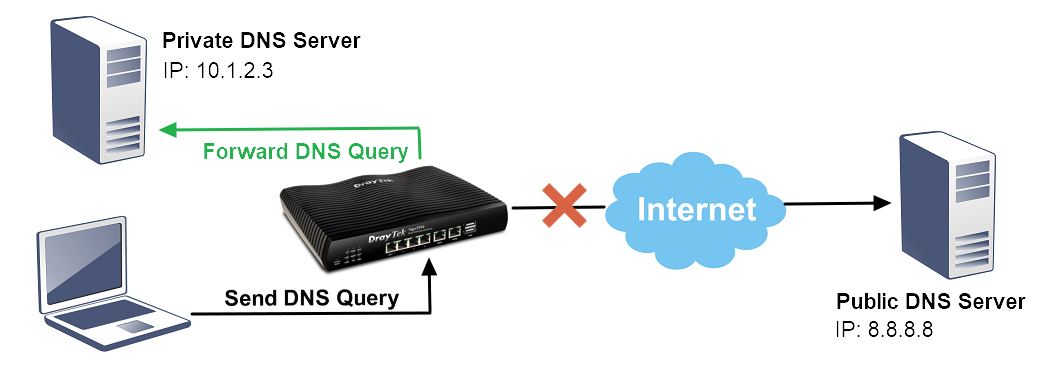
Support Model/ Firmware :
To setup LAN DNS Forwarding, go to Applications >> LAN DNS / DNS Forwarding, and click on an Index number to add/edit a profile:
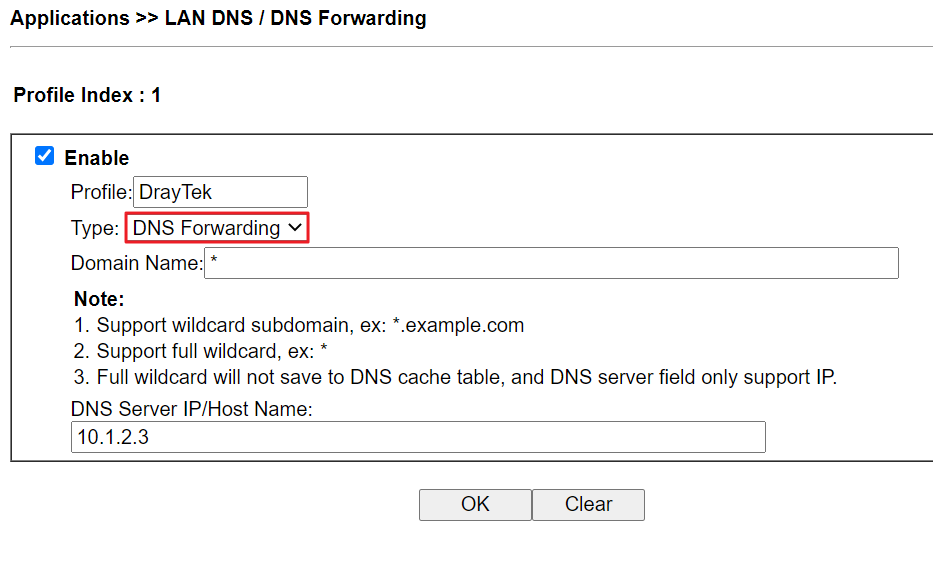
To verify this function, we use the LAN Port Mirror to copy the WAN and LAN traffic. From the captured packets, we can see when a LAN client sends a DNS query for “client.wins.windows.com” to a public DNS server, the request will be forwarded to the Private DNS server at IP “10.1.2.3”.
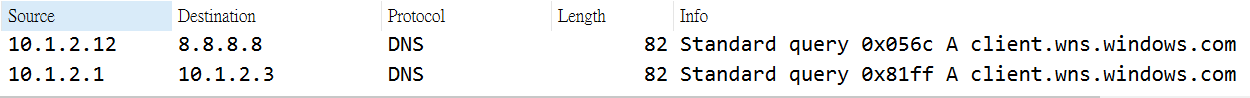
Published On:2021-04-06
Was this helpful?
