As a VigorACS administrator, sometimes we would like to get notified when someone has logged in the Web UI or changed the Web settings of the registered routers. To achieve that, here comes two methods :
Method 1: Set up on Vigor Router
1. Go to SystemtMaintenance >> TR-069 Setting, then click Reporting Configuration
2. In Reporting Configuration,
- Enable CPE Notification Settings
- Select Web Login or Web Changed
- Click OK
Method 2: Set up on VigorACS
1. On ACS Dashboard,
- Tap the Network box which is located at the top.
- Click the arrow icon of the network group to select the device to configure.
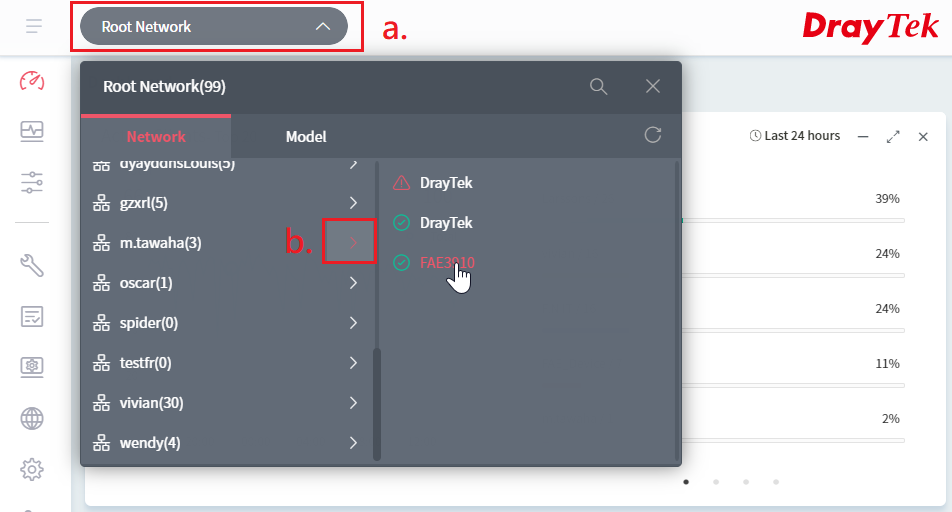
2. Go to Configuration >> System.
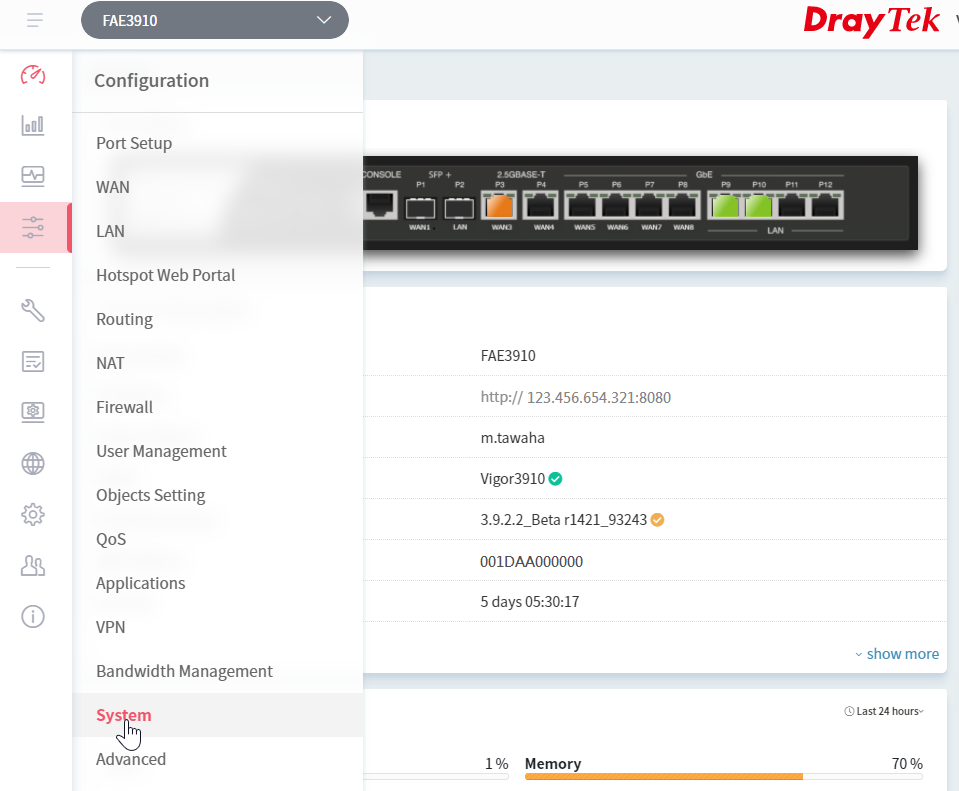
3. Click TR069 Settings on the sidebar and enable CPE Notification Settings which is located at the bottom of this page.
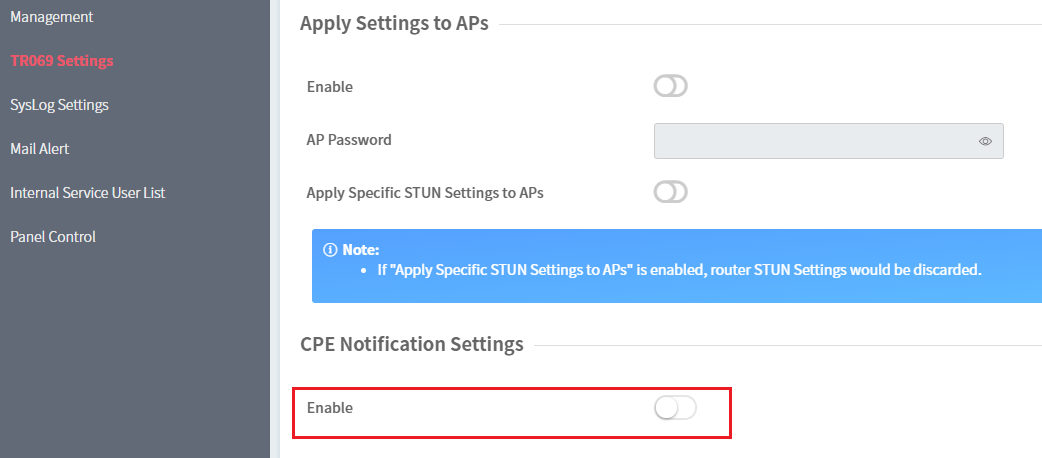
4. In CPE Notification Settings,
- Select Web Login Notify or Web Changed Notify.
- Click Save.
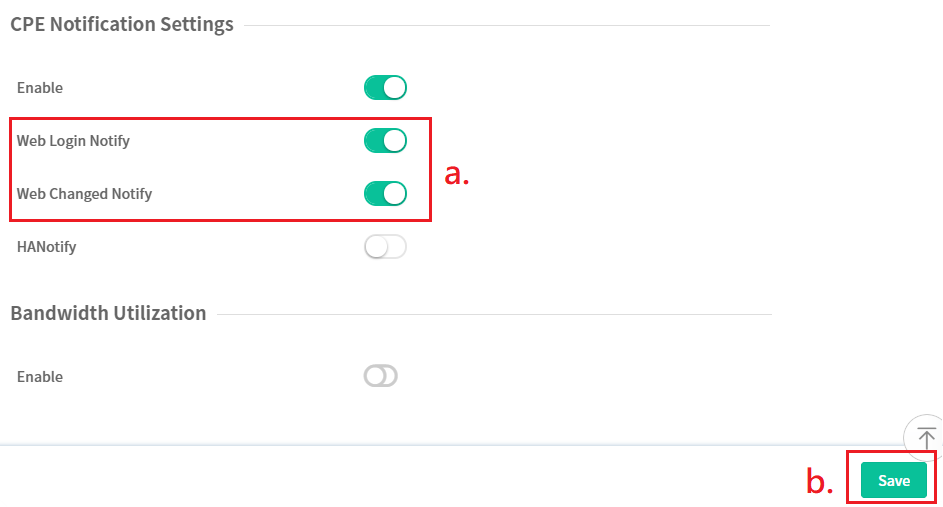
Check notifications on VigorACS
1. Go to Monitoring >> Logs
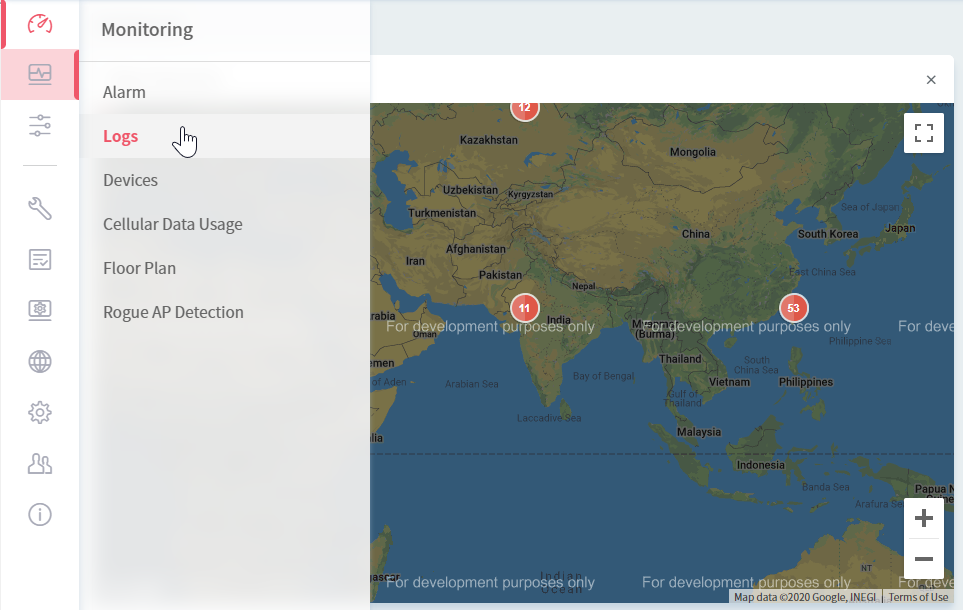
2. On the Logs Dashboard, click CPE Notify.
Here comes different message contents on CPE Notify:
- Web Change : If someone has changed the settings of the router, CPE Notify will show the setup content.
- Web Login : If someone access to the Web UI of the router successfully, CPE Notify will show the message “ [Web]WebUI login success. ”.
- Web Login : If someone try to log in the Web UI of the router with invalid username, CPE Notify will show the message “ [Web]WebUI login fail, Invalid user! ”.
- Web Login : If someone try to log in the Web UI of the router with wrong password, CPE Notify will show the message “ [Web]WebUI login fail, Invalid password! ”.
Note: If you prefer to check CPE notify for a specific group or a single device instead of whole network.
- Tap the Network box which is located at the top of ACS Dashboard
- Select the network group
- (optional) Click the arrow icon of the network group to select the specific device.
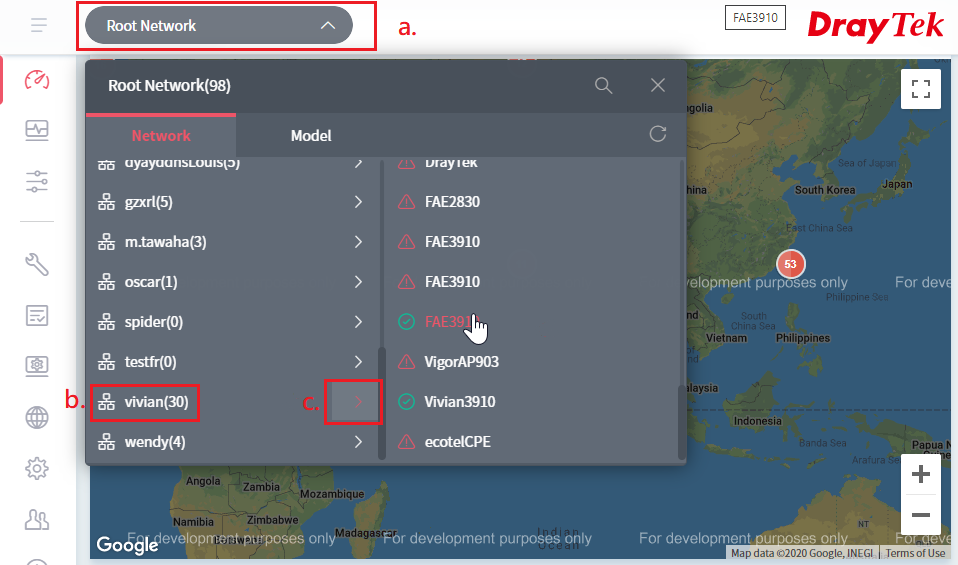
Published On:2020-12-08
Was this helpful?
