Some companies have an MPLS VPN lease line for connecting to the head office, and another line for accessing the Internet also. How can they use the two different connections on a single router? This article describes how to set up a Vigor Router for routing to the private network via WAN1 MPLS VPN and accessing the Internet via WAN2 at the same time.
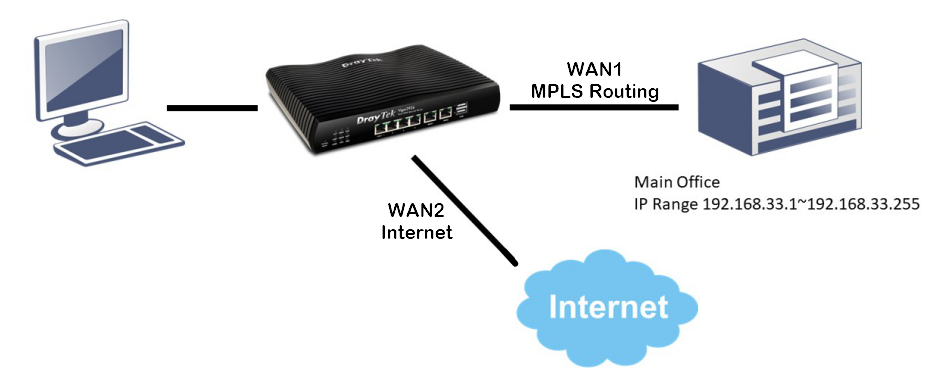
1. WAN Setup
Go to WAN >> Internet Access and configure the WAN connections according to what ISPs provide.
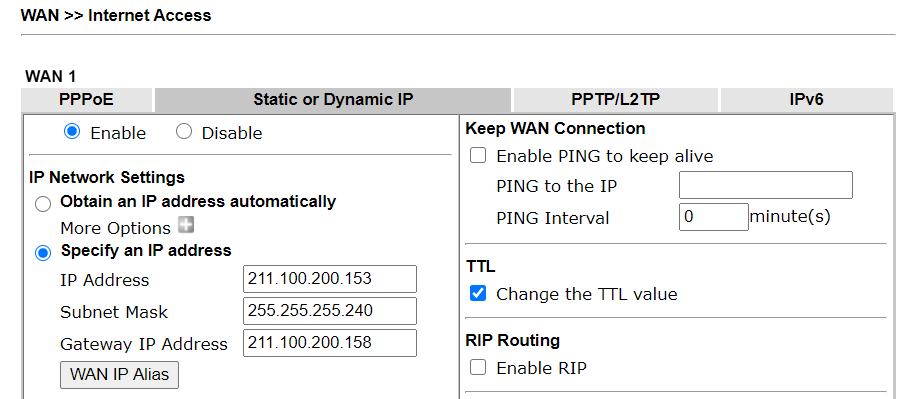
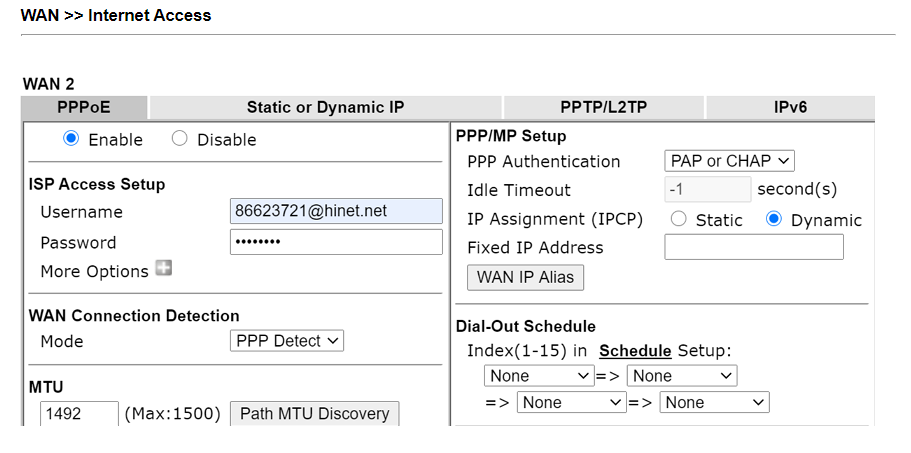
2. LAN VLAN Setup
Go to LAN >> VLAN,
- Enable VLAN Configuration
- Select all SSIDs for LAN1 Subnet
- Select all LAN Ports for LAN2 Subnet
If you don't need all LAN clients to access the head office network over the MPLS connection, you can select the specific ports to LAN2 Subnet only.
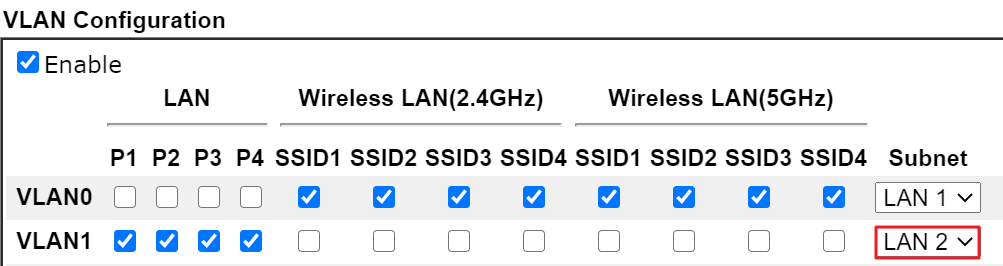
3. LAN Setup
Go to LAN >> General Setup, click on Details Page for LAN 2.
Set up TCP/IP details for LAN 2,
- Select For Routing Usage
- Enter the IP Address for the router according to what MPLS ISP provides
- Enter the Subnet Mask
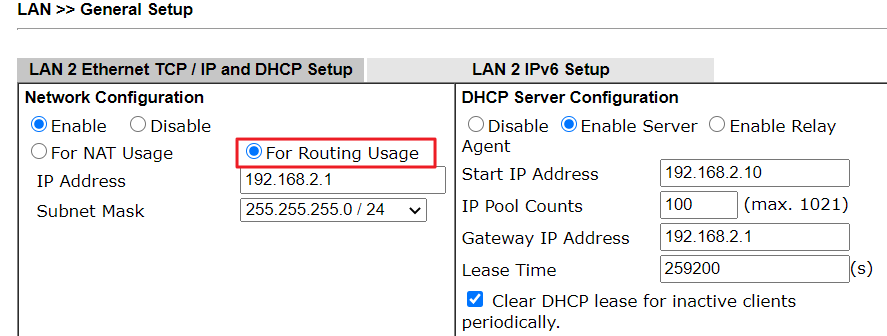
4. Route Policy Setup
Go to Routing >> Load-Balance/ Route Policy and set up Force Routing via WAN1
- Click Enable
- Give a comment
- Set up Source IP Range- the LAN2 Subnet
- Set up Destination IP Range- the head office network
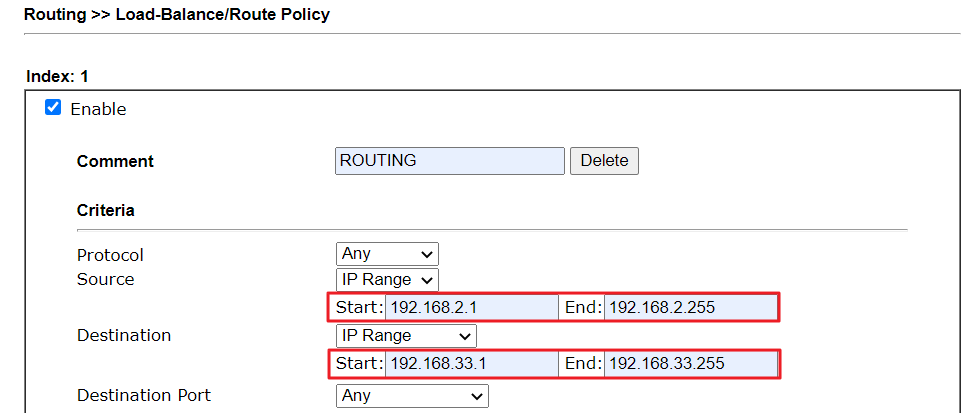
- Select Interface
- Select Force Routing
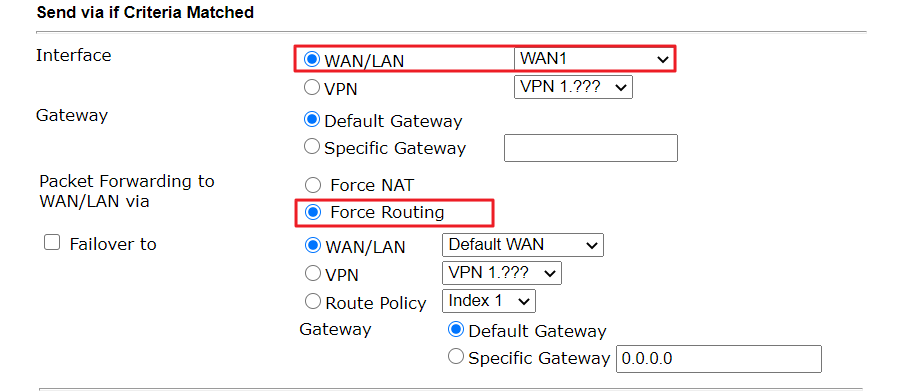
- Set Priority as 100
- Click OK
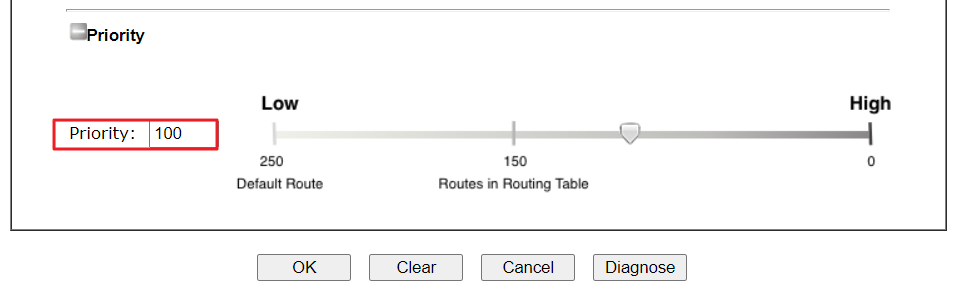
5. Set up another Policy Route rule to Force any Traffic NAT via WAN2
- Click Enable
- Give a comment
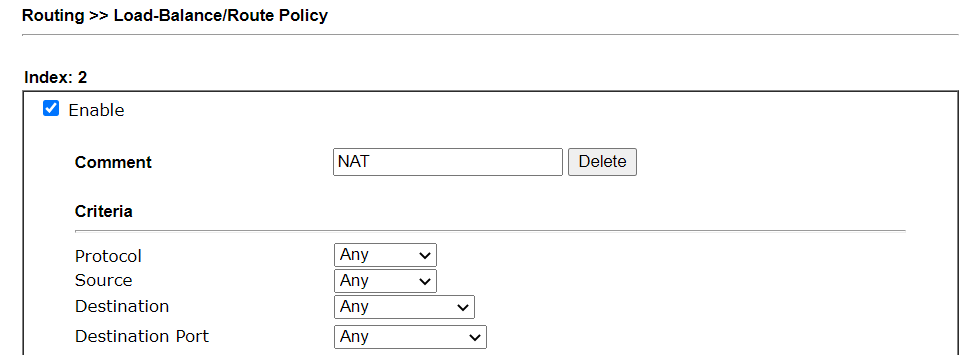
- Select Interface
- Select Force NAT
- Click OK
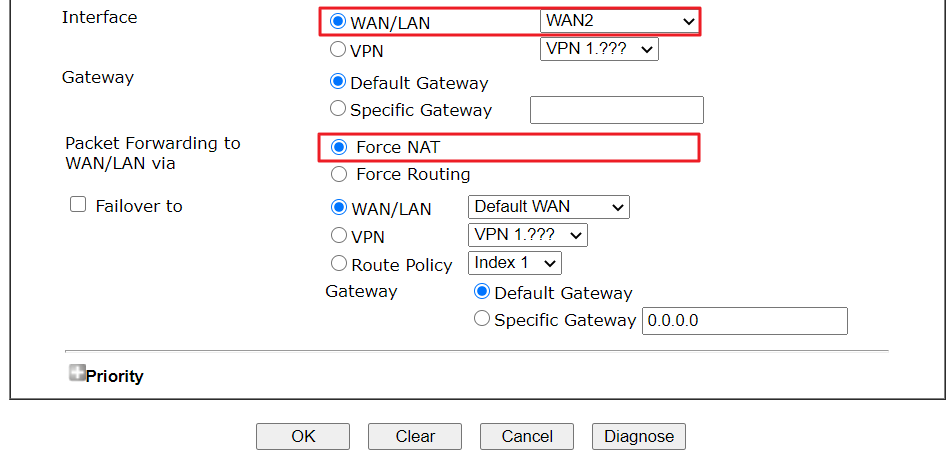
After finishing the above configurations, PC or Server that connects to LAN Ports with IP settings as IP 192.168.2.xx/ mask 255.255.255.0/ Gateway IP 192.168.2.1 will be able to access the head office network 192.168.33.1~192.168.33.255 via WAN1, and access the Internet through WAN2 at the same time.
Published On:2020-07-14
Was this helpful?
