What can we do if we want to copy the configuration file from a Vigor2926 to a Vigor2865?
Apart from the commonly used backup/restore feature for the entire router's config, Vigor routers also support backup/restore of configuration files on a per function basis, such as Firewall, IP Object, VPN, Mesh Setup, Wireless LAN, Bind IP to MAC and Access Control, which makes the process of configuration more user-friendly, especially when switching from one router series to another series, for example upgrading from the Vigor2762 to Vigor2865, etc.
The supported functions and the setup steps are listed below:
1. Firewall
2. IP Object
3. VPN Remote Dial-in User/LAN to LAN
4. Mesh Setup
5. wireless LAN (2.4GHz/5GHz) >>Access Control
6.Bind IP to MAC
1. Firewall
Go to Firewall >>General Setting and click Backup at the end of the page to backup firewall configuration.
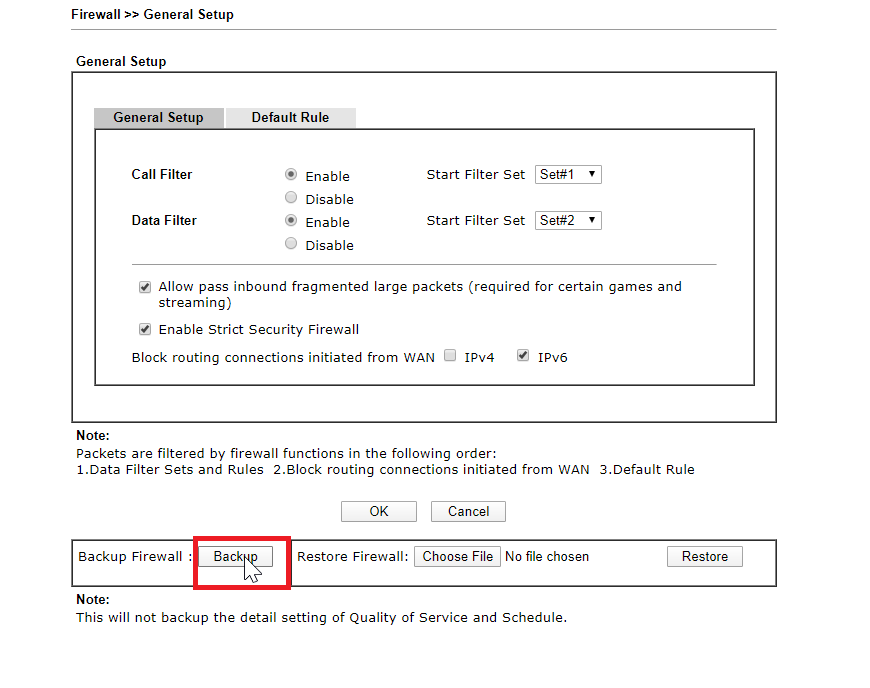
we can restore the settings on the same page in other routers, and we can also choose what settings are going to be restored.
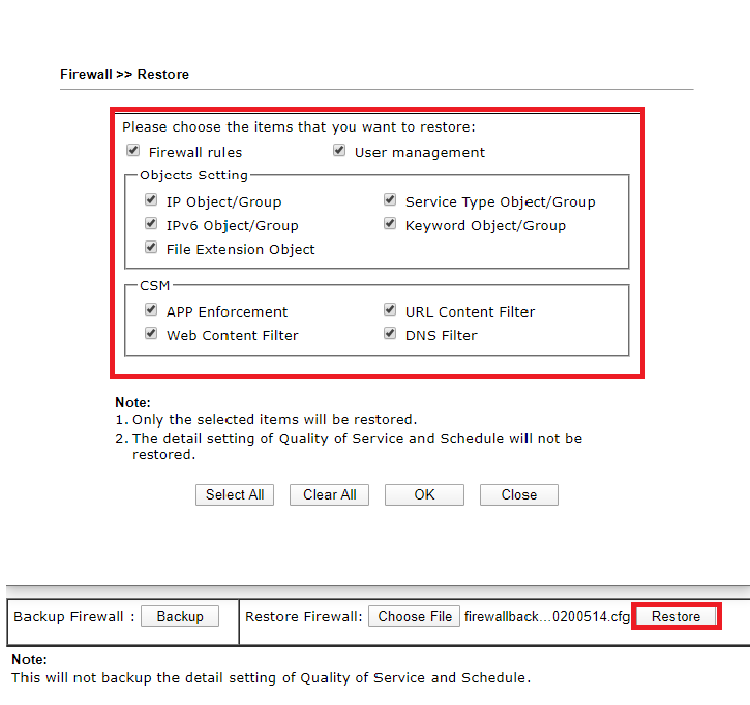
After the firewall is restored, the router will display a success message.
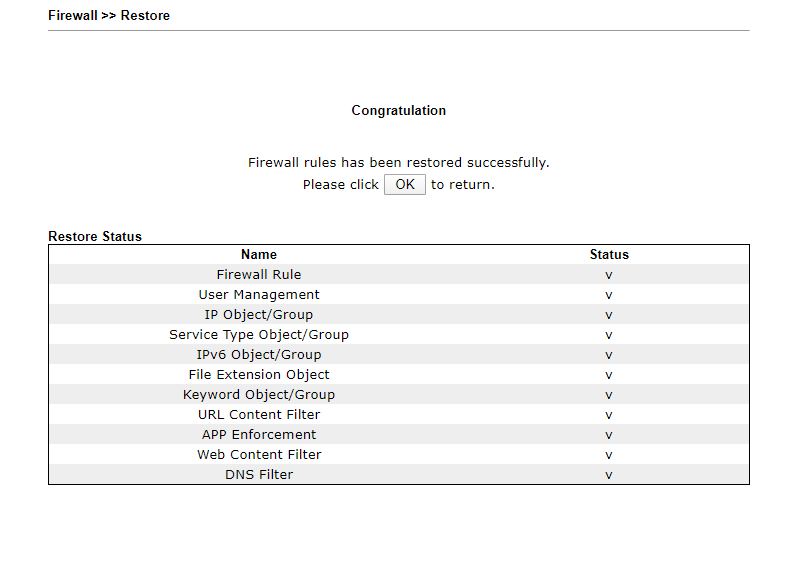
2. IP Object
Go to Objects Setting >> IP Object, at the end of the page, you can choose which way you want to backup.
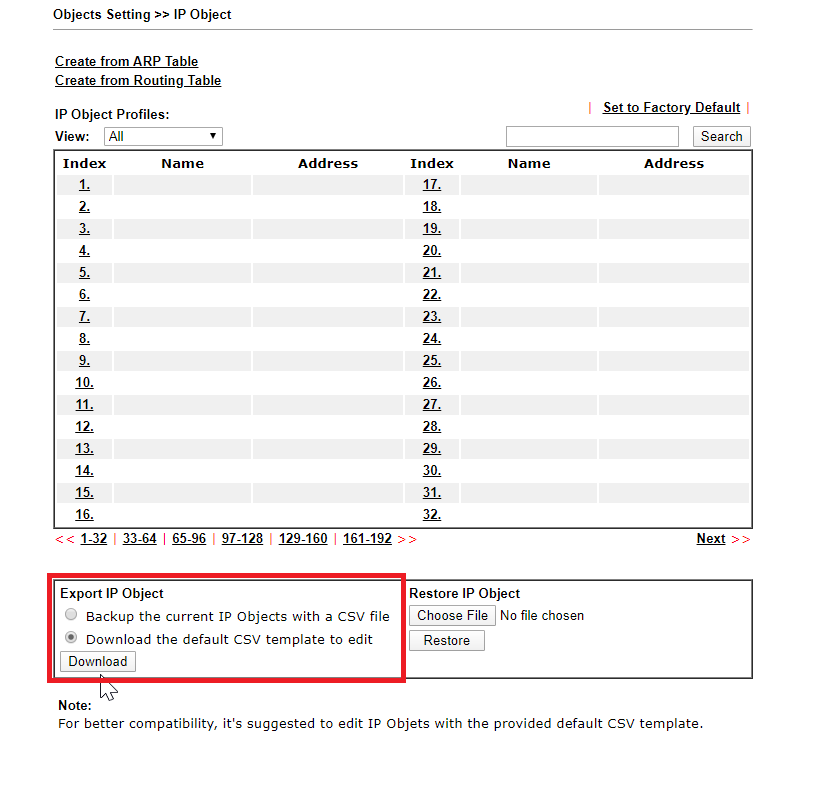
Note:
For better compatibility, it's suggested to edit IP Objets with the provided default CSV template.
After the IP Object is restored, the router will display a success message.

3.VPN Remote Dial-in User/LAN to LAN
Go to VNP and Remote Access >> Remote Dail-In user and click Backup at the end of the page to backup Remote Dial-in configuration.
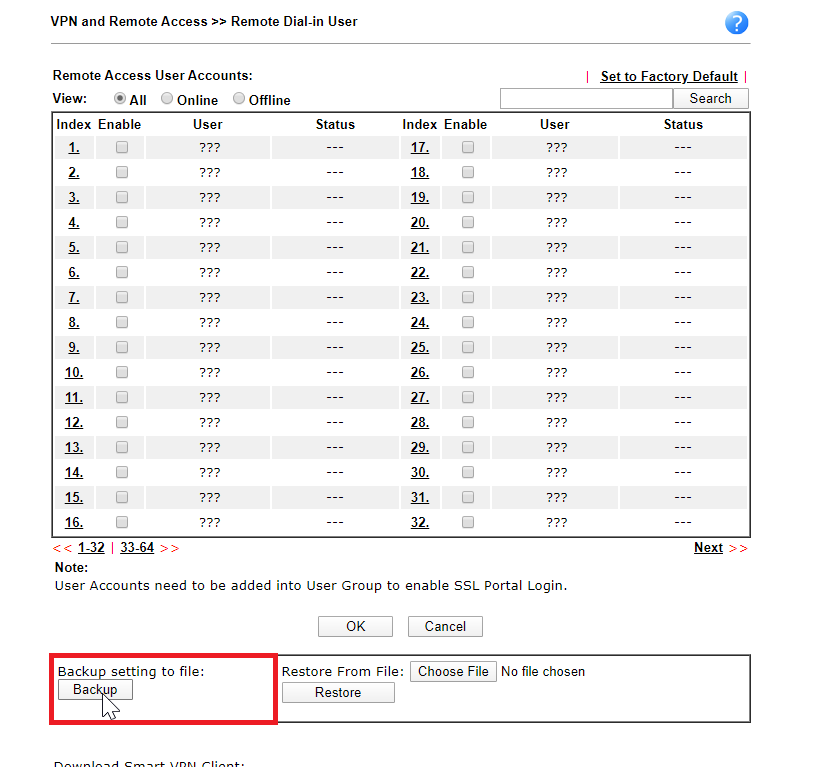
we can restore the settings on the same page in other routers.
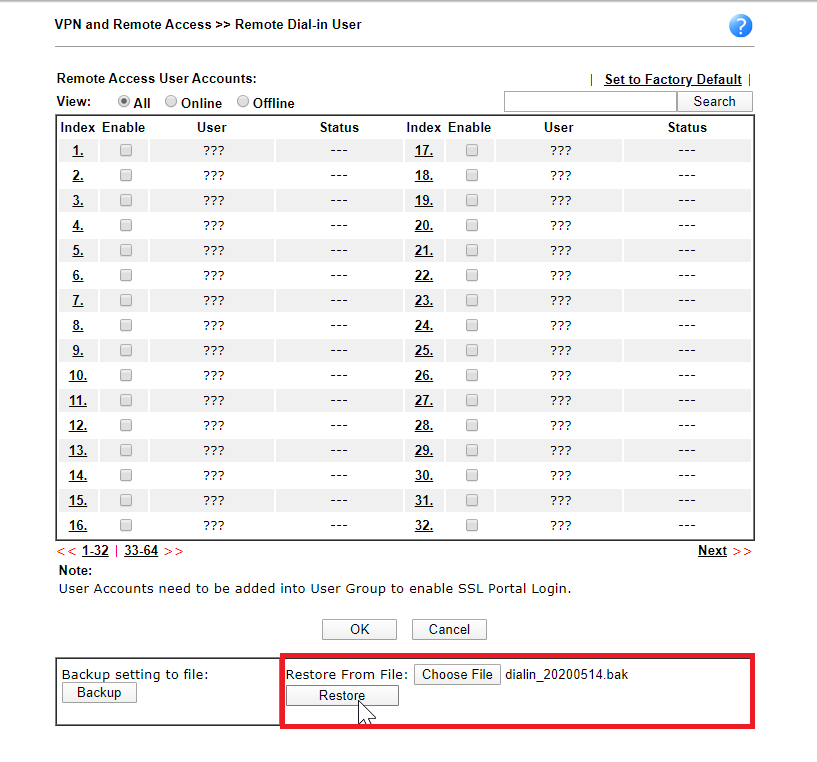
Besides the configuration of Remote Dial-in user, the configuration of LAN to LAN VPN also supports backup/restore function.
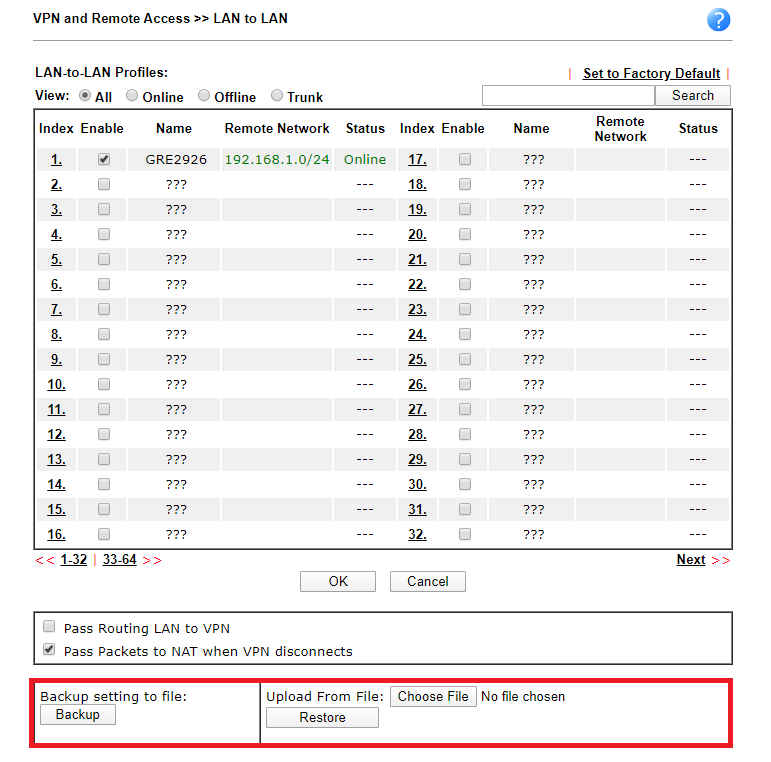
4. Mesh Setup
Go to Mesh >> Mesh Steup and click Backup at the end of the page to backup Mesh configuration.
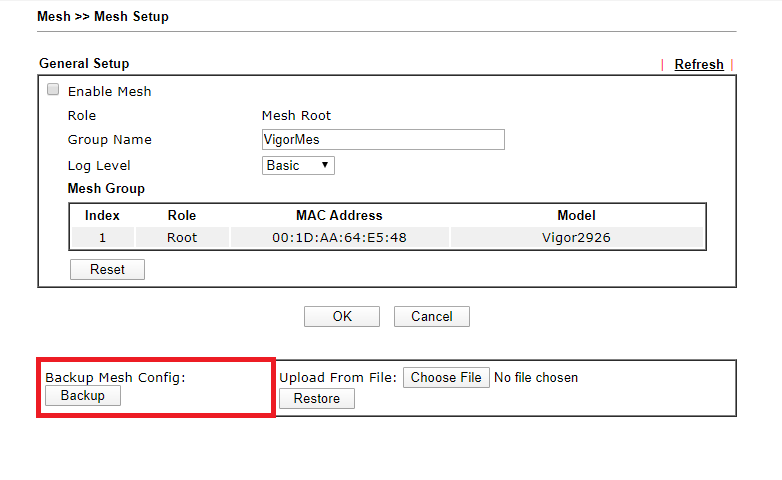
we can restore the settings on the same page in other routers.
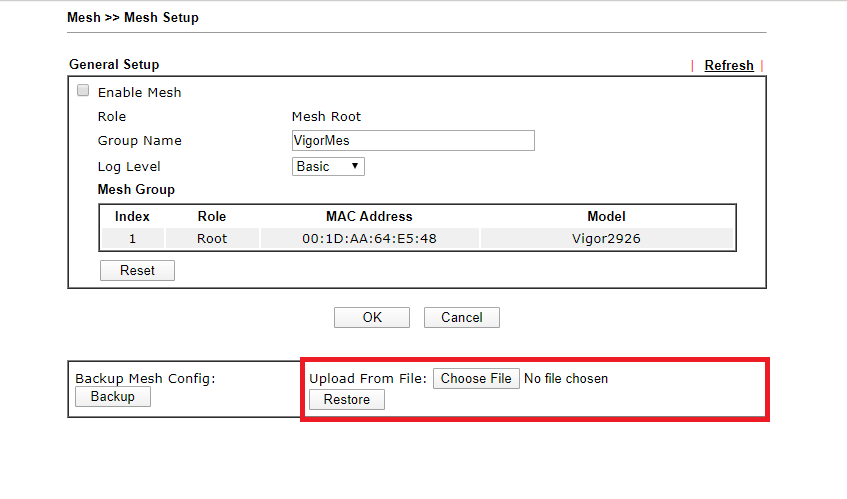
5. wireless LAN (2.4GHz/5GHz)>>Access Control
Both bands of Wireless LAN support backup/restore the configuration of Access Control.
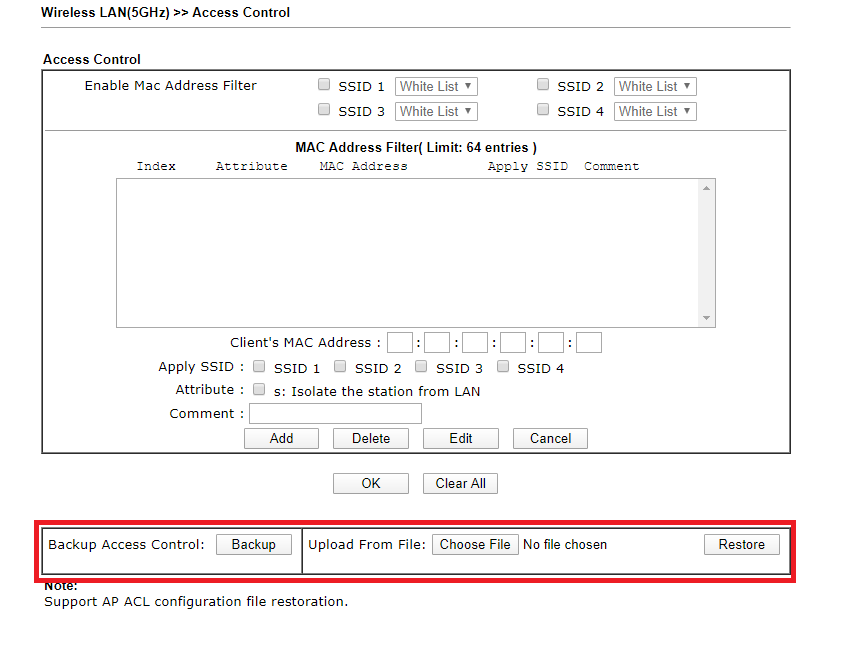
6.Bind IP to MAC
Go to LAN >> Bind IP to Mac
Vigor router supports backup/restore the configuration of Bind IP to Mac, which allow Network Administrator to manage the IP address more conveniently.
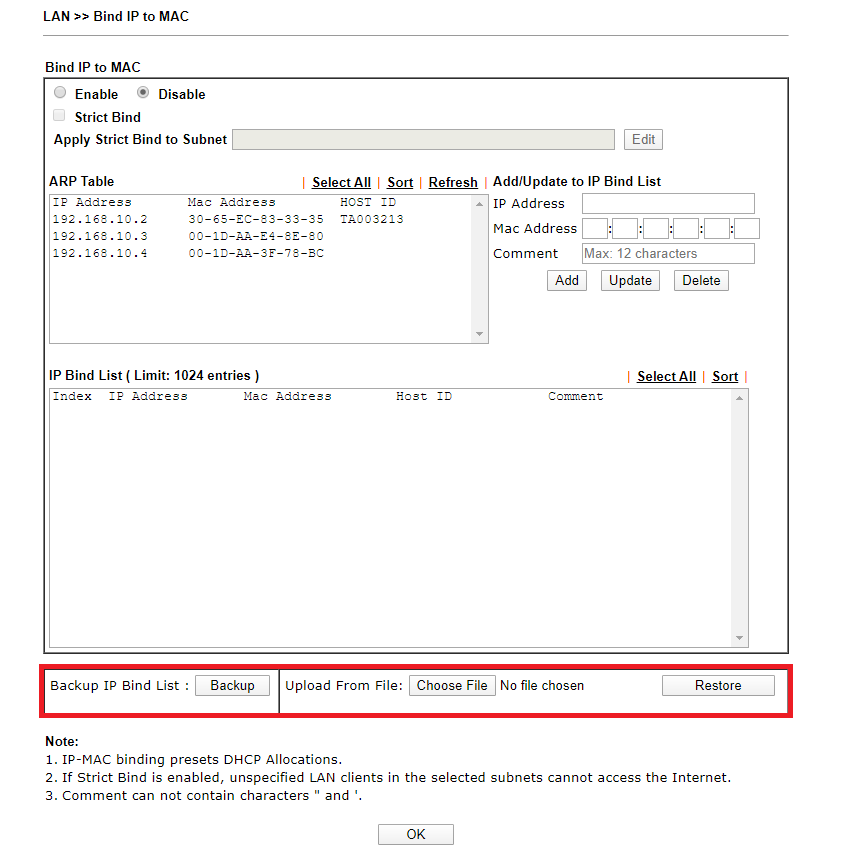
Published On:2020-05-21
Was this helpful?
