Vigor LTE Routers have a built-in LTE modem inside the router and SIM card slot; therefore, it's no longer necessary to have a compatible USB dongle to use 3G/4G/LTE Internet Access, we only need to insert a valid SIM card and configure the WAN settings as follows.
1. Use a screwdriver to remove the security cover of the SIM card slot. Then, insert a SIM card.

2. Enable LTE WAN: Go to WAN >> General Setup >> LTE, select YES for Enable and click OK to apply.
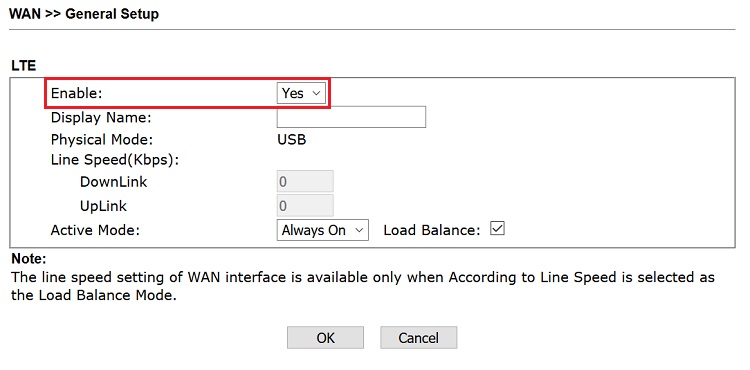
3. Configure LTE WAN: Go to WAN >> Internet Access >> LTE Detail Page,
- Enable 3G/4G USB Modem (DHCP mode)
- Type SIM PIN code if the SIM card has one
- Enter APN name according to the ISP
- Click OK to apply
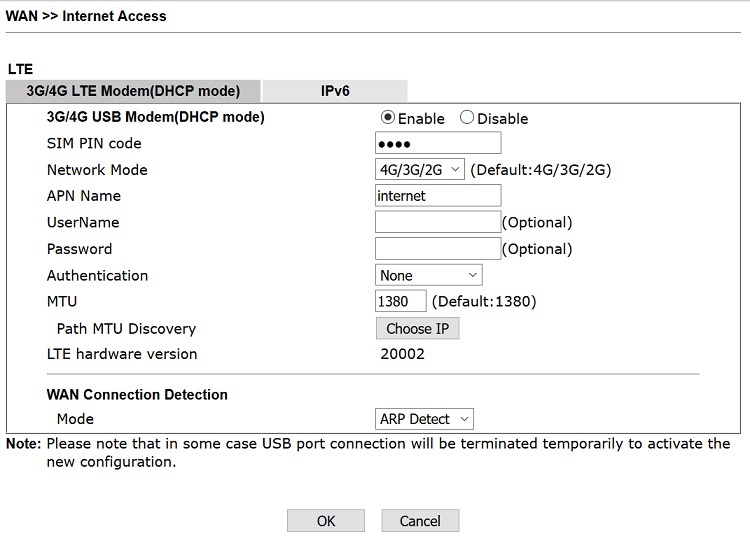
After the configuration above, if connection establishes successfully, the status of LTE will be shown on the right of the Dashboard. (Read The different LTE status and the meanings on Vigor LTE Router for troubleshooting.)
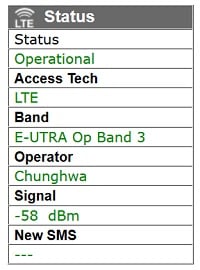
Featured Products
-
Vigor2862 LTE Series
- 1 xDSL + 1 Gigabit Ethernet WAN
- Built-in VDSL/ADSL & LTE Modem
- 50k NAT Sessions
- 32 Concurrent VPN
- Built-in 11ac Wave 2 WLAN (optional) -
Vigor2620 LTE Series
- LTE, xDSL or Gigabit Ethernet WAN
- Built-in VDSL/ADSL & LTE Modem
- 30k NAT Sessions
- 2 Concurrent VPN
- Built-in 11n WLAN (optional)
Published On:2016-05-12
Was this helpful?
