While CPE joins to the VigorACS at the first time, VigorACS will assign a name to CPE by the default naming rule: model name + MAC address. However, if you have already set up the router name (or device name for VigorAP) in System Maintenance, you may enable Auto Detect Router Name on VigorACS to display the router name/device name instead.
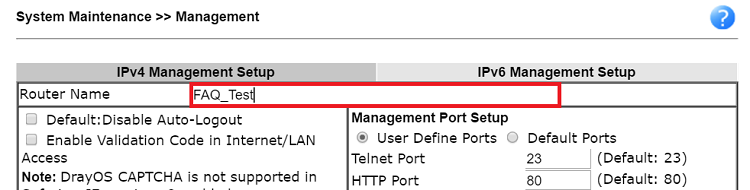
To show the router name in the network tree, go to System >> System Parameter page, find parameter 47-AutoDetectRouterName, change the value to "true". Then, click Save.
VigorACS 2
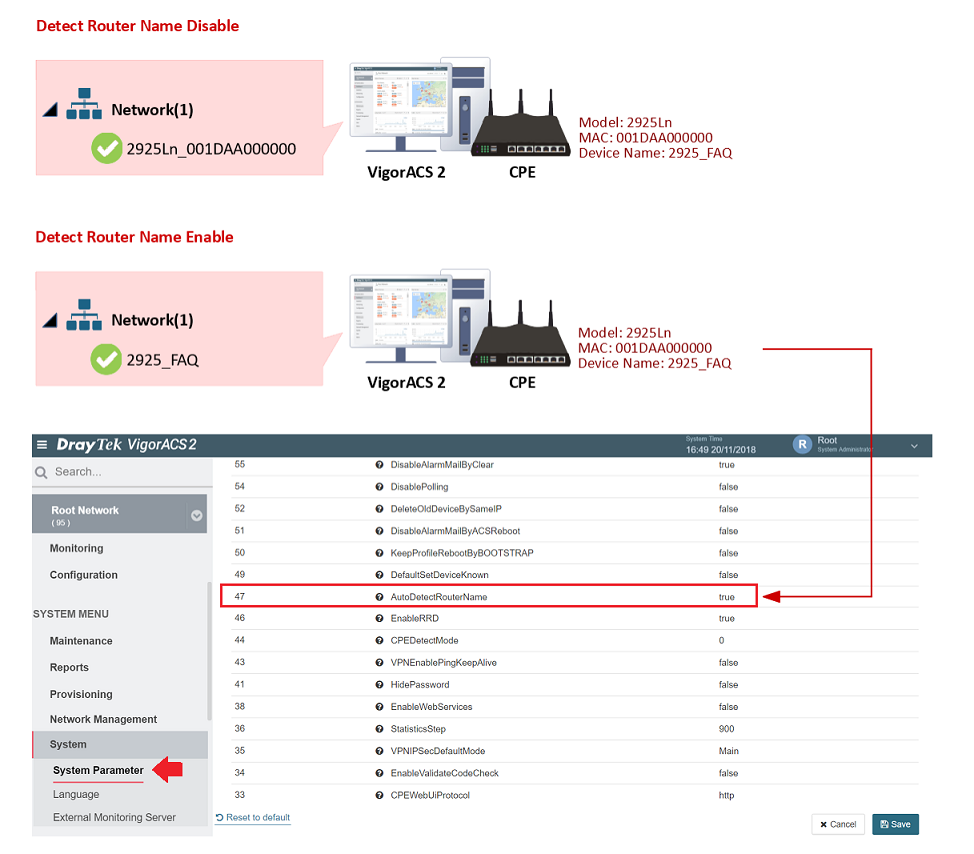
VigorACS SI
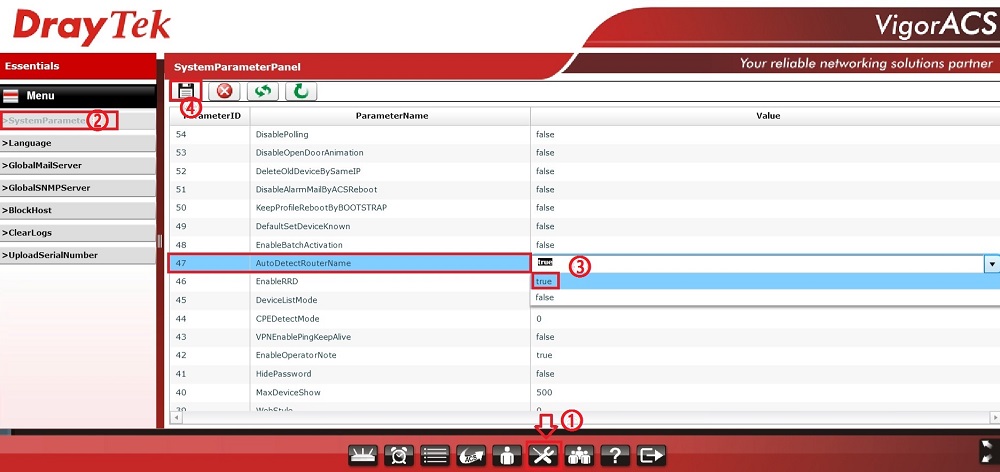
After that, VigorACS will query the CPEs for their router name and display in the network list.
For DrayOS routers, it is the value of Router Name field on System Maintenance >> Management page. The corresponding TR-069 parameter is InternetGatewayDevice.X_00507F_System.Management.RouterName
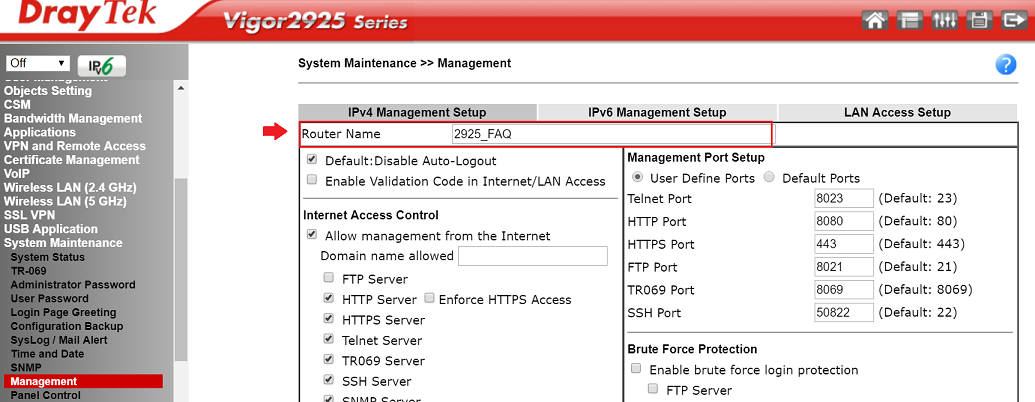
For Vigor3900, Vigor2960 and Vigor300B, it is the value of Router Name field on System Maintenance >> Syslog/Mail Alert >> Syslog Access Setup. The corresponding TR-069 parameter is InternetGatewayDevice.X_00507F_System.SyslogMail.SysLogAccess.LogRouterName
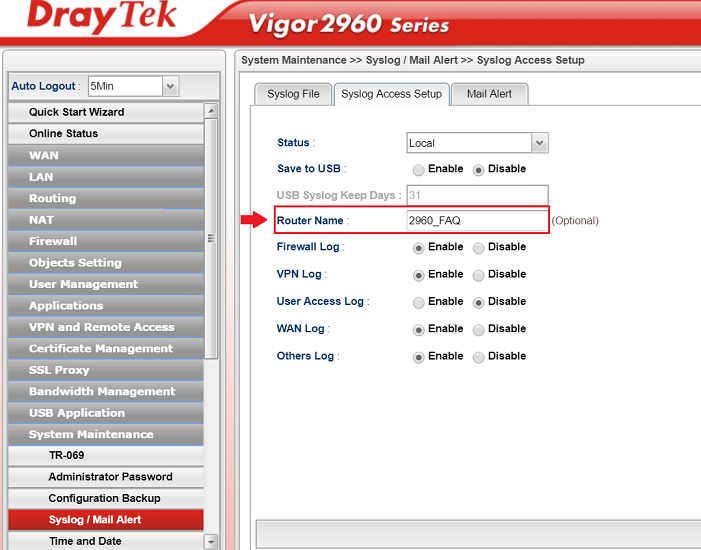
For VigorAP, it is s the value of Device Name field at System Maintenance >> Management. The corresponding TR-069 parameter is InternetGatewayDevice.X_00507F_System.Management.RouterName
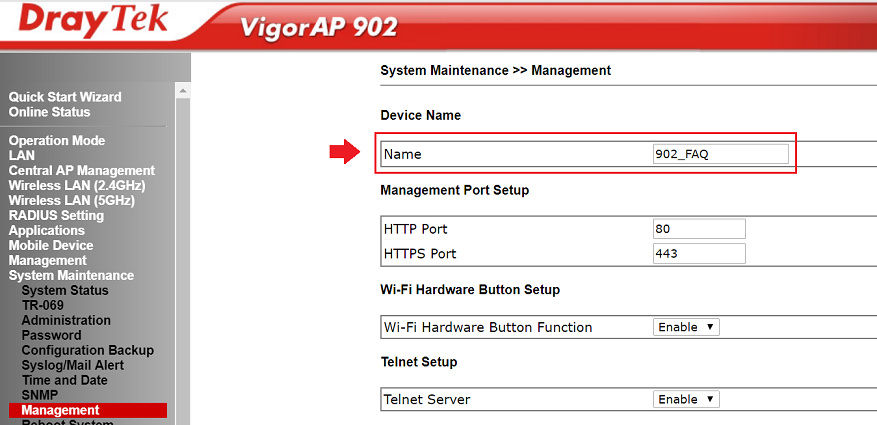
If not specified, the default value will all be draytek.
Published On:2018-11-21
Was this helpful?
