If you plan to build a wireless network in a large space, such as a convention center, exhibition center, stadium, station or shopping mall, the signal coverage will be your primary concern. Here is a feature may suit your need: the Floor Plan. The Floor Plan, one of the helpful tools on VigorACS 2, is the feature that network administrator can use to preview the deployment of VigorAPs, estimate the coverage of the wireless signal, the required amount of the APs, avoid the no-signal area, in the end, to adjust the AP deployment to the best condition.
This article demonstrates how to use Floor Plan on VigorACS 2 to plan Wi-Fi deployment for an exhibition center.
1. Go to NETWORK MENU >> Monitoring >> Floor Plan, click Add New Profile.
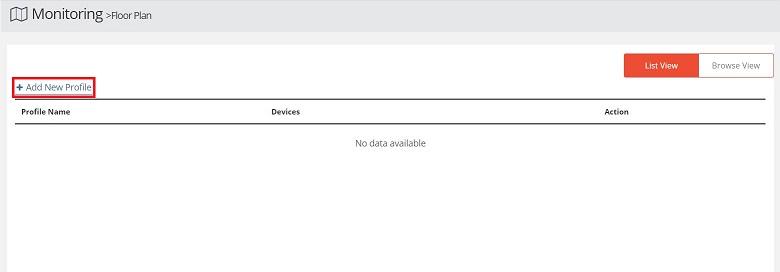
2. Give a Profile Name and click Upload Map to select and upload the floor plan. Then, click Continue.
Note: VigorACS 2 only supports PNG file for floor plan currently.
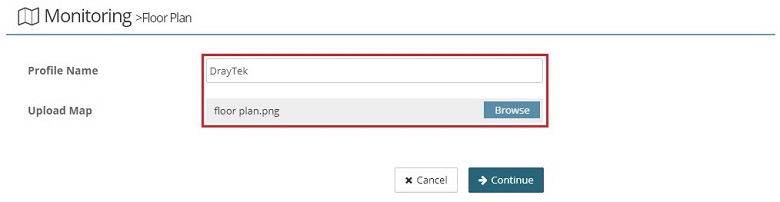
3. After you see the floor plan. Click Edit Dimension to specify the scale of the floor plan,
- Draw a line between two points on the floor plan which you know the real distance
- Enter its actual distance
- Click OK and let VigorACS to calculate the scale.
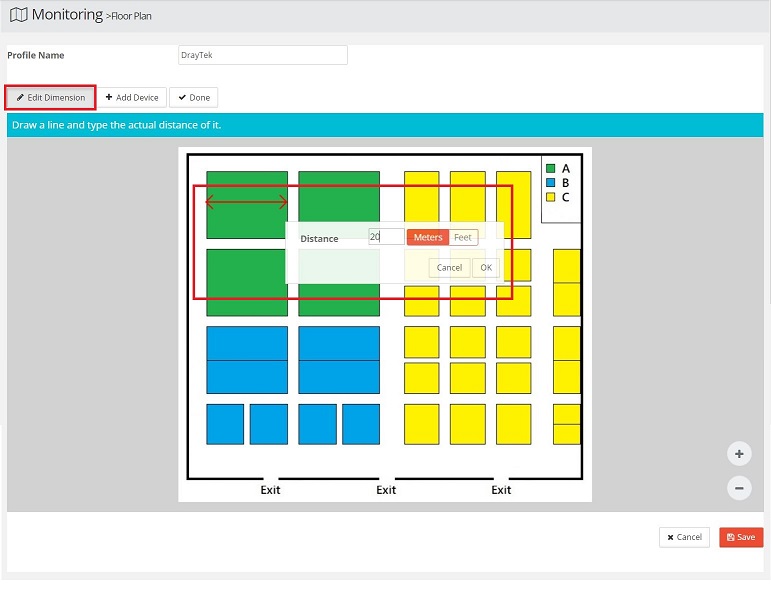
4. Click Add Device, drag and drop the VigorAP to the floor plan to simulate the signal coverage, which was indicated by the concentric circles. There are two types of AP to be added to the map.
1) A actual AP from the Un-assigned APs list, it is an actual AP managed by VigorACS 2.
2) A virtual AP on the top. If you don't have the AP yet, you may drag the VigorAP icon to the map.
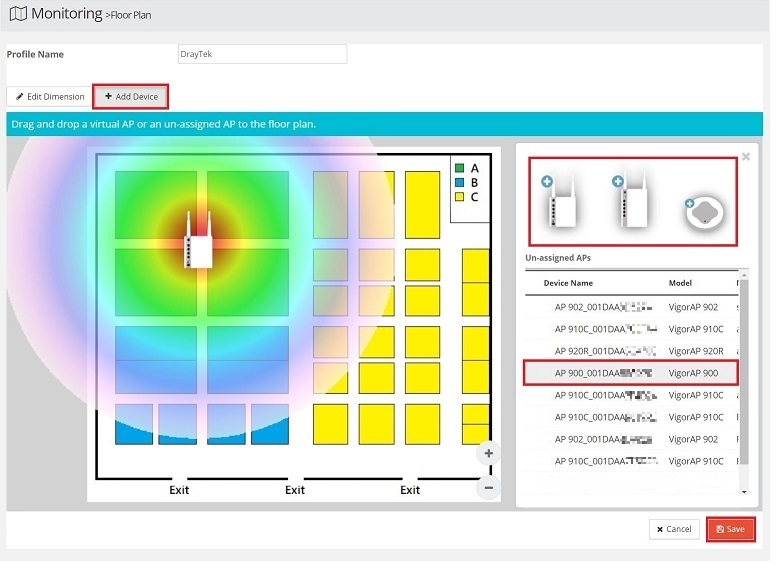
And after the AP is deployed in the field and joined the VigorACS, you can click on that virtual AP, then click Link to an AP to link to the actual device.
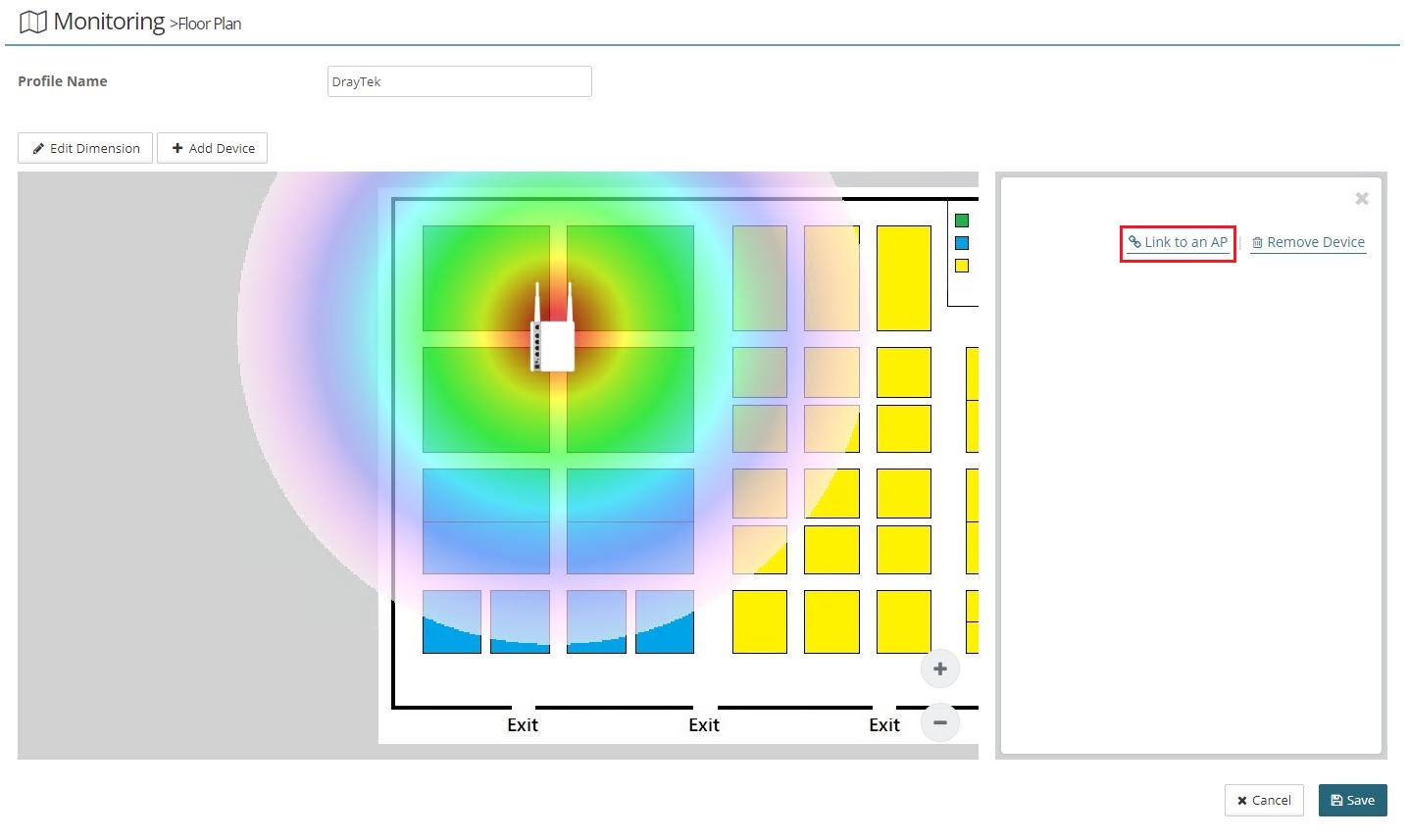
5. If the AP on the floor plan is linked to an actual device, you can find some basic information directly from the floor plan.
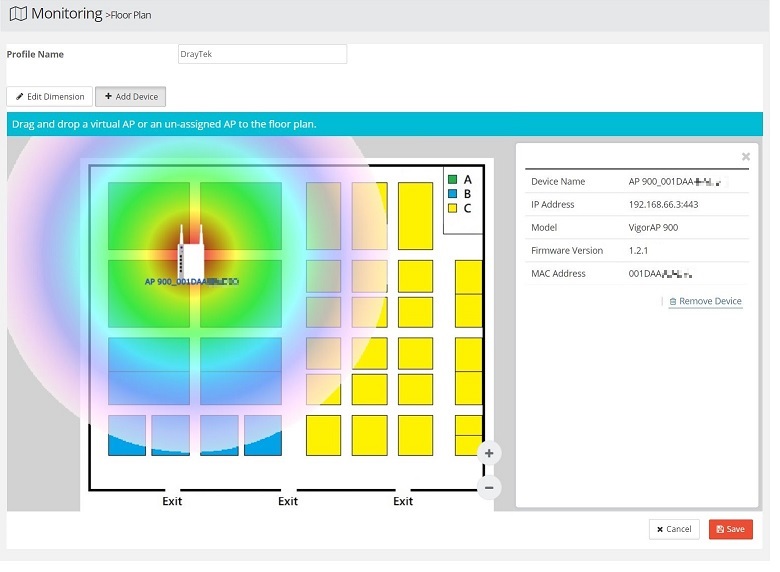
Published On:2017-10-03
Was this helpful?
