In User-Based management mode, all the LAN clients will need to log in with a user account before they can access the Internet. Except for the 200 user accounts built-in the Vigor Router, user management can also be implemented with an external authentication server, such as a RADIUS server. This document introduces how to use the external RADIUS server to authenticate the LAN clients.
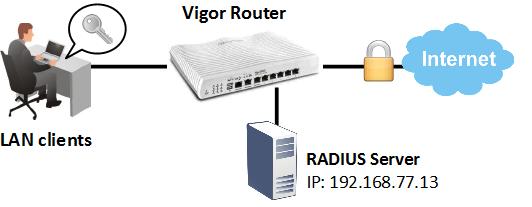
1. Set up RADIUS server: Go to Application >> RADIUS/TACACS+,
- Check Enable at External RADIUS
- Enter the IP address of the RADIUS server in Server IP Address
- Change the Destination port if necessary, by default RADIUS server listens to port 1812
- Enter the Shared Secret of the RADIUS server
- Click OK to save
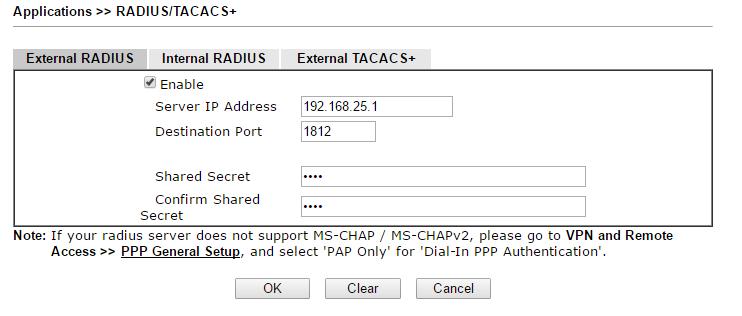
2. Reboot the router to apply the RADIUS configuration.
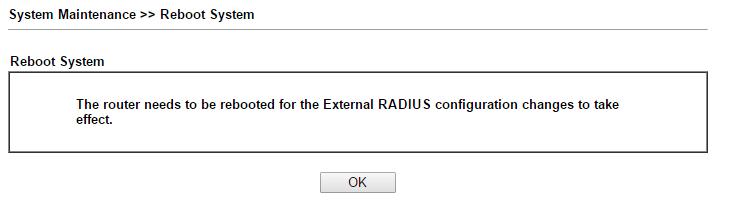
3. Go to User Management >> General Setup to make sure the Mode Selection is set to "User-Based."
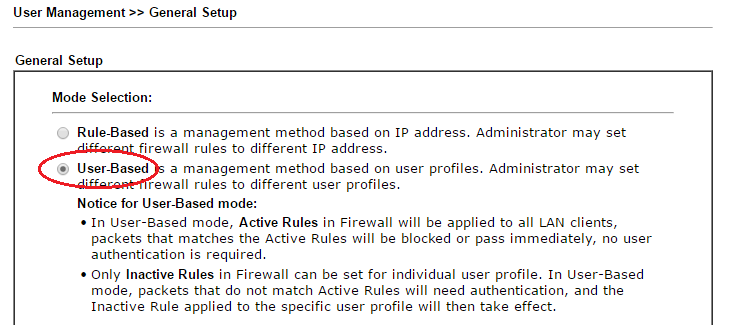
4. Create a new user profile: Go to User Management >> User Profile, click on an available index

5. Enable this account and give it a Username. At External Server Authentication, select "Radius." Then click OK to save.
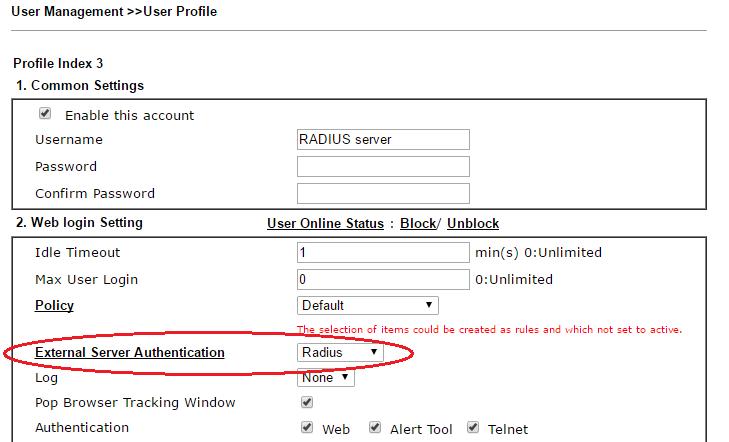
6. Now, when LAN client accesses the Internet for the first time, they will be redirected to the router's login page. And they can log in with the user accounts on the RADIUS server database.

Published On:2016-05-25
Was this helpful?
