This article introduces how to use an SMS message to check the status of DrayTek LTE routers or reboot the router remotely by LTE Router commands. This feature applies to DrayTek LTE series which has built-in 4G/LTE connectivity.
Get Router Status
Go to LTE >> Router Commands >> Reply with Router Status Message,
- Check Enable with Password/PIN
- Enter a password or PIN
- (optional) Check Access Contro List and enter the Phone Number (requires country code) which is allowed to use LTE command by SMS message
- Select the contents you would like to get from the router in Message Contents
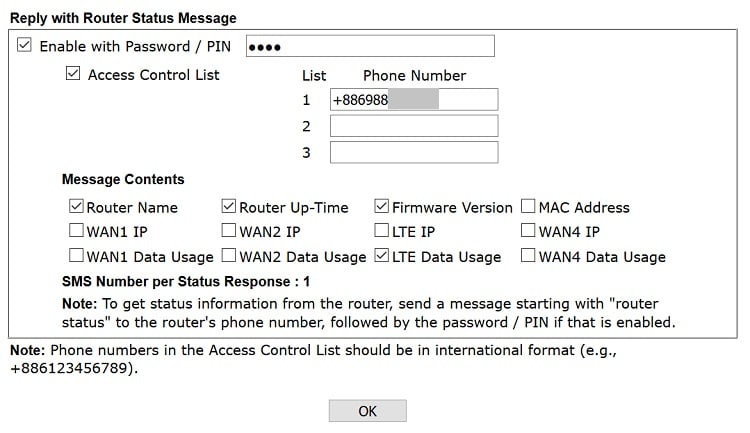
Now, when you send an SMS message to the number of the SIM card installed in the router with contents “router status [Password]”, where [Password] should be the password/PIN configured previously, and the router will reply an SMS message showing its status.

Reboot the router remotely
Go to LTE >> Router Commands >> Reboot on SMS Message,
- Check Enable with Password/PIN
Enter a password or PIN - (optional) Check Access Contro List and enter the Phone Number (requires country code) which is allowed to reboot the router with an SMS message
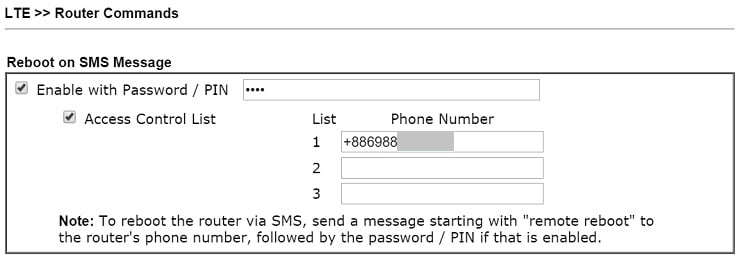
Now, the router will reboot when receiving a message with the content “remote reboot [Password]”, where [Password] should be the password configured previously.
Featured Products
-
Vigor2862 LTE Series
- 1 xDSL + 1 Gigabit Ethernet WAN
- Built-in VDSL/ADSL & LTE Modem
- 50k NAT Sessions
- 32 Concurrent VPN
- Built-in 11ac Wave 2 WLAN (optional) -
Vigor2620 LTE Series
- LTE, xDSL or Gigabit Ethernet WAN
- Built-in VDSL/ADSL & LTE Modem
- 30k NAT Sessions
- 2 Concurrent VPN
- Built-in 11n WLAN (optional)
Published On:2015-11-27
Was this helpful?
