If you don't see the LAN firewall or cluster server in router's ARP table, it might because they are using virtual IP and MAC address, but Vigor Router declines VRRP MAC address by default. However, we could change the configuration for the router to accept and record them.
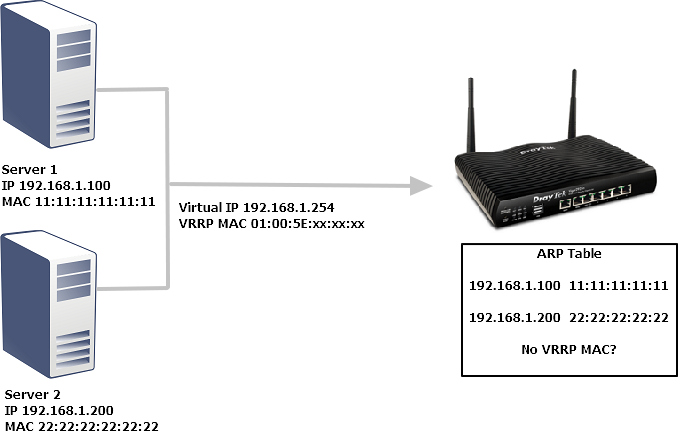
On firmware version 3.8.8 or later
Go to Firewall >> Defense Setup >> Spoofing Defense page to deselect Decline VRRP MAC into ARP table option.
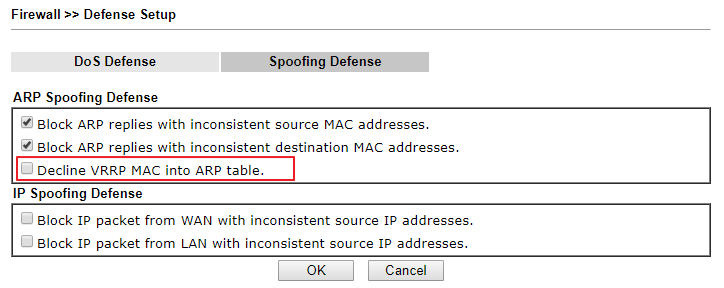
On firmware version 3.8.7 or older
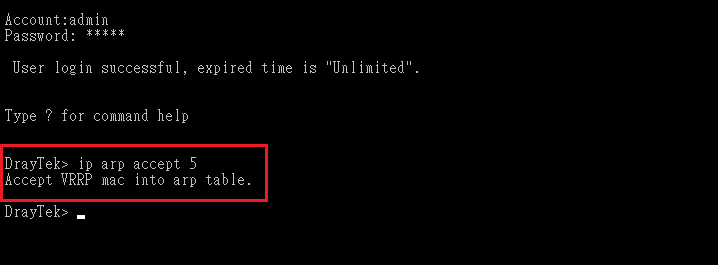
Published On:2018-01-23
Was this helpful?
