If Vigor ADSL Router cannot get SHOWTIME with your ADSL line, here's some steps you can take:
- Check if the Annex Type matches with your ADSL line
- Change modulation configuration
- Try a different modem code
- Change DSL mode to ADSL Only
- Adjust SNR
- Provide detailed information to support
Check if the Annex type of the router matches the ADSL line
For ADSL models, Vigor has both Annex A and Annex B type, and there is a hardware difference between them. Before connecting your Vigor Router to an ADSL line, it is required to check which Annex Type your ISP provides, especially for the users who have purchased the Vigor Router from one country and brought it to another country. See How to tell if my ADSL router is Annex A or Annex B?
Change Modulation configuration according to the ADSL Line Type
Please note that Annex M and Annex J are not included in "Multimode", so it is necessary to manually select the AnnexM/AnnexJ Modulation if your ADSL line is with AnnexM/J mode. Furthermore, we may check which ADSL mode other brands' Router can sync with the line, and then select the same Modulation type on Vigor Router manually for a try.
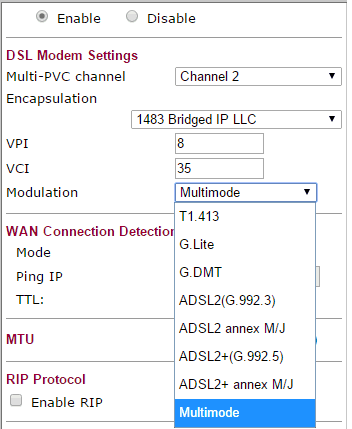
Try a different ADSL modem code
Vigor ADSL Router provides firmware with various modem codes for getting better operability with different ISPs/ IPDSLAMs. Please use the standard(STD) modem code in general, and try the others if you meet interoperability (IOP) issues.
For Vigor120, Vigor130, Vigor2710, Vigor2830, and Vigor2850 series, only one ADSL modem code is provided in one firmware version, you may download different firmware versions with different modem codes by Supports >> Download.
For newer models, multiple ADSL modem codes are provided in one firmware version. We may try the available modem codes in one firmware version or upgrade other firmware versions to try the other modem codes.
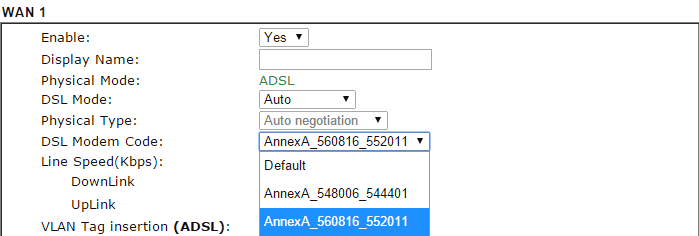
Change DSL mode from AUTO to ADSL Only
For models that support both ADSL and VDSL2, they negotiate from VDSL2 first. To speed up the ADSL sync process, we may change the DSL Mode from AUTO to ADSL Only. 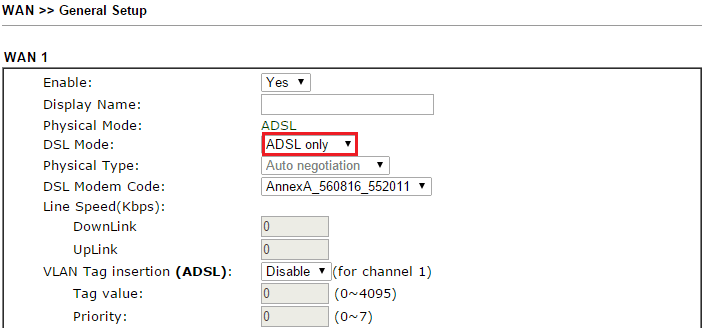
Adjust ADSL SNR
Selected models on the VECTOR firmware support adjusting ADSL SNR value with telnet command adsl snr [delta] . We may try adjusting ADSL SNR to a lower or higher value if ADSL cannot get synchronized. (See Adjust ADSL SNR Value from Router's CLI for more information.)
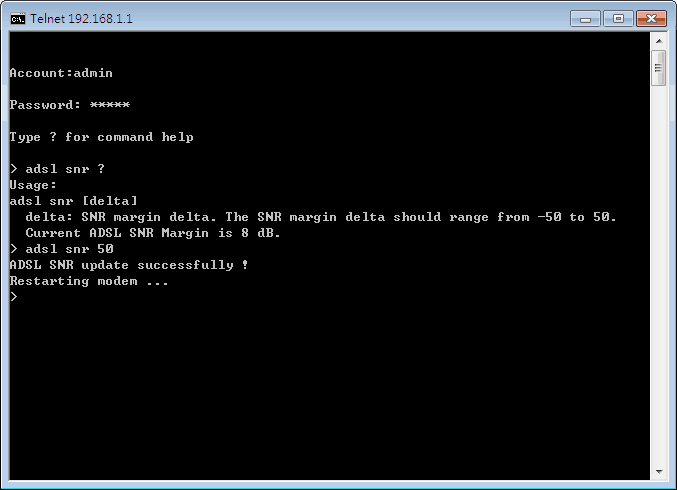
Contact Support
If Vigor ADSL Router still cannot get showtime with your ADSL line while the other brands' ADSL Router or Modem can, please provide the information below to DrayTek Support for further investigation.
- The ISP name and the country you locate in
- The ADSL IPDSLAM model name and the firmware version
- ADSL Showtime Info of the other working ADSL Router
- Syslog of Vigor ADSL Router
Published On:2015-11-20
Was this helpful?
