Vigor DSL Routers support adjusting ADSL/ VDSL SNR value by typing the command "adsl snr" or "vdsl snr" in router's command-line interface. With this command, we may reduce SNR value to improve the DSL sync speed, or to increase SNR value to improve the ADSL/VDSL stability. Below shows how to use the "adsl snr" command.
1. Enter the router's command line interface.
2. Enter command adsl status to check the current SNR value. The below example shows the current SNR Margin is 8 dB. 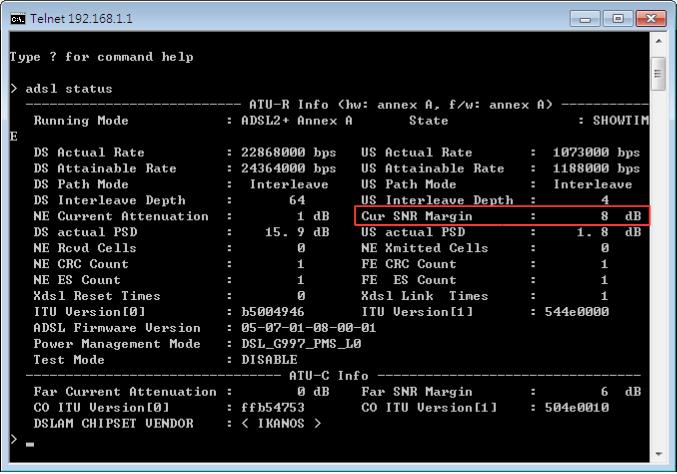
3. Enter command adsl snr ? to check how to use it.
- It shows "adsl snr [delta]", which means we should enter a "delta" value after "adsl snr". The delta value is the SNR value to increase with a step of 0.1 dB, it can be a number ranges from -50 to 50.
- Enter
adsl snr 50for the router to try synchronizing with an SNR value 5dB higher - After the command, Vigor Router will restart the DSL modem and try to synchronize again.
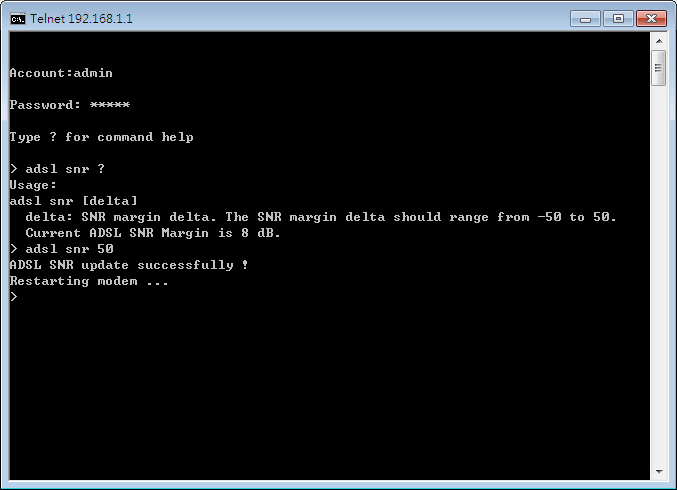
4. After ADSL restarts, enter command adsl status to check the new SNR value. We can see the current SNR Margin increased to 11 dB. 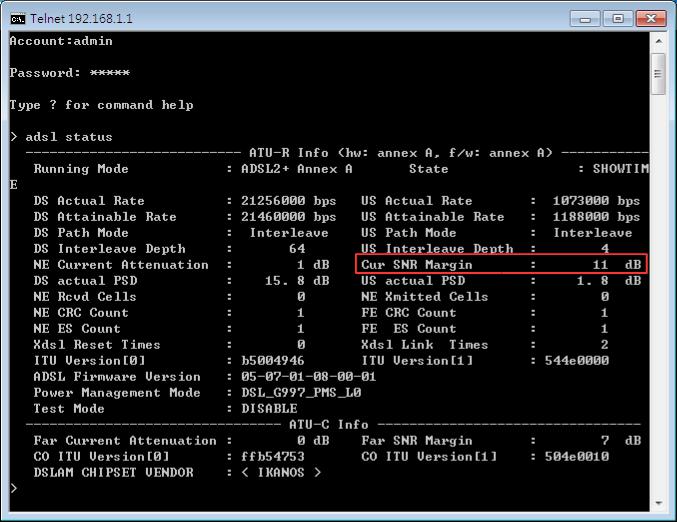
NOTE: The new SNR value will not be exactly the value of 8 dB plus 5 dB. It is because the actual synchronization result depends on the negotiation with DSL IPDSLAM; however, Vigor Router will try to get synchronization with a higher SNR value.
If the SNR value or the DSL stability is not as good as you expected, please try other DSL modem codes to improve
Published On:2015-03-20
Was this helpful?
