When downloading the firmware file, you may find that there is more than one file for your model. This document explains the difference between the firmware files, and helps you to choose from:
- .ALL, .RST or .OTA?
- Different Annex Type and Modem Codes?
- STD or Vector?
- V2910 or V2910c?
.ALL, .RST or .OTA?
For most models, there are two files with the same file name but different extension: 'all' and 'rst'. They are almost the same, only that upgrade with the RST file will reset the router to factory default while the ALL file will keep the current configuration. It is recommended to use the RST file when you are trying to recover your router from a damaged firmware, having a big change in firmware versions, or downgrading the firmware to an earlier version.
You may find there is ".ota" firmware file for some of the models on our FTP server. This .ota file is for the model which supports auto firmware upgrade, the router will get the latest firmware file from our FTP server and upgrade itself automatically. Please use .all or .rst file for manual update, do not use .ota file to upgrade your router.
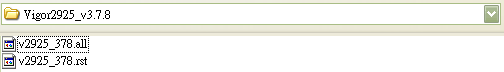
Different Annex Type and Modem Codes?
For DSL models, we offer versions of different modem codes to meet different ISP's needs. For most areas, usually, the STD (Standard) version would work. But if it does not work as expected, please contact our local support, they will help you find the right modem code.
As for Annex type, it is a hardware difference in the routers. Please select the type according to your router's Annex Type. You could check this information by telnet into your router, and enter the command sys ver.
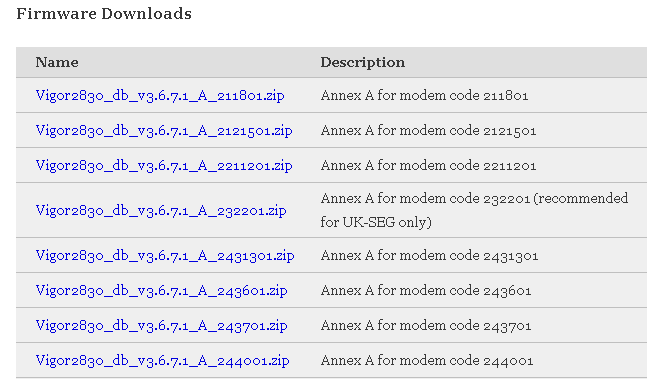
STD or VECTOR?
For DSL models, there will be two folders: STD and VECTOR. The files in VECTOR folder implement a new DSL driver, which supports G.Vectoring on VDSL. If you're using a VDSL line, VECTOR firmware may bring out better performance; however, please consult your ISP to check if G.Vectoring is required.
We also provide two versions of Vector firmware to avoid the interoperability issue. You could try the other one if the one you use cannot synchronize or get the speed that you expected.
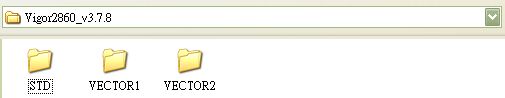
V2910 or V2910c?
For the Vigor2910 series, there will be v2910 and v2910c files in the folder. The 'c' of v2910c stands for China, and we have a model "Vigor 2910c," especially for China. Please use the firmware file according to your router's model name.
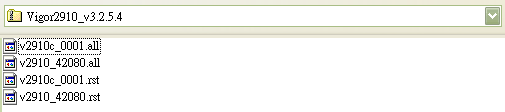
Published On:2015-01-13
Was this helpful?
