What is SIP Alias?
SIP Alias is an alternative address for your SIP Address. Normally, when you have a user account for one ITSP, you have one SIP address provided by the ITSP. However, with SIP alias, you can own multiple SIP addresses over one user account. When you register with a regular user account, alias are registered as well as the main SIP address. Then, when somebody dials the alias, the SIP URL bound to the alias will ring.
- Create a SIP Alias
Make sure your VoIP Service Provider supports SIP Alias. For example, iptel.org provides such service. When you register a SIP account on iptel.org, iptel.org will provides you with a SIP Alias as well.
- Set up SIP Account on Vigor Router
Go to VoIP ≫ General Settings, enable VoIP and click OK.
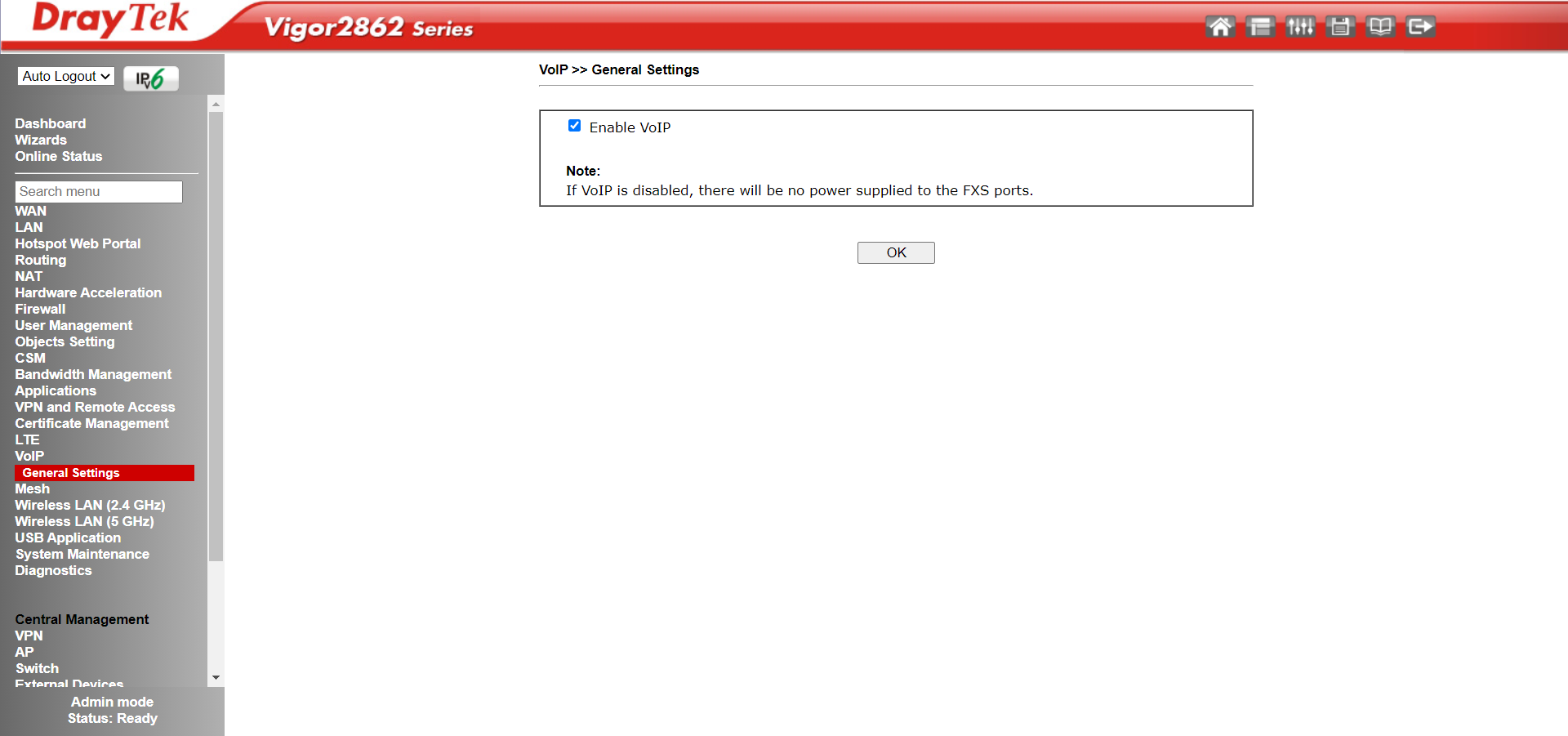
Go to VoIP ≫ SIP Accounts, choose an available index to configure with your SIP account.
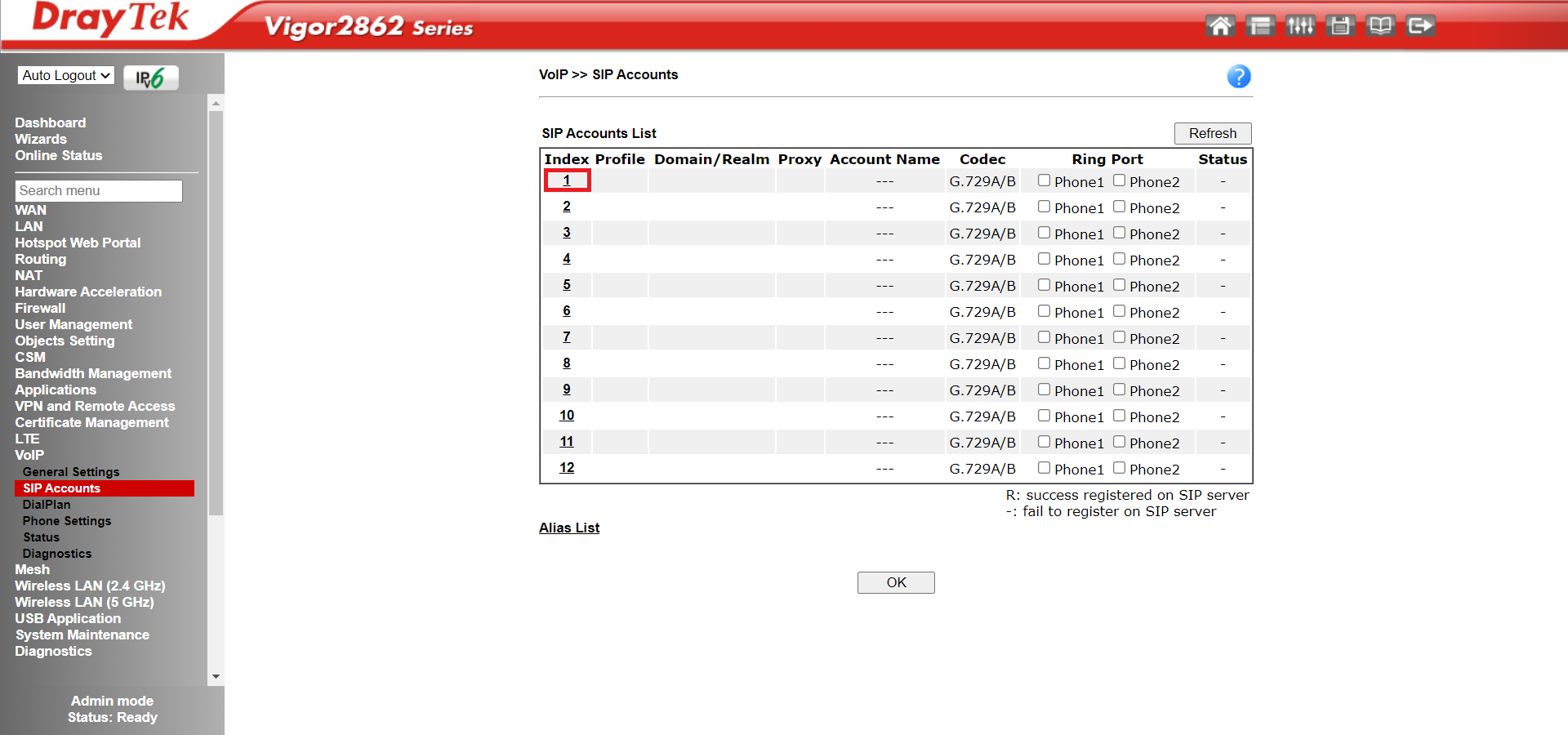
Enter the details into the required fields which should have been provided by VoIP Service Provider as below.
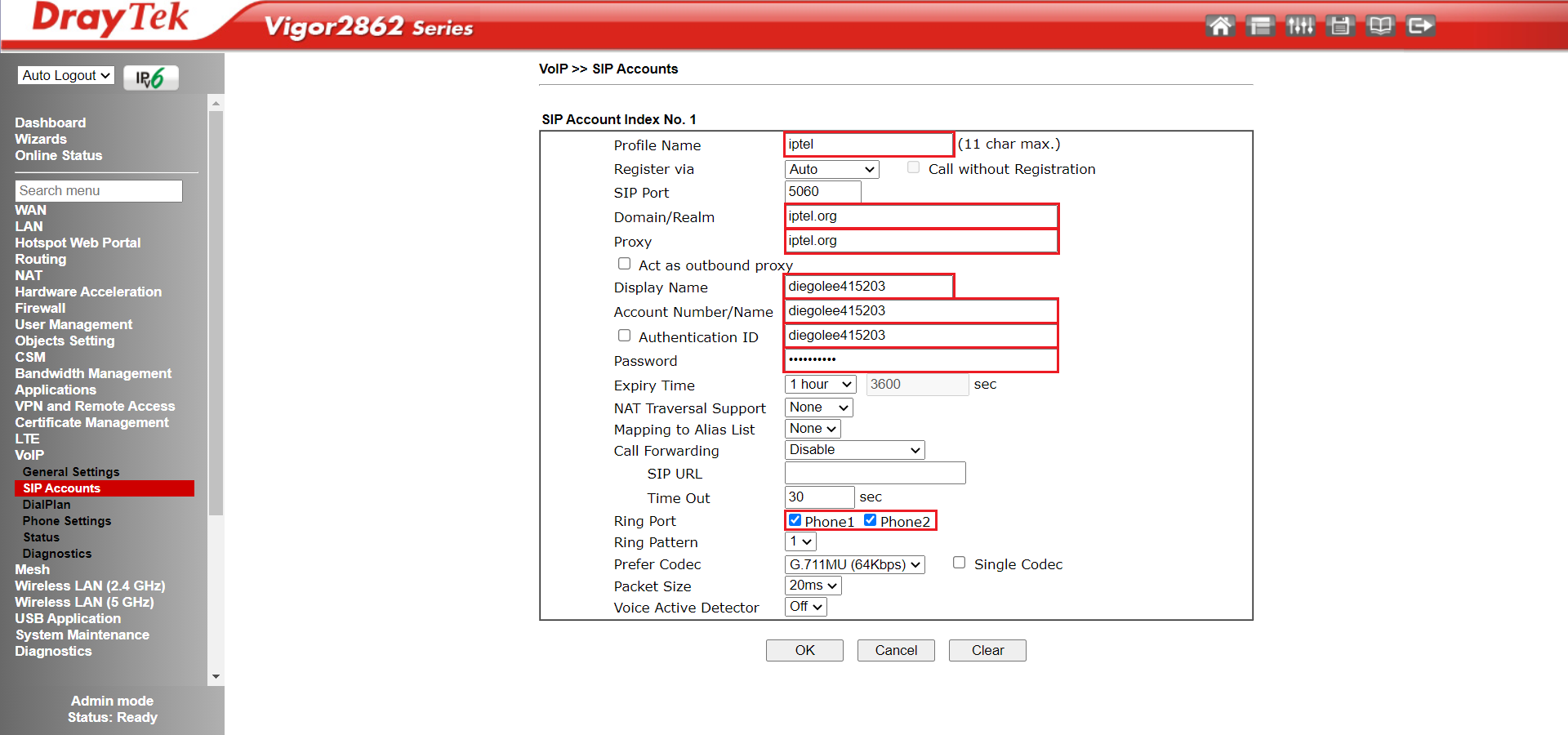
- Set up SIP Alias on Vigor Router
Go to VoIP ≫ SIP Accounts and click on Alias List.
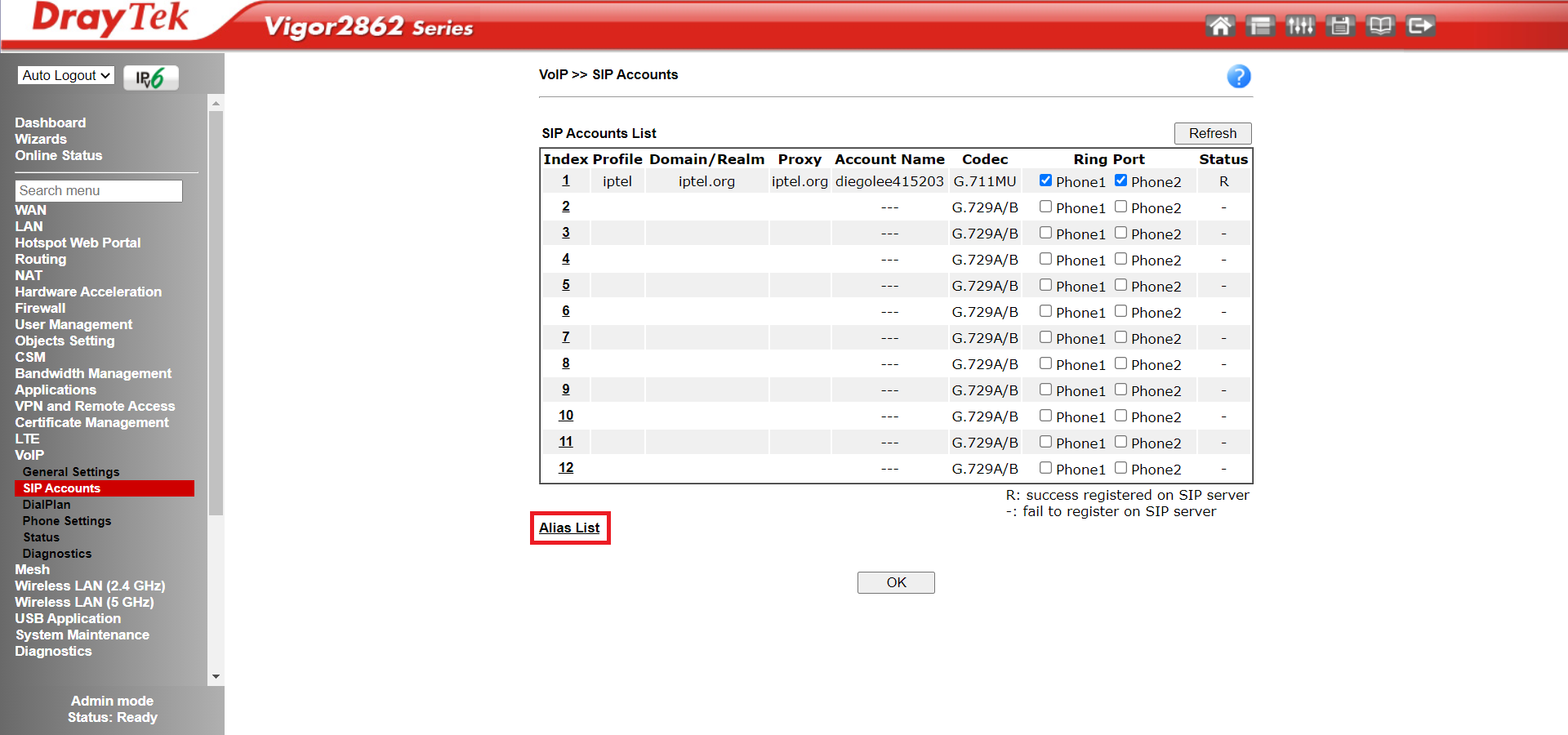
Choose an available index to configure with your SIP Alias.
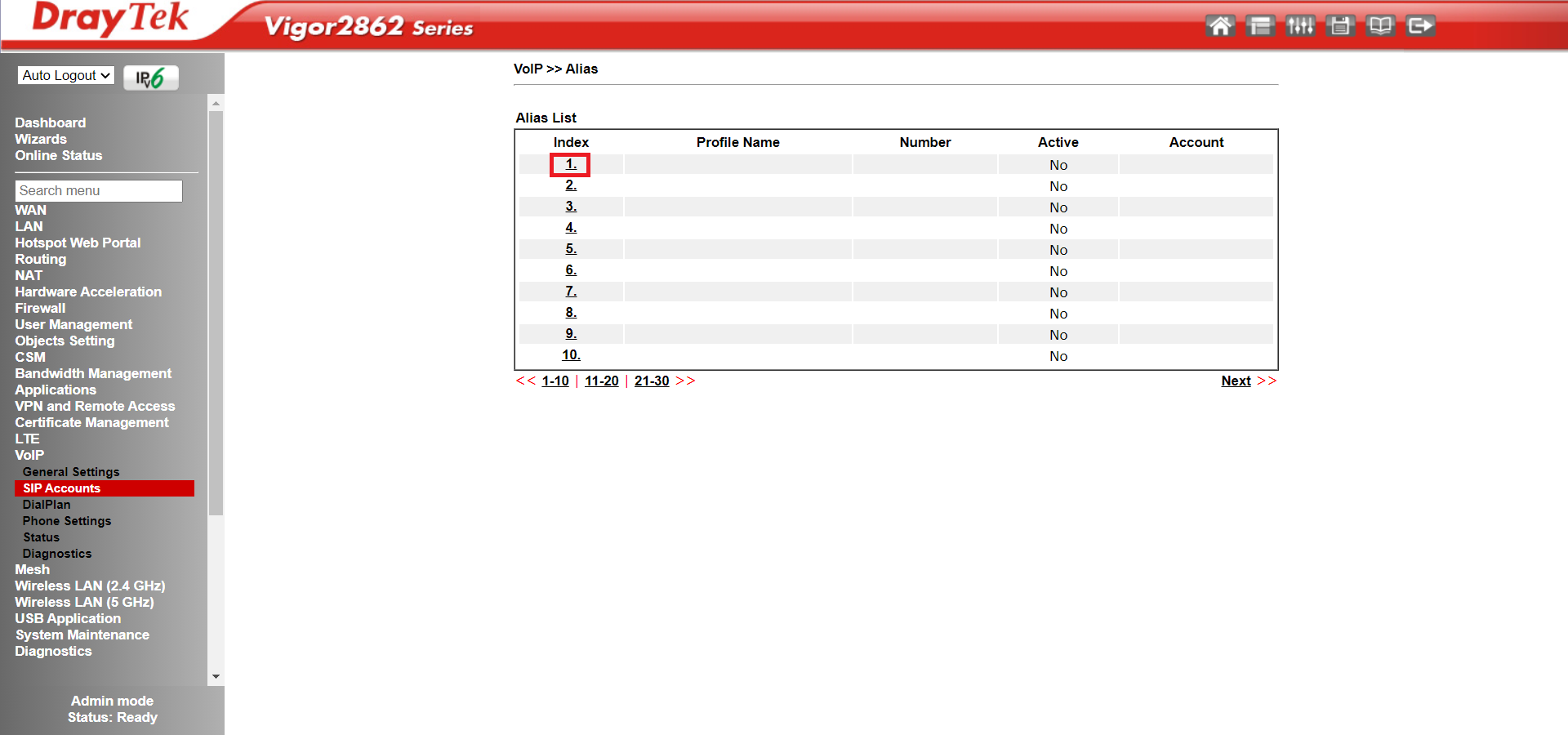
- Give an Alias Name.
- Type Alias Number as the VoIP Service Provider provided.
- For Alias of SIP account, select the associated SIP account.
- Click OK to apply the setting.
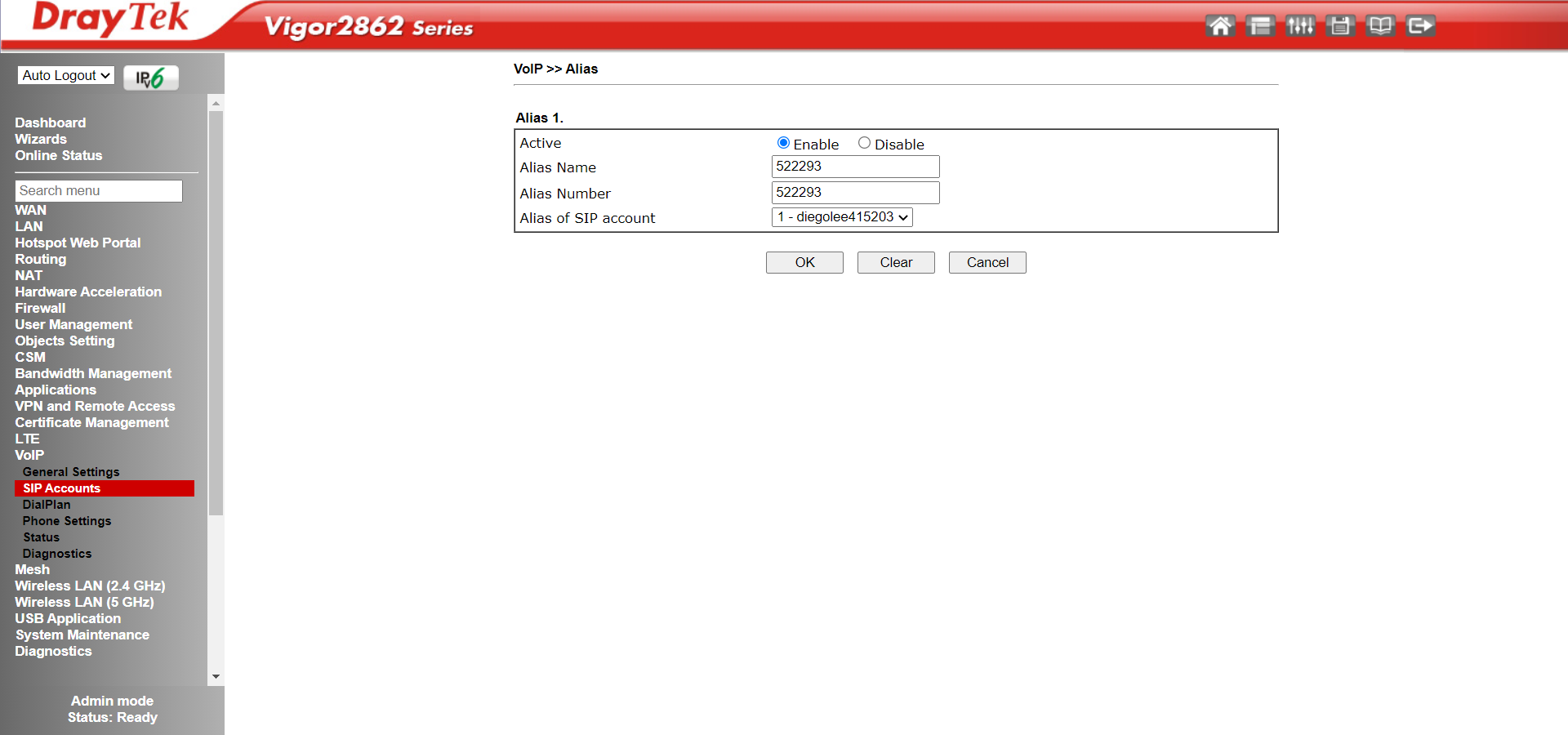
- After completing configuration, the router will try to register SIP server. If the registration was successful, you should see “R” in the status column as shown below. Now you can dial both number to make phone calls via VoIP.
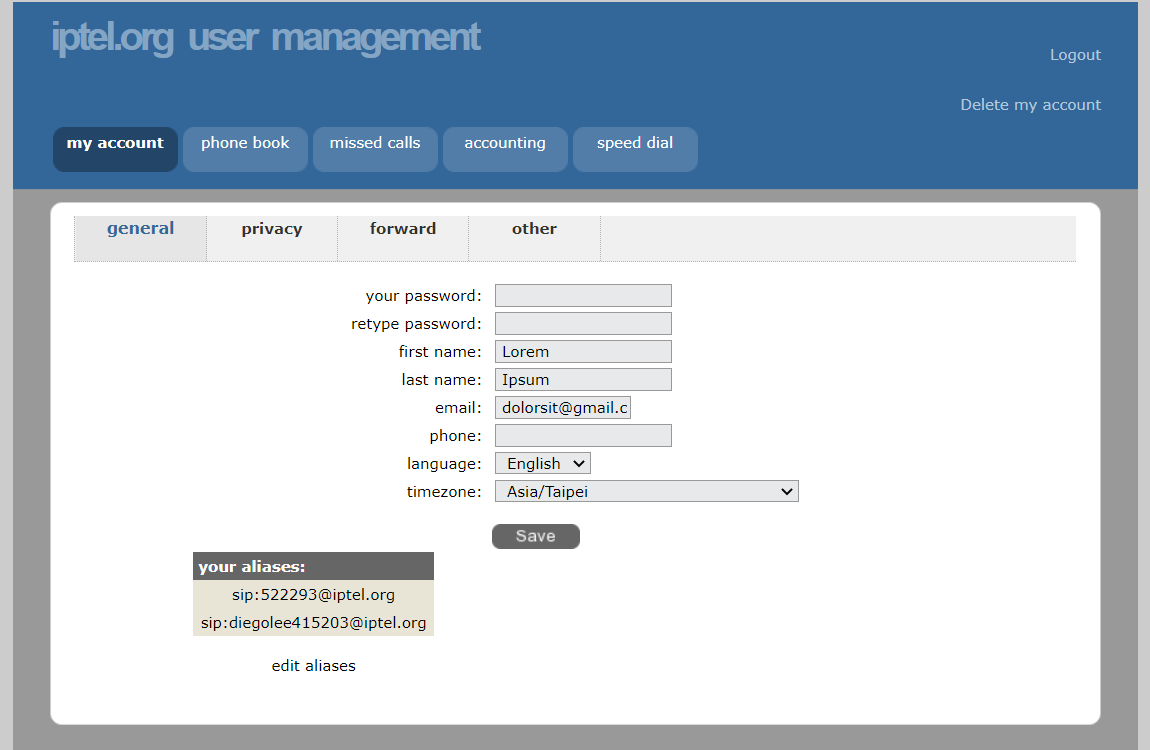
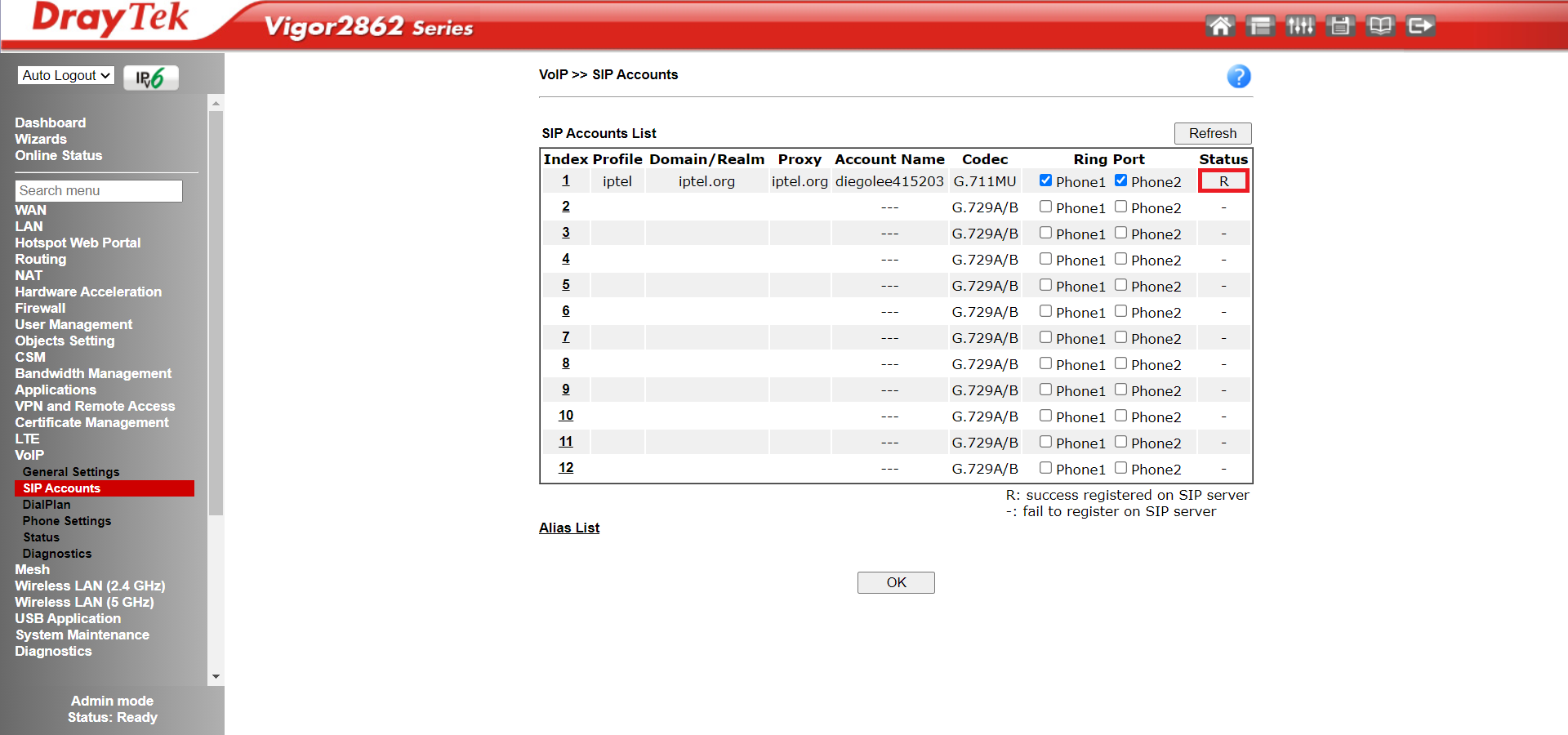
Published On:2021-06-01
Was this helpful?
