Some VPN Vigor routers, such as Vigor2826 series and Vigor2926 series, can only support up to 41 characters as the VPN server host name in the LAN to LAN dail-out field. However, some VPN providers use long domain name. When this happens, the string object can help you enter more characters for the hostname / server IP.
1. Go to Object Setting>>String Object, and new a string object. Enter the domain name and click OK.
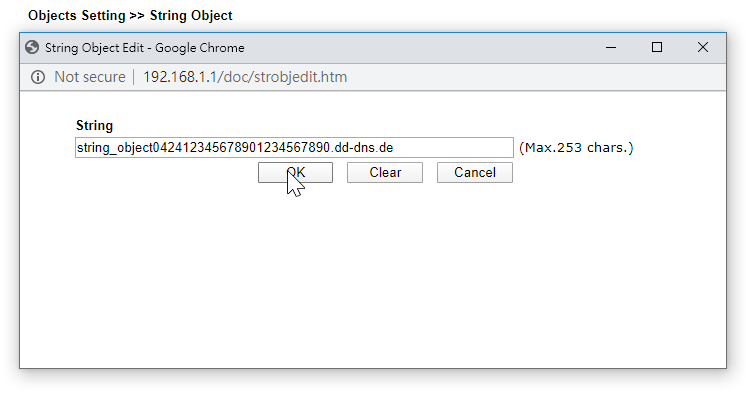
2. VPN and Remote Access>>LAN to LAN. Create a new profile, enable Specify Remote Node, and type "string.1.local" in Remote Client IP.
Note:
The number 1 in "string.1.local" means which Index you choose at String object.
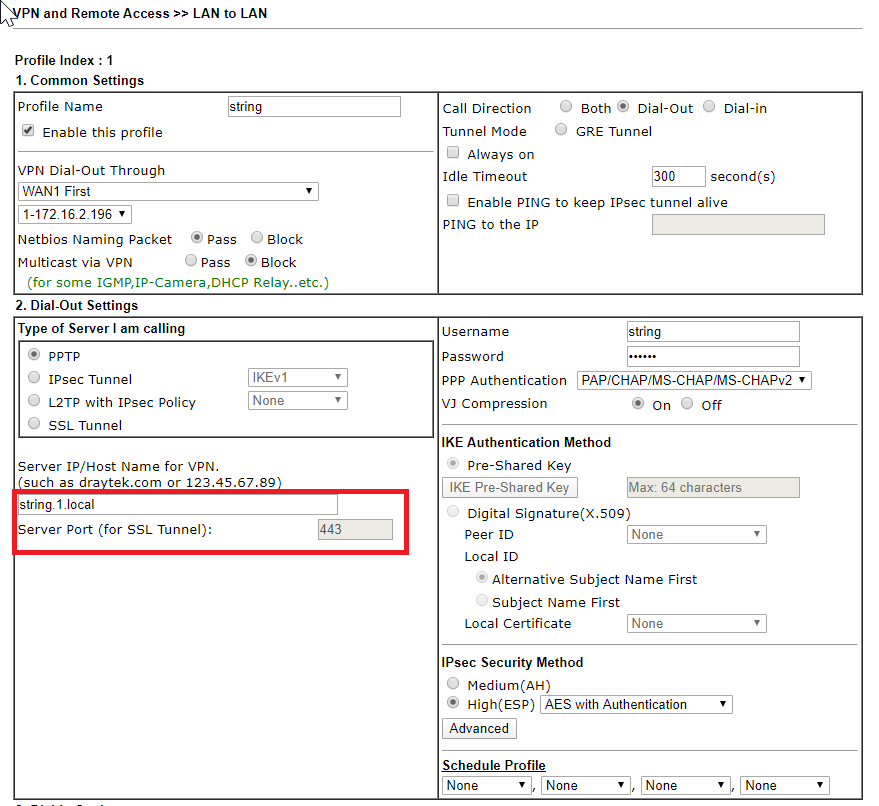
Published On:2020-04-27
Was this helpful?
