QoS function of Vigor Router can reserve some bandwidth for the prioritized services when the bandwidth is full. But how Vigor Router know the bandwidth is full or not? It is from the Inbound/ Outbound Bandwidth we configured in the Quality of Service page. When the Bandwidth is not configured correctly, it will make the router allocate the bandwidth wrong and cause QoS function not working as expected. So it is necessary to test the real bandwidth the router has by www.speedtest.net before configuring the QoS Bandwidth.
It is the same for DSL WAN. The DSL Vigor routers have the built-in DSL modem so it can know the synchronized speed that the modem gets.
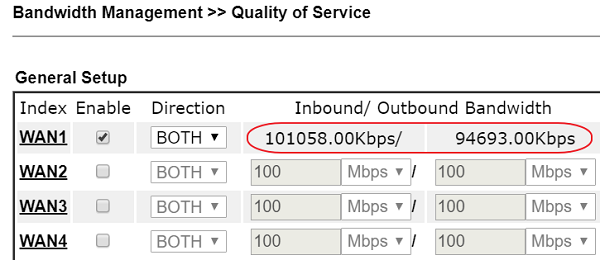
However, the synchronized speed is not always equal to the real speed it can get!
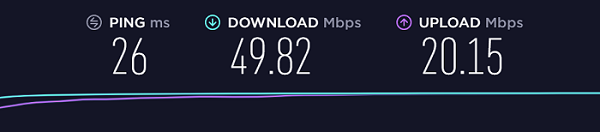
For such cases, we can use CLI command adsl rxpct ? and adsl txpct ? to input the exact bandwidth for DSL WAN. For example, the router syncs at 101 Mbps and 95 Mbps but the real speed is 50 Mbps and 20 Mbps. We can enter adsl rxpct 50 to make the QoS function use 101 Mbps * 50% = 50 Mbps for the Inbound Bandwidth.
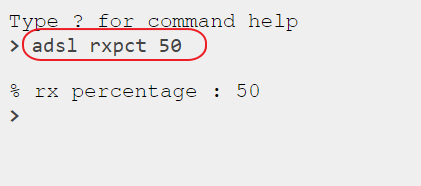
Then, type adsl txpct 21 to make QoS use 95 Mbps * 21% = 20 Mbps for Outbound Bandwidth.
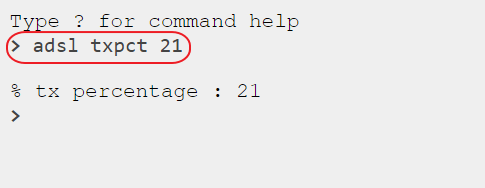
Published On:2019-03-26
Was this helpful?
