Band Steering is a feature that encourages dual-band capable wireless clients to connect to the faster 5GHz Wi-Fi, and leave the 2.4GHz Wi-Fi less-crowded for those clients who support 2.4GHz only; therefore to improve Wi-Fi performance for all the clients.
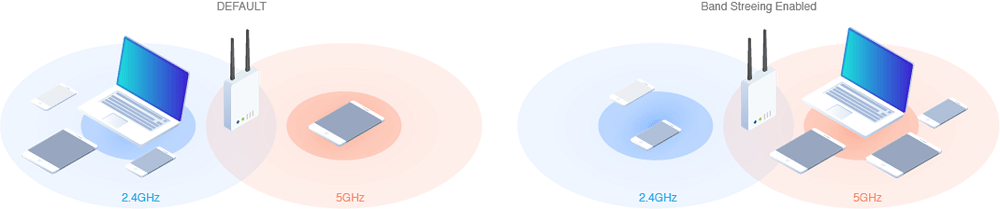
How to set up Band Steering?
To use band steering, we need 5GHz Wi-Fi to have an identical SSID as the 2.4GHz Wi-Fi. Also, Security settings have to be the same.
1. Go to Wireless LAN (5GHz) >> General Setup, check Enable 5GHz WLAN, and set up a same SSID as the 2.4GHz WLAN.
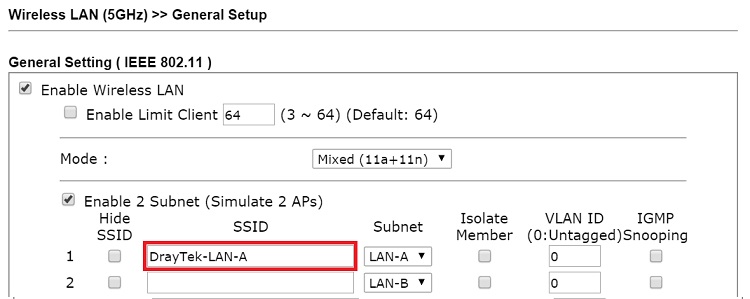
2. Go to Wireless LAN (5GHz) >> Security Settings, use the same security method and passphrase as the 2.4GHz WLAN for that SSID.
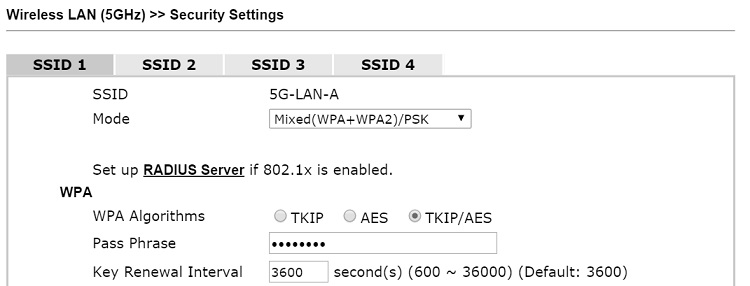
3. Go to Wireless LAN (2.4GHz) >> Band Steering to enable Band Steering and set Check Time. Check Time is the time the access point/router should hold before allowing a new client to connect the 2.4GHz SSID. During the Check Time, the client will try to connect the 5GHz SSID.
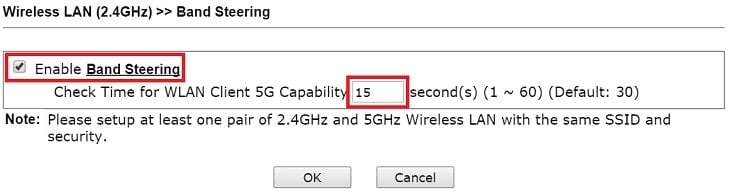
With the above configuration, when a wireless client connects to the AP/router, it will be blocked from 2.4GHz SSID for 15 seconds, so it will try connecting to 5GHz Wi-Fi with the same SSID. After 15 seconds, if the client did not join the 5GHz network, it will be able to connect to the 2.4GHz SSID.
Published On:2016-05-24
Was this helpful?
