Members Isolation with IP is a new feature introduced in firmware version 1.2.3. When this setting is enabled, the AP inspects the source and destination IP addresses of each packet and blocks the wireless clients attempt to discover network clients by sending ICMP requests to the gateway to discover the network clients.
This feature is an improvement of Isolate Member because there are cases when the Isolate Member setting is enabled, but certain wireless clients can still communicate with other WLAN clients. Consider the following scenario:
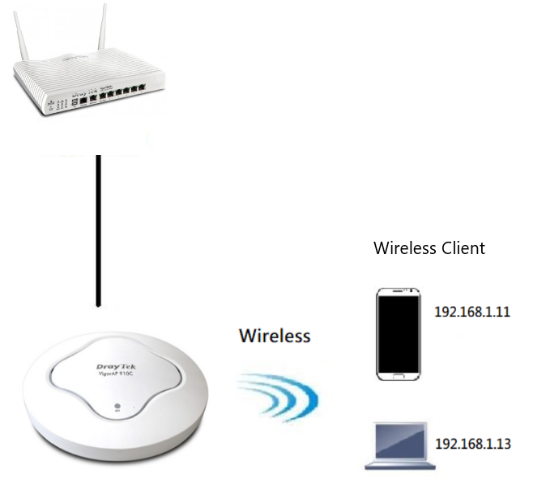
There is one Wireless AP on the LAN:
- AP910C
and two wireless clients:
- PC with Intel wireless WLAN card
- Smart Phone Galaxy-S7
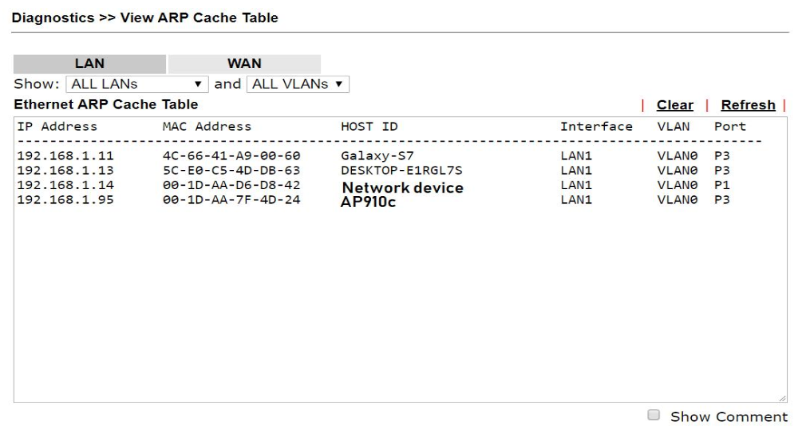
Steps to reproduce the behavior:
- Connect all Wireless clients to the AP910C via Wi-Fi
- Ping another client. Make sure clients receive replies from the others, and their addresses are listed in the ARP table.
- Enable "Isolate Member" on the AP910C.
Observed behavior:
As soon as "Isolate Member" is enabled, ping replies cease for 3 to 5 seconds, and then we see replies once again.
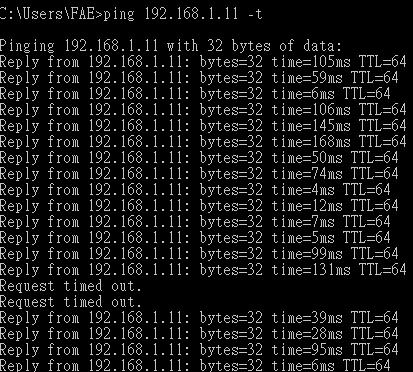
Cause:
Upon inspection of the ICMP packets, it was found that inquiries were sent to and replies were received from the gateway machine-the router.
To handle this unexpected behavior, we are introducing the Isolate Members with IP setting. This setting does add processing load on the
AP, so we recommend that you enable it only when the isolating member isn't working. To use "Isolate Members with IP," please go to Wireless LAN >> Advanced Settings, then enable it.
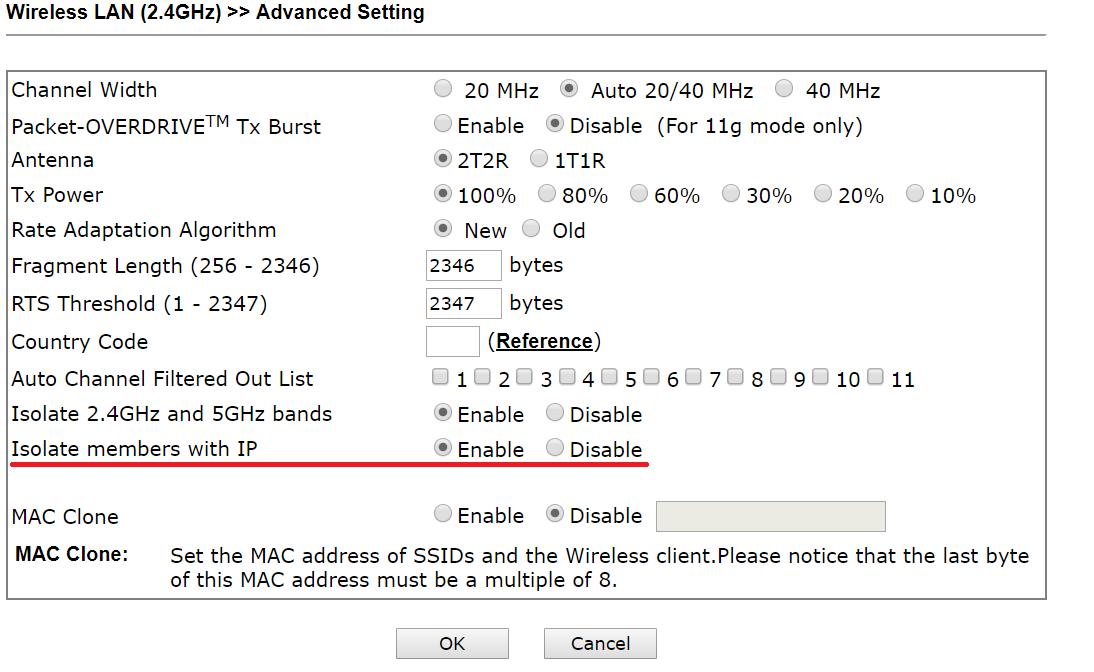
Published On:2018-05-21
Was this helpful?
