Below are the steps to collect the VoIP logs from the router's command-line interface
1. Open command prompt and telnet to the LAN IP address of the router.
2. Log into the router.
3. Type voip debug showmsg, and the logs will be displayed.
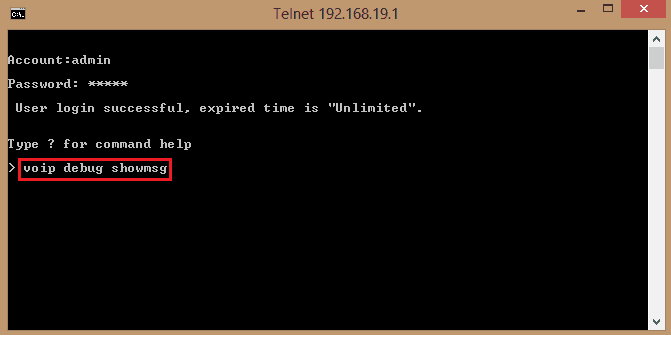
4. For example, the message SIP/2.0 200 OK means this iptel account has already successfully registered.
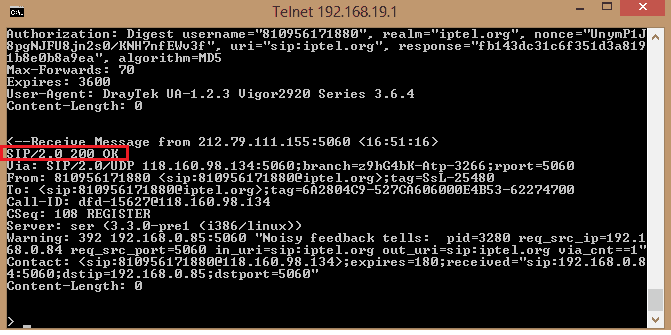
Published On:2013-11-14
Was this helpful?
