This document introduces how to set up a GRE tunnel between a Cisco and a Vigor Router, and configure the GRE Tunnel IP address on both sides. GRE tunnel is supported on DrayOS with firmware version 3.8.2 or later.
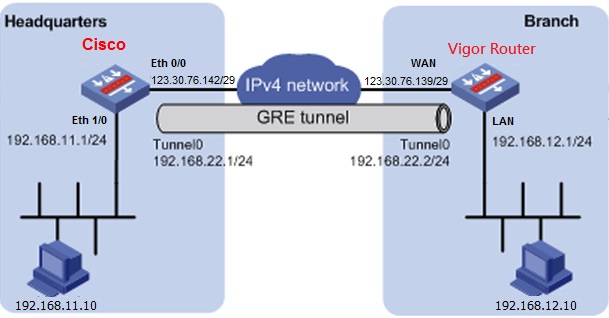
Cisco Router Setup
1. Create a GRE Tunnel Interface on Cisco:
- Configure an IP address for GRE Tunnel interface
- Reduce the MTU to 1400 bytes the avoid fragmentation problem.
- For Tunnel Source, enter Cisco's WAN interface IP
- For Tunnel Destination, enter Vigor Router's WAN IP
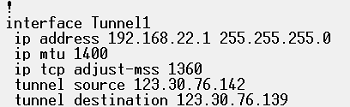
>2. Add a route to Vigor Router's network to be sent to the GRE Tunnel Interface
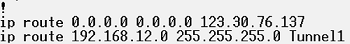
Vigor Router Setup
Before setting up the tunnel, please make sure PPTP service is enabled in VPN and Remote Access >> Remote Access Control.
3. On Vigor Router, go to VPN and Remote Access >> LAN to LAN to create a profile as follows:
- Enter Profile Name
- Check Enable this profile
- Enable GRE Tunnel Mode
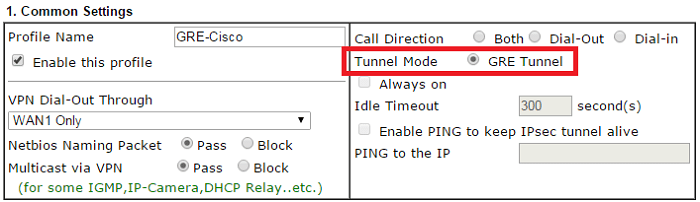
4. In GRE Settings:
- Enter Peer GRE IP as the IP address of Cisco's CRE Tunnel Interface.
- Enter My GRE IP as an IP address in the same subnet of Peer GRE IP.
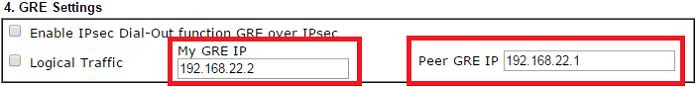
5. In TCP/IP Network Settings:
- Enter My WAN IP as Vigor Router's WAN IP.
- Enter Remote Gateway IP as Cisco's WAN IP.
- Enter Remote Network IP /Mask as the Cisco's network.
- Enter Local Network IP /Mask as the Vigor Router's LAN network.
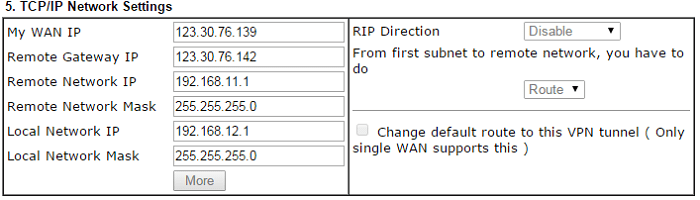
Checking Connectivity
After the tunnel is up, from a computer on the Vigor Router's LAN, we will be able to ping the 192.168.11.0/24 network.
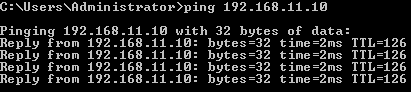
The GRE interface's IP address is also reachable.
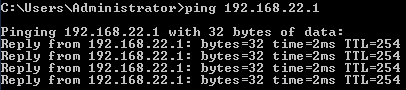
>In fact, by “tracert” command, we will see the packets are sent to the GRE interface's IP address first.
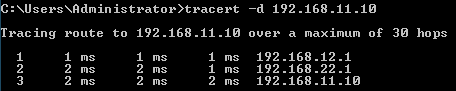
Published On:2016-01-28
Was this helpful?
