Call Barring is a function to block certain types of incoming and outgoing phone calls. On VigorIPPBX or VoIP models, Administrator can set up call barring based on a number or a domain, and apply the settings to a specific extension, group, or trunk.
To set up call barring on VigorIPPBX, go to IP PBX >> Dial Plan >> Call Barring and click an available index (For Vigor VoIP models, Call Barring setup can be found at VoIP >> Dial Plan >> Call Barring)
- Check Enable
- Select Call Direction. which can be call-in, call-out and both
- Apply To specific extension or group is available when the call direction is "Out"
- Select a Barring Type
- Type the SIP URL (e.g., draytel.org) or the Number which is forbidden
- Select an Interface to apply this setting only to the calls going through the trunk selected
Block Anonymous number and Unknown Domains
Furthermore, VigorIPPBX can block incoming calls from anonymous caller ID or unknown domains. To activate the feature, go to IP PBX >> Dial Plan >> Call Barring >> Block Anonymous and Block Unknown Domain, then enable it.
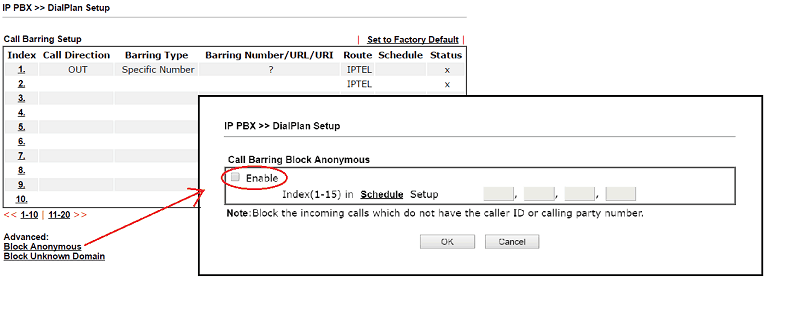
Published On:2016-08-10
Was this helpful?
