WAN Connection Detection is how the router decides if the WAN interface is still alive or not. The configuration will affect how long should the router wait before it activates the failover interface. The detection method can be set in WAN >> Internet Access >> WAN Index Details Page. Vigor Router provides five detection modes: PPP Detect, ARP Detect, Strict ARP Detect (supported since firmware version 3.9.1), Ping Detect, and Always On.
PPP Detect mode
This is the default setting for PPPoE WAN. The router sends a PPP LCP Echo request to the PPP server every 4 seconds when the connection is idle. If there's no response 3 times, it will consider the PPP connection disconnected and send LCP Terminate to shut down the link. The PPP LCP Echo request sending interval can be tweaked by entering internet -R in the command-line interface. In this mode, the WAN interface will be considered online as long as the gateway (modem) is still responding PPP LCP Echo reply.

ARP Detect mode
This is the default setting for Static IP or Dynamic IP WANs. The router sends an ARP request to the gateway every 30 seconds. When there's no response for the ARP request, it will send the ARP request every 5 seconds. If there is no ARP reply for 30 seconds and no WAN packet received on the WAN interface, it will consider the WAN interface disconnected. The time interval can be tweaked by entering wan detect? in the command-line interface. In this mode, the WAN interface will be considered online as long as the gateway (modem) is still responding to ARP, or packets are receiving on the WAN interface.
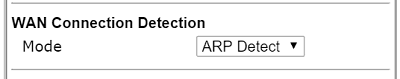
Strict ARP Detect mode
This is for Static IP or Dynamic IP WANs also. The router sends an ARP request to the gateway every 5 seconds. If there's no response from the gateway in 30 seconds, it will consider the WAN interface disconnected. The time interval can be tweaked by entering wan detect? in the command-line interface. In this mode, the WAN interface will be considered online as long as the gateway (modem) is still responding.

Ping Detect Mode
In this mode, the router tests the actual Internet connectivity. It sends ICMP requests to the target IP address every second. If it doesn't get ICMP response after 10 requests, it will consider the WAN interface disconnected. In Ping Detect mode, the network administrator should enter at least one IP address for the ping target.
In the latest firmware, the network administrator may enter up to two IP addresses and use the Gateway IP as the target. The WAN interface will only be considered disconnect when none of the targets responds. Furthermore, the interval between each ping request can be set to a number from 1 to 3600 seconds, and retry times can be a number from 1 to 255.
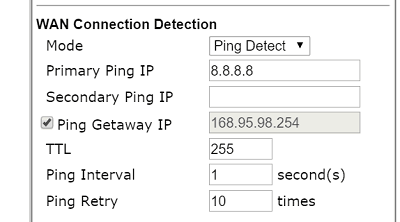
Always On Mode
The WAN interface will never be considered disconnected. This mode is supported when the WAN interface is in the "Static or Dynamic IP" mode.

Published On:2015-11-20
Was this helpful?
