This note is going to demonstrate how to limit Internet access for a specific time interval by an IP filter. Assuming the staffs IP range is 192.168.1.11~192.168.1.100, and they are allowed to access the Internet on 7:00~8:00, 12:00~13:00 and 17:00~20:00.
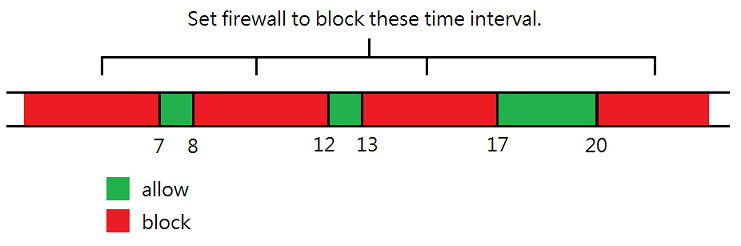
1. Go to Firewall>>Filter Setup>>IP filter and click Add
- Give a Group name
- Check Enable
- Click Apply to save
2. Click Add in the Group we just created.
- Give a Rule name
- Check Enable
- Select "Block" for Action
3. Create Time Objects for the above periods, the intervals between them need to be blocked, which are 8:00~12:00, 13:00~17:00 and 20:00~7:00
- Give a profile name
- Select "Weekdays" for Frequency
- Enter Start Time, End Time and Weekdays
- Click Apply to save.
4. Create IP Object of staffs, so this rule will only apply to the defined IP range.
- Give a profile name
- Select Range for Address Type
- Enter Start IP Address and End IP Addres
- Click Apply
Published On:2016-08-24
Was this helpful?
