A webhook is a mechanism that allows one system or application to send real-time data to another system or application as soon as an event occurs. It is a way for different applications or services to communicate with each other, typically over the Internet. Vigor Router supports Webhook. With Webhook enabled, Vigor will send information to the Webhook server with the defined interval, including CPU usage, memory usage, used NAT sessions, WAN rate, LAN client numbers, and VPN connections.
Support Model :
- Vigor2927, Vigor2865 firmware version 4.4.5*
- Vigor2962, Vigor3910 firmware version 4.4.3*
*Future Support
This article will show the way to set it up.
1. Setup a Webhook server. There are some webhook servers in the Internet. We use https://webhook.site/ to get a Server URL here.
2. Go to System Maintenance >> Webhook.
Select Enable, Enter the Monitoring Server URL, Specify the sending interval in minutes for the Report Period, and select the information we want the router to send to the Webhook server. Vigor Router will send the chosen information to the Webhook server.

3. Go to the Webhook server to check the router information. When Webhook is Enabled, and the other options are not selected, Vigor Router will send the basic information.
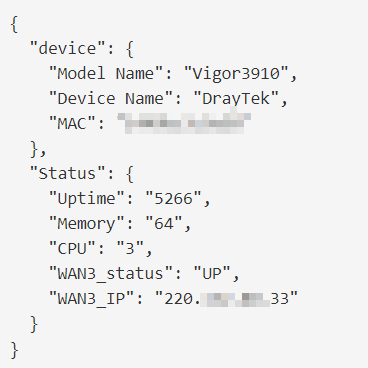
When all options are selected, Vigor Router will send the information below.
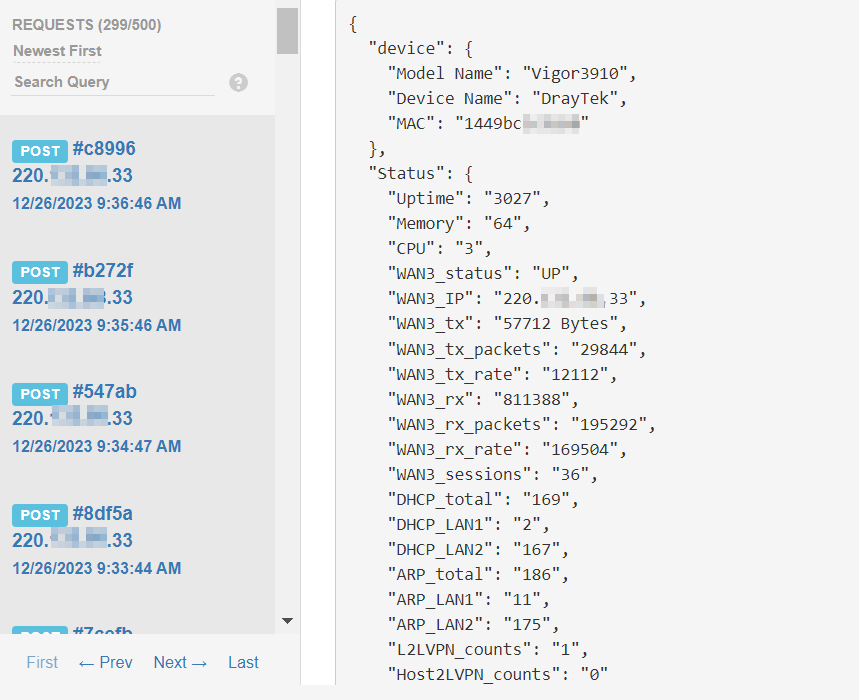
4. We can also use Python to write and run a Webhook Server script in a LAN computer to monitor the router. Download the Windows script here.(Provided by Cuong@Anphat)
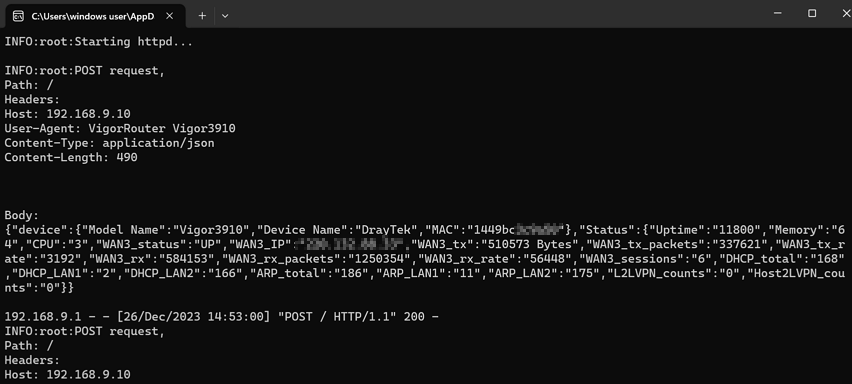
5. The webhook info will be saved as a .csv file, and we can view the router information easily.
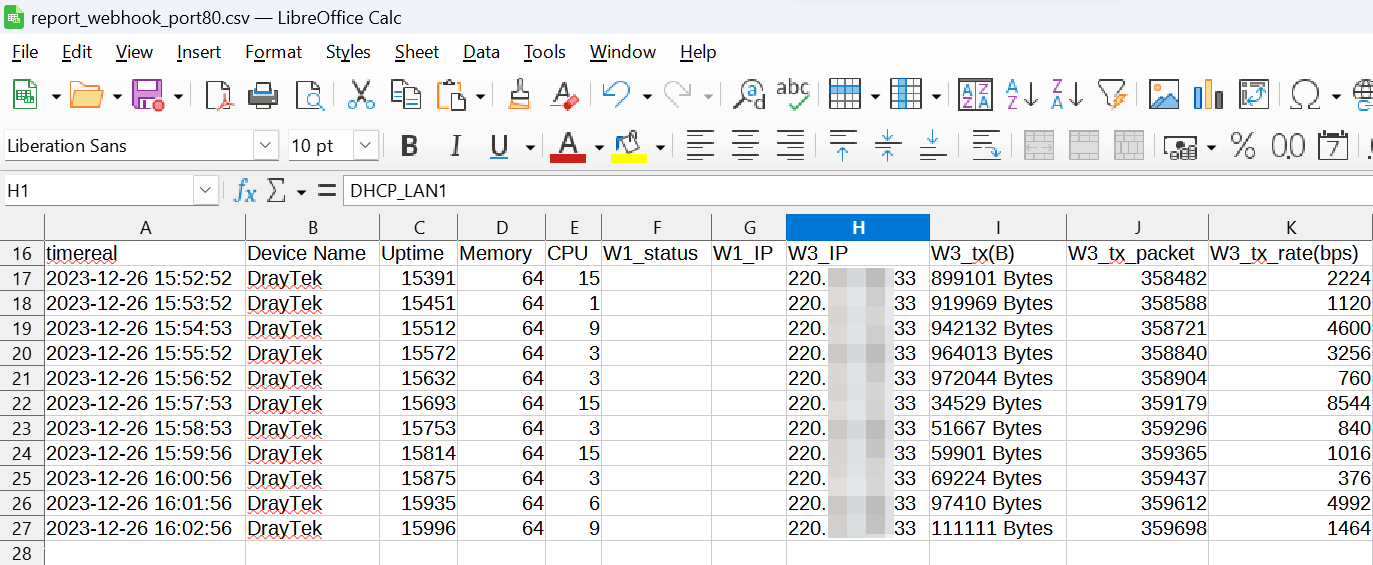
Published On:2024-02-16
Was this helpful?
