WireGuard is a secure, fast, and modern VPN Protocol. A WireGuard VPN connection is made by exchanging public keys and intends to be considerably more performant than OpenVPN. We support the new VPN protocol on Vigor2962/3910 routers since firmware version 4.3.1. This article will show how to establish a WireGuard VPN tunnel between Vigor3910 and WireGuard VPN Client on macOS.
Vigor Router Setup :
1. Go to VPN and Remote Access >> WireGuard
- Click Generate a Key Pair.
- Enter WireGuard Interface IP.(We can use Vigor Router’s LAN IP as the WireGuard Interface IP)
- Click OK to save.
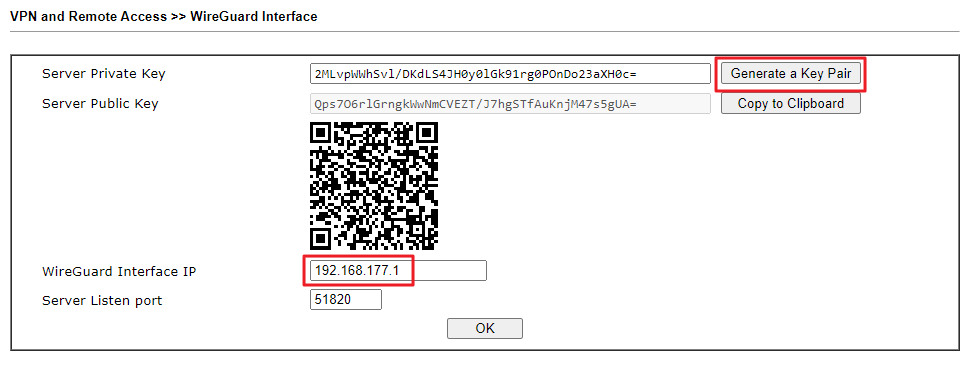
2. Go to VPN and Remote Access >> Remote Dial-in User to create a profile.
- Check Enable this account.
- Check WireGuard as Dial-In Type.
- Enter Username.
- Assign a Static IP Address.
- Click Client Config Generator.
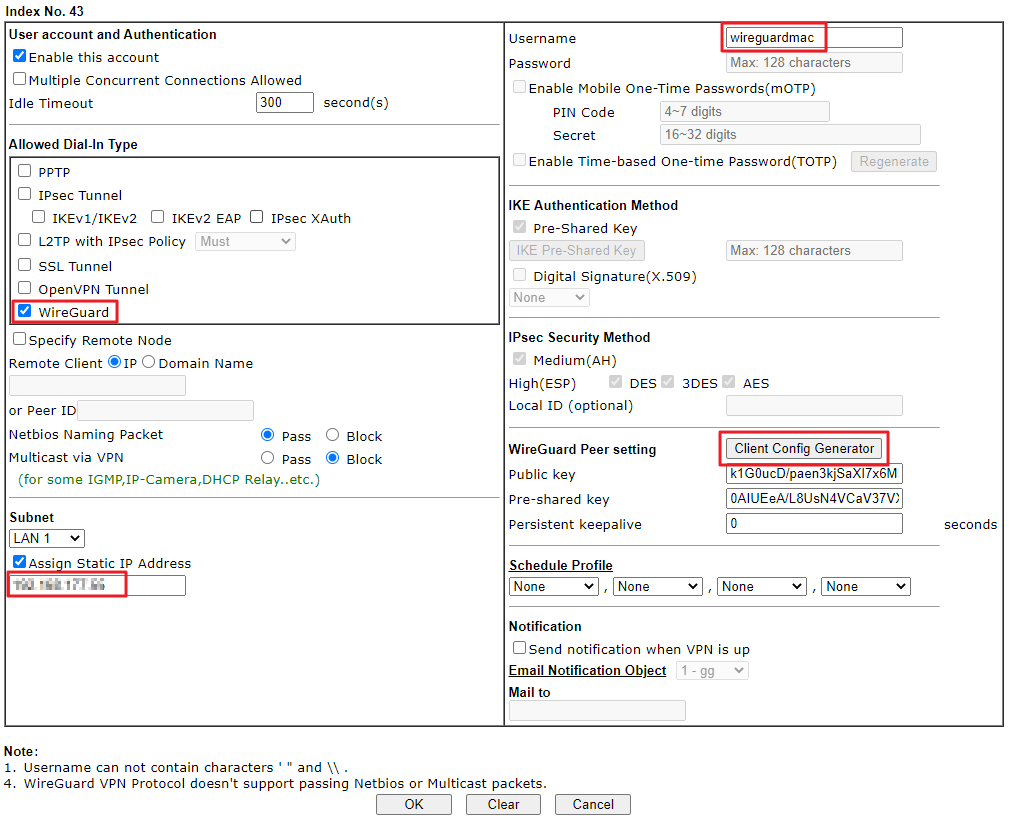
In Client Config Generator :
- Click Generate a key pair.
- Click Generate for Pre-Shared Key(Optional).
- Enter VPN server's IP or Domain Name.
- Check Set VPN as Default Gateway(Optional).
- Click Download Client Config to download the .conf file.
- Click Apply to Profile & Close.
- Click OK to save the profile.
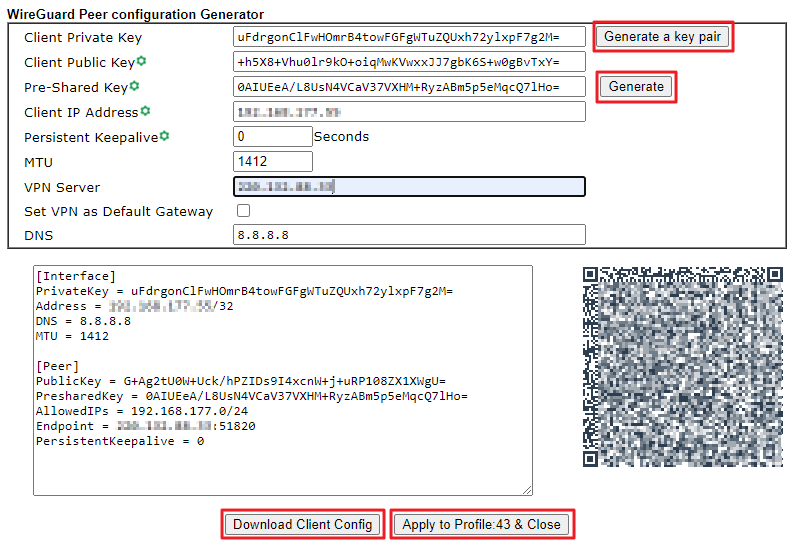
VPN Client Setup(WireGuard Client) :
0. Download WireGuard Client on App Store, then install it.
1. Open the WireGuard Client.
- Click Import tunnels from file.
- Select the profile downloaded from the VPN server and click Import.
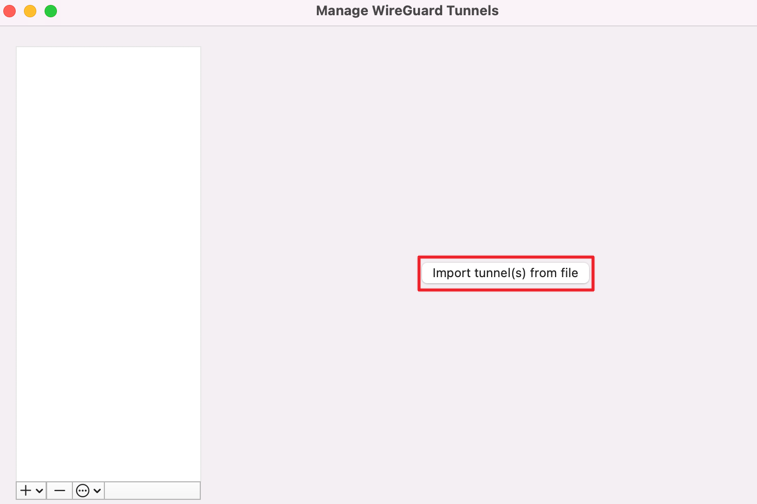
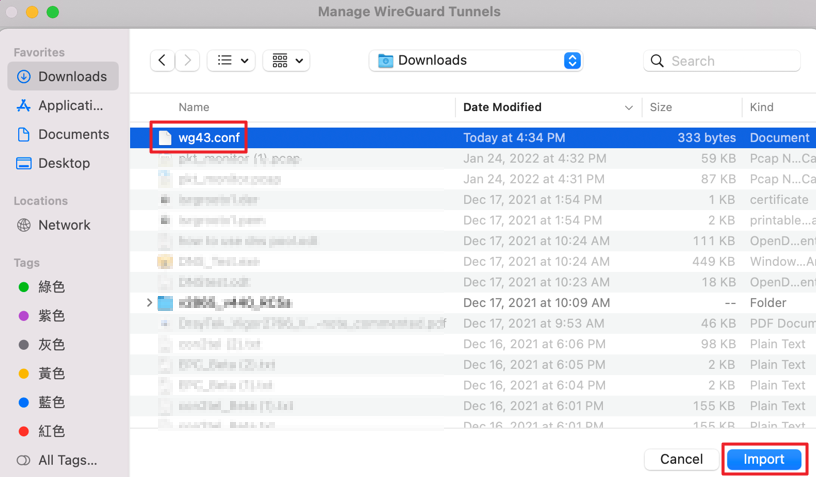
2. Select the profile imported on step1. Then click Activate.
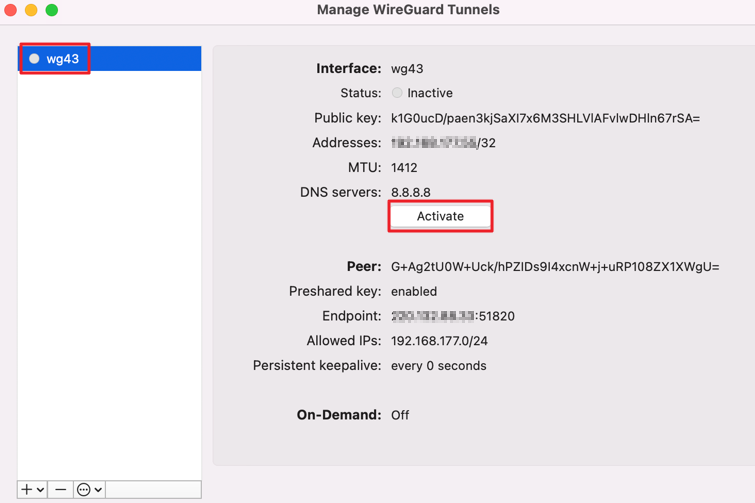
Now the VPN connection is activated.
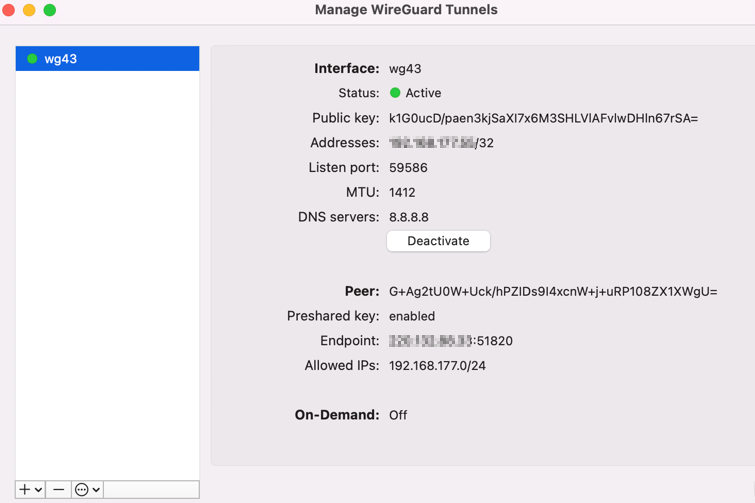
Ping a remote network IP(e.g.,Vigor3910’s LAN IP) to establish the VPN connection and check if the VPN works correctly.
We can also check the VPN connection status in Router’s VPN Connection Status page.
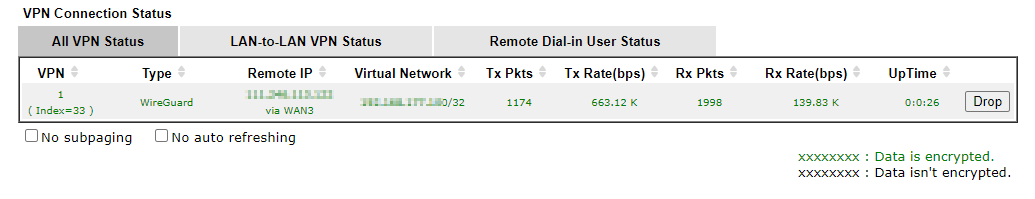
Published On:2022-01-28
Was this helpful?
