When the Vigor165/166 is used as an xDSL modem (Modem/Bridge Mode is enabled), there is no WAN interface to route management traffic to a network management server such as VigorACS. To achieve this goal, we need to add static routes to route management traffic to a connected CPE LAN interface.
This article demonstrates how to configure the Vigor165/166 running in bridge mode so that it can be managed with VigorACS. (The Vigor165 and Vigor2962 are used in the example shown)
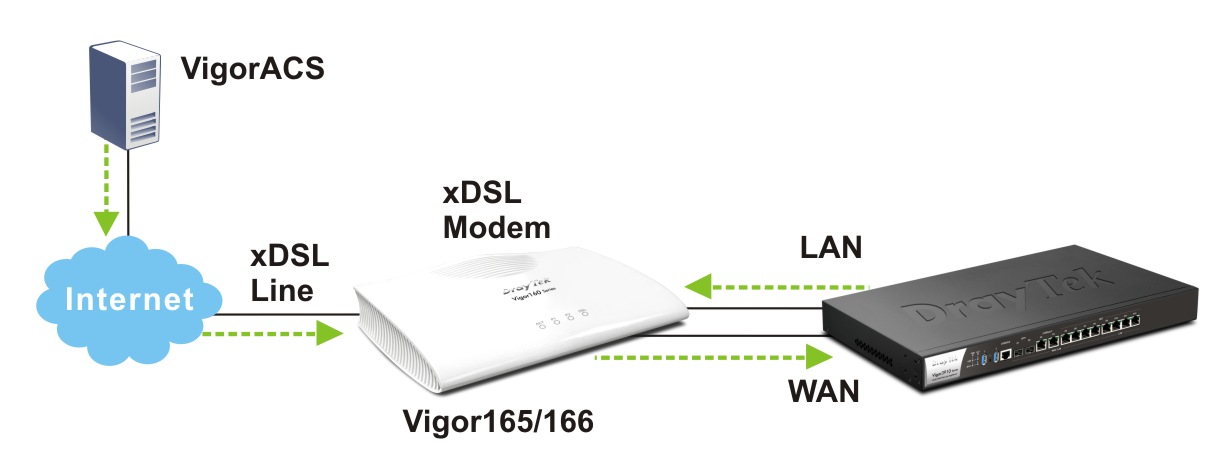
Vigor2962 Configuration :
1. Go to LAN >> VLAN Configuration menu.
- Select a LAN port and assign it LAN2 subnet.
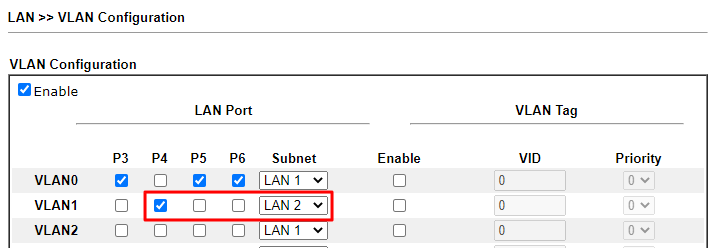
2. Go to LAN >> General Setup menu.
- Enable LAN2 Subnet.
- Disable DHCP Server.
- Then set an IP address that is in the same subnet of Vigor165's LAN IP.
(In this example, Vigor2962's LAN2 IP is 192.168.2.2, and Vigor165's LAN IP is 192.168.2.1.)
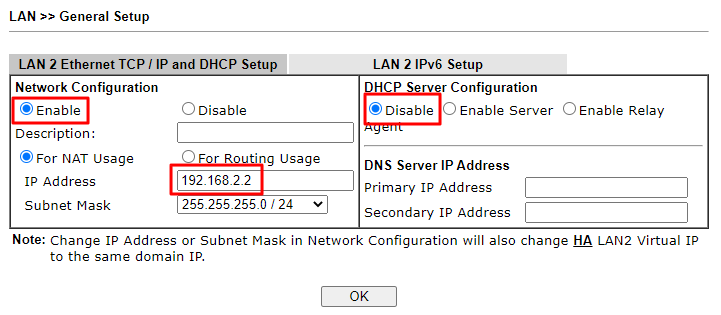
3. Connect Vigor2962's LAN port P4 to the Vigor165 LAN port P2.
Vigor165 Configuration :
1. Access Vigor165's WUI page. Go to Operation Mode and select Modem/Bridge Mode.
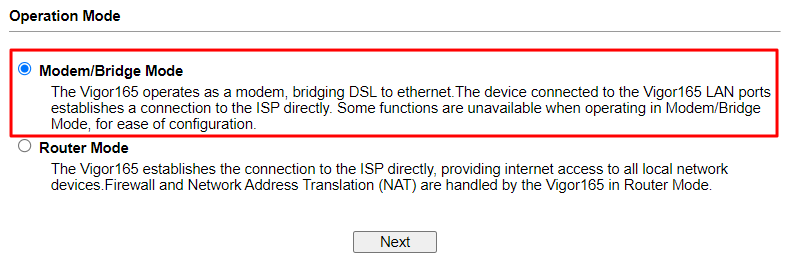
Note :
- Vigor165 is in Modem/Bridge Mode by default.
- The Default LAN IP of Vigor165 is 192.168.2.1.
- Connect a PC to Vigor165's LAN port to configure settings.
2. Go to Routing >> Static Route Setup menu.
- Set up two static routes for ACS and DNS Server to route the traffic to the LAN interface.
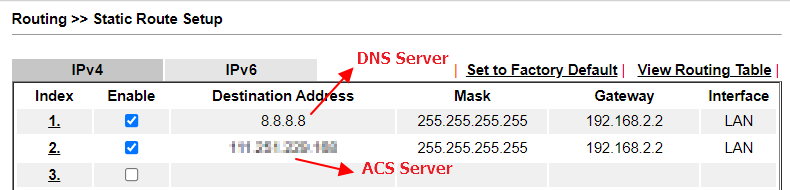
- We can also use the command "ip route add [dst] [netmask] [gateway] [rtype]" to add the static route.
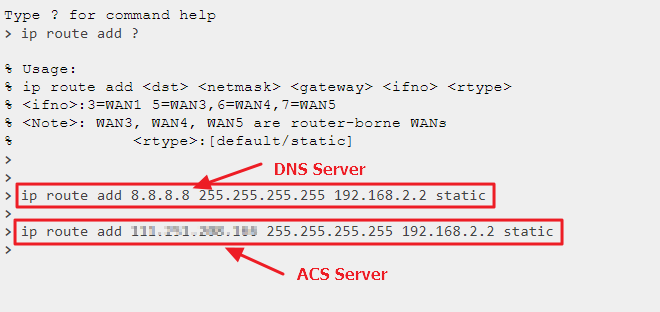
3. Go to System Maintenance >> TR-069 Setting menu. Enter the information of ACS Server.
- Select LAN1 for ACS Server On option.
- Enter ACS Server's URL and registration credentials.
- Enable Stun Settings.
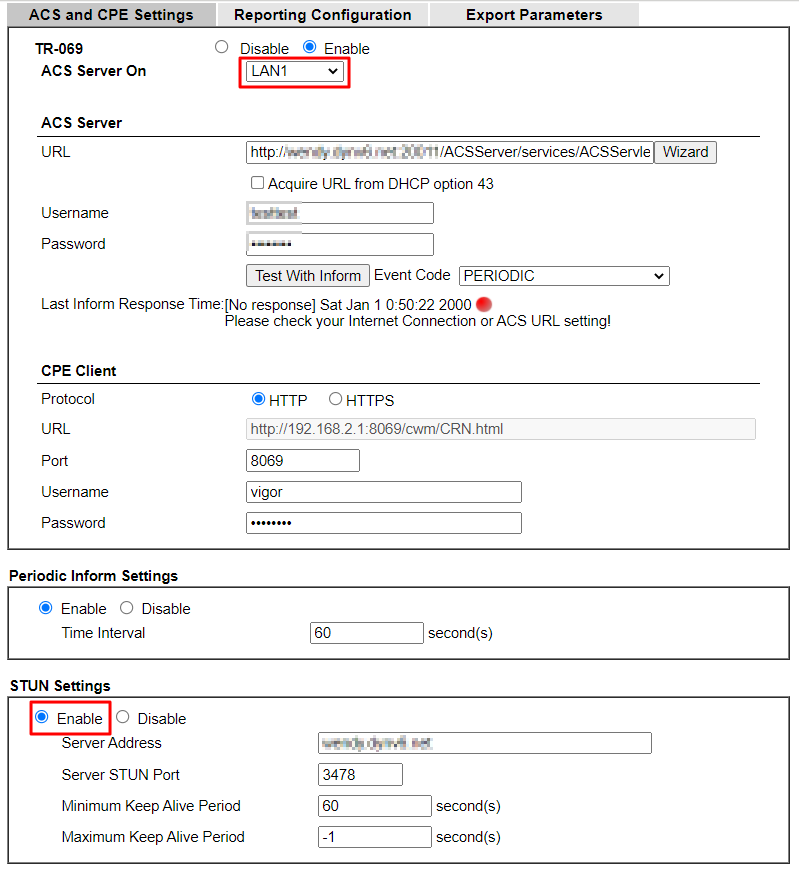
Now Vigor165 is registered to ACS Server. You should see the details similar to the image below:
Published On:2022-03-30
Was this helpful?
