Since firmware version 1.3.0, Vigor3900 and 2960 support Server Load Balance which can map the same WAN IP on the same port to multiple local IP addresses and different ports. With Server Load Balance, you can host multiple servers on the LAN for the same service to handle a larger amount of traffic, all the Internet clients are connecting to the same public IP address and port, and the router will distribute the inbound NAT sessions among the servers, you can customize the load balance weight as well.
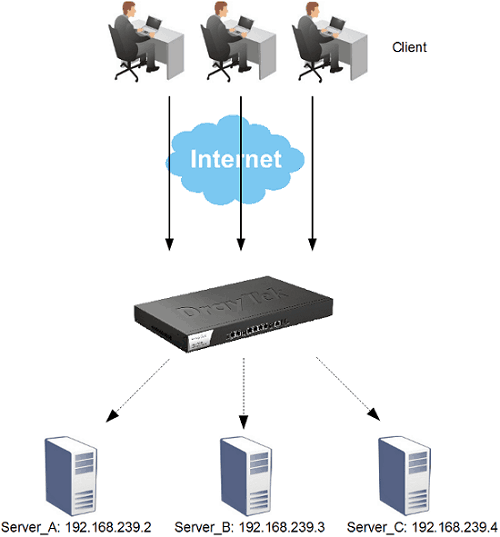
To configure server load balance, please go to NAT >> Server Load Balance. Click Add to create a new profile.
- Give a profile name for identification
- Check Enable
- Select the protocol of the service (TCP for web service)
- Select WAN interface as where the Internet clients can access the server
- Enter the port number which will open to the local server
- Select a scheduler type (Learn more in the following section)
- Click Add at Real Server to set the IPs, ports, and weights of local servers
Scheduler
We offer two options for scheduler configuration to meet different needs of server type.
- Least Connected: The same source IP may connect to a different server every time. If you connect to server A this time, when the session terminated, you might connect to server B next time.
- Source IP Based: The same source IP will always connect to the same server.
With the configuration below, when there are 10 Internet clients connecting to port 80 on WAN 1, the router will redirect 3 of them to Server A (192.168.239.2), 1 of them to Server B, and 6 of them to Server C.
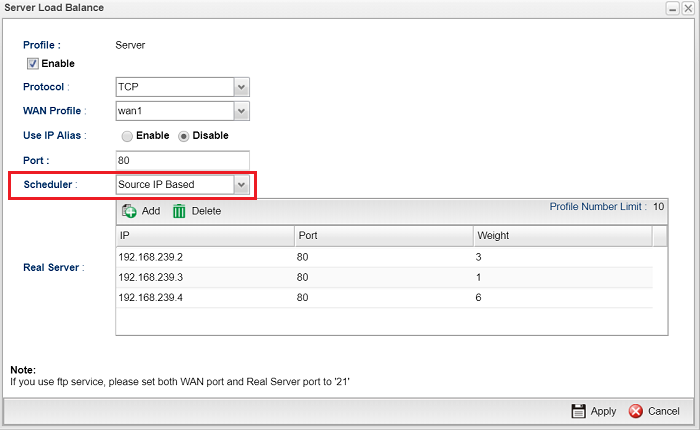
With the configuration below, when there are 10 connection requests to port 80 on WAN 1, the router will redirect 3 of them to Server A (192.168.239.2), 1 of them to Server B and 6 of them to Server C.
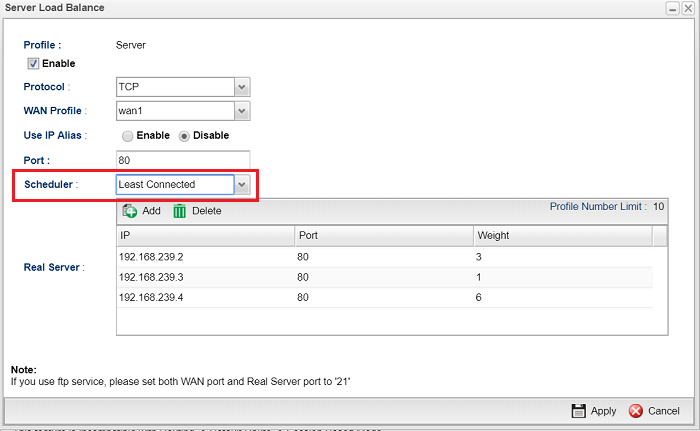
Published On:2017-04-18
Was this helpful?
