DNS Filter is the feature to filter HTTPS websites by examining and intercepting the DNS queries. Some network administrators may set up a local DNS server for private domains and force LAN clients to use the internal DNS server. In this scenario, they will find DNS Filter won’t work. It is because the router will not receive the DNS query since DNS query and response are between LAN client and the local DNS server directly.
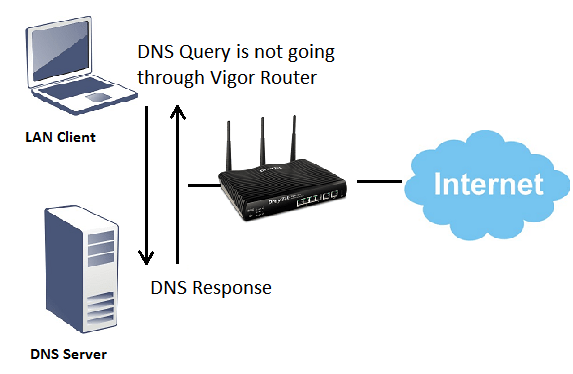
To use a local DNS server and DNS filter function at the same time, we suggest:
- Force LAN clients to use a public DNS server on the Internet
- Use DNS Forwarding to forward only the DNS query for private domain names to the internal DNS server.
Force LAN Clients to Use Public DNS Server
Go to LAN >> General Setup page, click Details Page of LANx, enter a public DNS server IP for LAN DHCP clients.
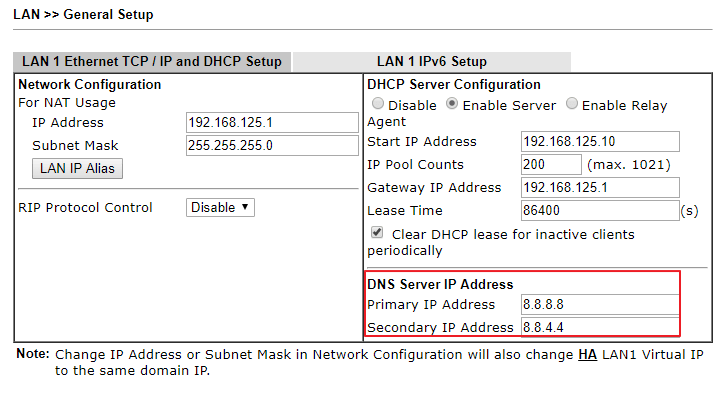
Set Up DNS Forwarding
Go to Applications >> LAN DNS / DNS Forwarding page, click an index to create a LAN DNS Forwarding profile.
- Open Conditional DNS Forwarding tab
- Tick Enable
- Enter a Profile name
- Enter your private Domain Name. Use an asterisk as wildcard, to list subdomain, such as *.example.com
- Enter the IP of the local DNS server which can resolve the configured domain names in DNS Server IP Address
- Click OK to save
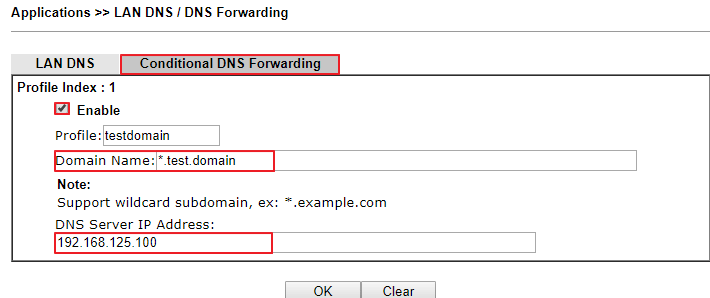
After finishing the above configuration, the DNS queries from LAN clients will be handled by the router. DNS Filter can work to filter the HTTPS websites, and the DNS Forwarding will forward the queries for internal domains to the local DNS server. So the LAN clients can access the local server by hostname and be inspected by the DNS Filter at the same time.
Published On:2017-10-31
Was this helpful?
