APP Enforcement provides a simple and fast solution to block both the Facebook page and the Facebook App. This article is going to demonstrate how to configure it.
1. Create an APP Enforcement Profile: At CSM >> APP Enforcement Profile, click on an Index number to create a new profile.
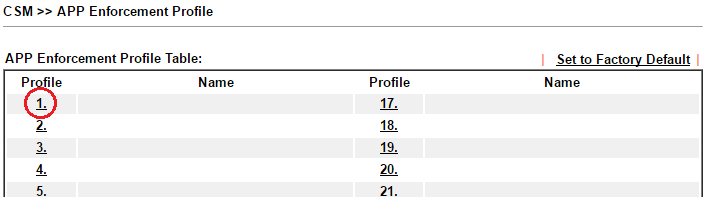
2. Set up the details.
- Enter Profile Name
- Choose "Facebook" in Instant Message category
- Click OK to save
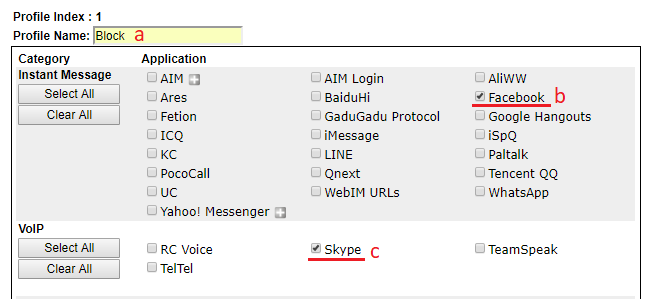
3. Use the APP Enforcement Profile in a Firewall Filter Rule. Go to Firewall >> Filter Setup >> Set 2
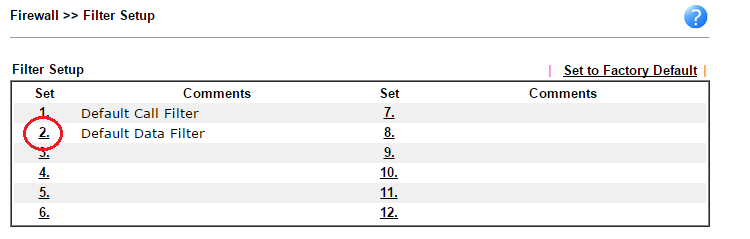
4. Click on a Filter Rule number to set up the filter.
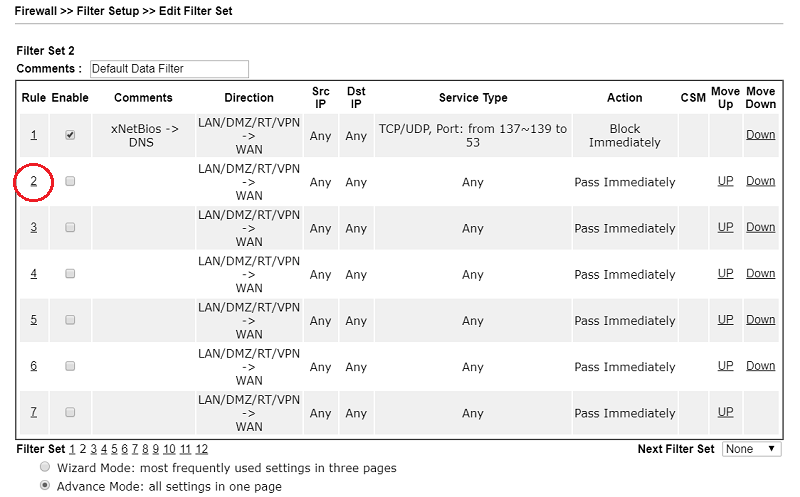
5. Set up the details in the profile.
- Enable the Filter Rule.
- Select the Direction as LAN/DMZ/RT/VPN -> WAN.
- Edit the Source IP to the IP range which is not allowed to use Facebook.
- Select Filter as "Pass Immediately".
- Select the APP Enforcement profile we created in Step 2. (You may also check the Syslog to generate syslog about this filter.)
- Click OK to save.
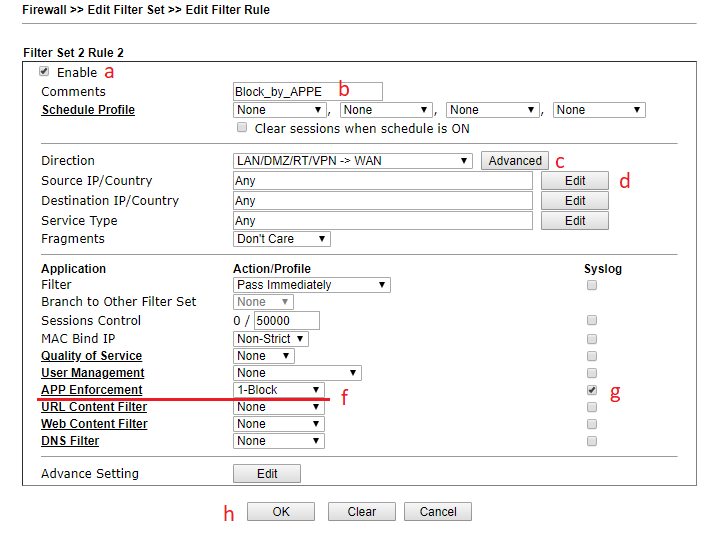
6. With the above configuration, LAN clients are not able to use Facebook.
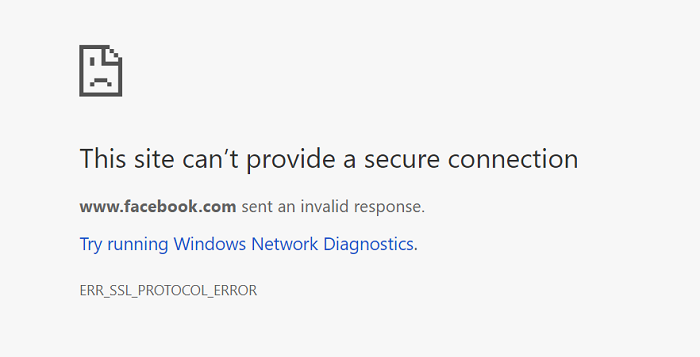
Published On:2018-08-02
Was this helpful?
