Multi-WAN Vigor router supports multiple Internet connections for traffic load balance, or sets up a backup connection in various conditions. Vigor users can use load balance based on bandwidth, quality, reliability or even customize it by different factors.
Firstly we need to set Link Condition Detection on each WAN interface to let Vigor router statisticize ping latency, jitter, and packet loss.
The statistics of WAN condition will be displayed in WAN>General Setup.
Thus we can configure load balance weights by
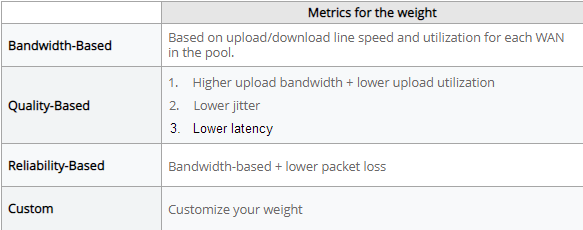
or Customize the weights to load more traffic to WAN interface in a better condition.
Moreover, Vigor router can also activate a backup WAN when primary WAN is in a bad condition, for example the latency is too high or exceed a certain packet loss percentages.
Published On:2022-03-30
Was this helpful?
