Vigor2952 series is equipped with dual Ethernet WAN ports, 4 PoE-Out Gigabit Ethernet LAN ports, which gives direct connectivity for wireless access points, IP cameras, and IP phones. It also has 2 USB ports for 3G/4G WAN connections or other applications. Excellent VPN performance is a highlight of the Vigor2952P series. It supports 200 concurrent VPN tunnels, with IPsec VPN throughput up to 200 Mbps, and support of all the industry-standard VPN protocols. (Check Vigor2952 for model without PoE on LAN ports)
4x PoE-Out LAN
with a power budget of 60 watts
Up to 4 WAN
Load balancing, NAT throughput up to 500 Mbps
200 VPN
IPsec VPN throughput up to 200 Mbps
60k SessionsRecommended for a network of 100 hosts
Deliver power and data over one ethernet cable, turn on/off the PoE device periodically with PoE Schedule.
Enable Ping check to selected devices to keep monitoring on their status. If ping timeout, power cycle (if PoE enabled) the port and/or send out mail alert.
Maximize throughput and reliability by using multiple Internet connections. Learn more
Build a secure and private tunnel from the LAN of Vigor2952P to the remote offices and teleworkers over the Internet. Learn more
The VPN works through firewalls providing secure remote access to any network environment. Learn more
Helps routers behind NAT to find each other and establish a LAN-to-LAN VPN. Learn more
Filter web pages by URL keyword or web category to block access to insecure or inappropriate contents.
Prevent one device using all the bandwidth by bandwidth limit policy, session limit policy, and QoS settings.
Vigor2952P can do port forwarding and reserve bandwidth for VoIP traffic automatically, making VoIP setup effortless. Setup Guide
Use Point-to-Point connection on LAN to keep track of individual user's traffic. Setup Guide
Market your business and communicate with the guests while offering hospitality WLAN. Learn more
The free DDNS service for you to access the router by a fixed hostname of your choice. Learn more
Use the Vigor2952P router as a wireless controller to maintain and monitor the VigorAPs. Learn more

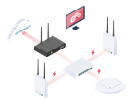


 Vigor2952P
Vigor2952P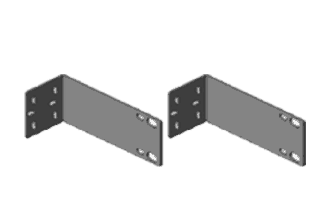 Rack Mount Kit (brackets)
Rack Mount Kit (brackets)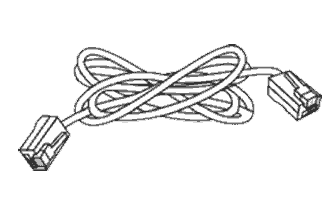 RJ-45 Cat-5 Ethernet Cable
RJ-45 Cat-5 Ethernet Cable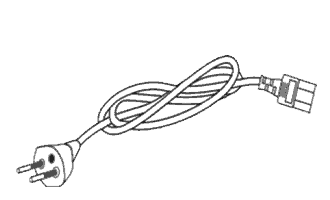 Power Cord
Power Cord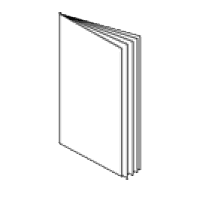 Quick Start Guide
Quick Start GuideThe throughput figures are maximum, based on DrayTek internal testing with optimal conditions. The actual performance may vary depending on the different network conditions and applications activated.
All specifications are subject to change without notice.
The throughput figures are maximum, based on DrayTek internal testing with optimal conditions. The actual performance may vary depending on the different network conditions and applications activated.
