Vigor2860ac, VigorAP902 and VigorAP910C get positive reviews from MREŽA magazine in Croatia
2017-02-24
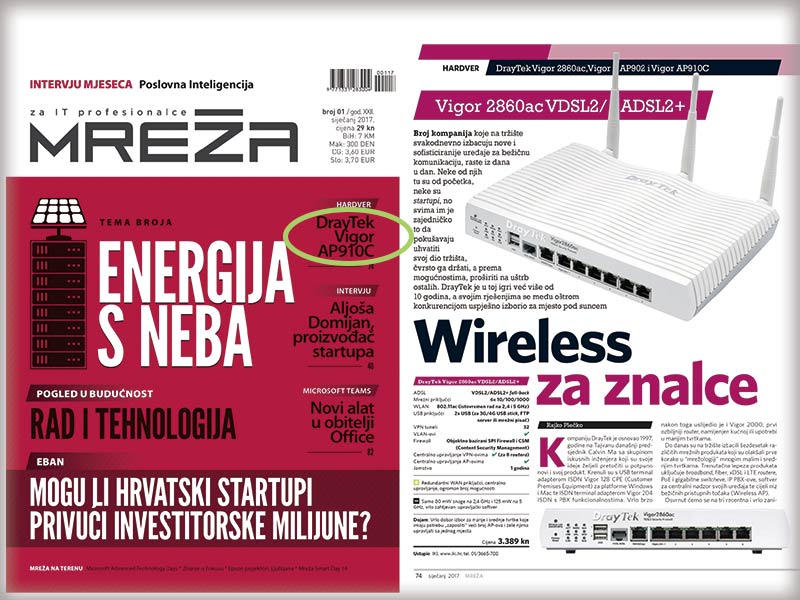
Vigor2860ac, VigorAP902 and VigorAP910C are designed for satisfying different data transmission requests and suitable for individual, small, and medium enterprises. Now, These products have been reviewed by MREŽA magazine, the most popular Croatian IT guide, and are strongly recommended.
Vigor2860ac VDSL2 / ADSL2
From day to day are growing number of companies on the market that release new and sophisticated devices for wireless communication. Some of them have been here since the beginning, some are startups, but they all have in common that they are trying to catch their share of the market, if possible, to expand at the expense of others. DrayTek has been in this game for more than 10 years and with their solutions successfully won a place among the tough competition.
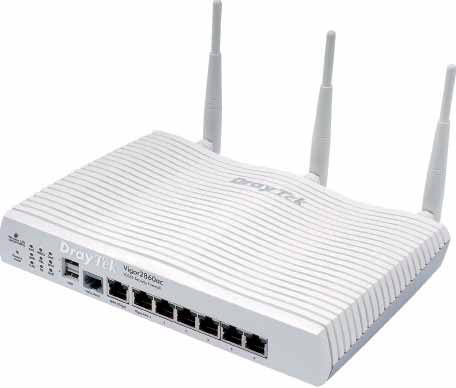
Wireless for specialists
By Rajko Plečko
DrayTek company was founded in 1997 in Taiwan by today's President Calvin Ma with a group of experienced engineers who wanted to put their ideas into an entirely new and own product. They started with an USB terminal adapter ISDN Vigor 128 CPE (Customer Premises Equipment) for the Windows and Mac platforms and ISDN terminal adapter Vigor 204 with ISDN PBX functionality. Very soon after that, followed the Vigor 2000, the first serious router designed for SOHO business.
Until today they announced a sixty different network products that facilitate the first steps in the "networkology" for many SMB companies. The current range of products includes broadband, fiber, xDSL and LTE routers, PoE and Gigabit switches, IP PBXs, software for Centralized Management System and a number of wireless Access Points.
We will focus on three recent and very interesting devices that we tested in the laboratory and "real" conditions: Vigor router 2860ac, AP Vigor AP902 WiFi and ceiling Vigor AP910c WiFi.

VDSL2/ADSL2+ router with firewall
DrayTek Vigor 2860ac is successor of very similar model 2860n, which was also designed for the business environment, but with support for wireless network only at 2.4 GHz band. According to the specifications a new "ac" model has simultaneously throughput up to 1.300 Mbit/s at 5 GHz band and up to 300 Mbit/s at 2.4 GHz band.
On this unit all ports and signaling aew located on the front side. There is the Reset button to the factory default settings and managing WLAN (On/Off/WPS), two USB ports for connecting 3G or 4G stick, ADSL/VDSL port, WAN2 Gigabit port and six equal LAN Gigabit ports for local network.
We notice that the manufacturer positioned Vigor 2860ac to be the only device between your ADSL/VDSL provider and yourself, but we seriously doubt in the success of this operation. Certainly it will not be an easy task to tune the router with your operator and appeased him to accept your device. It scares us to imagine the conversation with "robotics" customer service support when you will report for the first time some problem with the connection. In this case we are losing one port intended for possible backup link, but that is our fate and therefore not worth crying. We still have two USB ports and first one port we will use for redundancy and a seconde one for possible connection to a common storage medium, unfortunately available only via FTP. Let us agree with the widely accepted practice where ISP device works in bridge mode connected to the Vigor WAN port.
The wireless part of this unit is designed to provide easy connection of users on 2.4 and 5 GHz bands carefully isolated on the level of individual users or subnets.
Router GUI interface for administration offers plenty of options in the menu screens and it is not an easy task for the inexperienced user. A large number of possibilities is a great treasure, but also great curse and a real perception will depend primarily on the experience of the administrator.
Mastermind of workflow
The dashborads show the basic system information, such as information on the model and firmware versions, the availability status of firewall resources, IP and MAC addresses and the state of all available interfaces. It is also visible the firewall status, VPNs and menu for quick access the most important functions. A main menu with all available option is present on the left side of the screen.
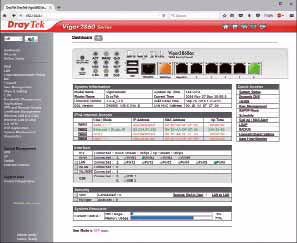
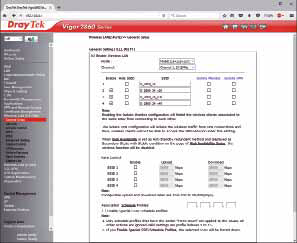
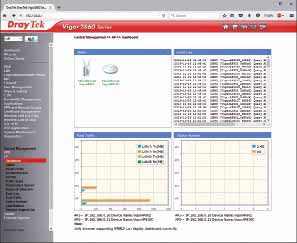
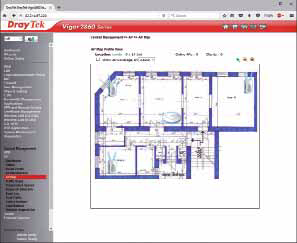
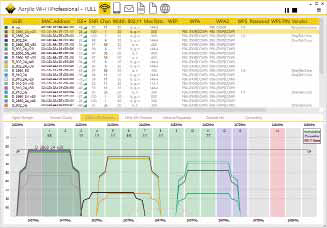
If you select one of the Wizards (Quick Start Wizard) you will adjust most important parameters for the router in the simplest and quickest way. So in the Quick Start Wizard we choose how to connect to the Internet and all the parameters related to the connection.
In the Service Activation Wizard we can include additional services such as Web Content Filtering based on BPjM or Commtouch filter lists and APPE service. There will be a few deeper and rich details dialog boxes to get the opportunity to fine tune filtering network traffic to a certain web site or to specified applications which work we want to control or block. So we were able to block access to, for example, all pages with pornographic content or block PPTV or some similar public service. All these services are available free of charge through the thirty day trial period or through subsequently purchased an annual license. This is very useful and practical function, the implementation of which an inexperienced user would not recommend before a thorough introduction to the user manual. At this point, it is useful to mention that the manual has 905 pages!
In VPN Client Wizard we choose the type of VPN which will be connected to a remote location (PPTP, L2TP,encrypted PPTP, IPsec or L2TP with IPsec) and all associated parameters, in the VPN Server Wizard we choose the type of VPN that we set for clients externally connected to our network (PPTP, IPsec, L2TP with IPsec or SSL). Wireless Wizard allows us to quickly establish a wireless network on both the available bands, the choice of SSIDs operating frequency and authentication keys.
All other functionality you can try on DrayTek Live Demo web site and we will mention them here only in brief.
There we have a very detailed setup of WAN and LAN interfaces, the division of physical interfaces and SSIDs predefined VLANs, reserving address from the DHCP server and the possibility of traffic mirroring of selected ports on desired port, for example, if we have a need for monitoring and analysis. We can also include RADIUS authentication or create a Web portal that will be presented to wireless users before they pass through the Internet. So in the easy way we can provide them the necessary information or inform them of their rights, possibilities and limitations in the use.
If we decided to control the router there are available options such as Load-Balancing, NAT, Firewall and user account management. In the Object Setting menu, we have the ability to create objects based on IP address, group address, protocol, keyword, file extension and others in order to be able to apply them according to certain rules in the firewall and Web Content Filter.
There is also central management of VPNs and APs, fine tuning of VPN remote access with many more parameters than provided by VPN wizard and submenu with a precise mechanism for configuring a wireless network through which we can define security settings. If we want to wirelessly connect two APs and users to them we can choose the type of encryption and shared key and set access control and WPS (WiFi Protected Setup) and WDS (Wireless Distribution System).
Through the Control Station we can limit allowed access time, which is very convenient if you manage some free WiFi service for public access.
Innovative features such as Airtime Fairness and Band Steering will be of great use to fine-tune your network and the spread of "democracy of access" network. Airtime Fairness aims each connected station to assign the same amount of "time", regardless of the speed and the protocol used and the Band Steering will recognize dual band clients and move them to a higher (5 GHz) frequency band or one with less congested traffic.
In submenus System Maintenance and Diagnostics is hidden an abundance of useful functions that will facilitate the administration and monitoring of the entire system because they include tools for system backup, logging settings or send e-mails to administrator, SNMP functions, enabling and control of access protocols (FTP, HTTP, Telnet, SSH ...), the definition of the ports on which they are located, Firmware Upgrade and restart of the system. Here we can get an detailed insight of routing, ARP, DHCP and table of cached DNS records or with Ping and Trace Route tools check connections with external devices and the local environment.
Each mentioned and large number of unspecified functionalities have a multitude of parameters that can be fine-tuned. Do you consider yourself as a fan of CLI (Command Line Interface), anyone can access through Telnet console and let the pleasure of writing a unix-like "sausage-lines".
Together we are stronger
The point that linking all three tested DrayTek devices and it is also their most interesting functionality is already mentioned Centralized Management System for APs. It is not difficult to imagine what kind of chaos can result in a situation where we establish a wireless infrastructure with a few dozen of APs, if each of thaem have to be configured separately. A bunch of IP addresses, physical locations, frequencies and despair administrator is the image we can see. To avoid such a scenario, many manufacturers, including DrayTek thought of some sort of tools helping in connecting all devices on the network and alow them access and management from a single central location.
That is intended AP Central Management within DrayTek web interface, which above all of these gains and benefits provides also load balancing to a larger number of APs and monitoring and reporting user. For central management we will use just Vigor 2860ac which without special fees supports the management of up to 20 APs. For bigger number (up to 100 units) we can apply a standalone application VigorAPM and a dedicated PC with installed Windows or openSUSE.
In the Central Management we choose AP and Dashboard, and after that we have a view of all devices on the network, then we approach them by simply clicking on the corresponding icon. Unfortunately, this only works if you're in the same subnet with all devices, but is practical because it does not need to know the name or IP address of the individual units.
In the following submenus we can create profiles for specific types of devices that we expect online. At the moment they appear, we simply assign them the desired profile and thereby avoid taking care about each individual device. From the submenu AP Maintenance we can make a backup, restore, firmware upgrade, restart or reset to default settings of every available device and in AP Map can be loaded bitmap of area that covers APs and deploy them on it. It is conceived that we can display signal coverage, but it is unusable because the system cannot consider the obstacles in the room, so it does not give a serious evaluation of the signal quality.
There are also graphs with individual and total traffic, temperature (if the devices are equipped with sensors) and the total number of connected clients, detection of "wandering" APs and Load Balance and Function Support List as a convenient reminder of supported functionality depending on the device model and firmware version. At the end, when you look at everything what we have tested, it should be noted that DrayTek Vigor family with a few minor disadvantages are set of quite solid network devices which certainly should have the opportunity to demonstrate the full range of its capabilities.
| DrayTek Vigor 2860ac | |
| ADSL | VDSL2/ADSL2+ fall-back |
| Network ports | 6x 10/100/1000 |
| WLAN | 802.11ac (simultaneous operation at 2.4 and 5 GHz) |
| USB ports | 2x USB (for 3G/4G USB stick, FTP server or network printer) |
| VPN tunnels | 32 |
| VLANs | Yes |
| Firewall | Object-based SPI Firewall and CSM (Content Security Management) |
| Central management of VPNs | Yes (for 8 routers) |
| Centrally manage APs | Yes |
| Warranty | 1 year |
| Pros | Redundant WAN connections, central management, a huge number of possibilities |
| Cons | Only 80 mW of power at 2.4 GHz and 125 mW at 5 GHz, a very demanding control software |
| Impression: | Very good choice for SMB companies that have a need "to hire" a larger number of APs and want to manage them from a single location |
| Price | 3,389 kn |
| Provided by | IKI d.o.o., www.iki.hr, tel. 01 / 3665-788 |
*The reproduction is approved by MREŽA
*Souce: http://mreza.bug.hr/
About DrayTek
DrayTek manufactures broadband CPE (Customer Premises Equipment), including firewalls, VPN devices, load-balancing routers, wireless access points, and switches. We aim to provide reliable and highly integrated networking solutions at an affordable price and become the trusted networking partner of small and medium-sized businesses.
Press Contacts: [email protected]