There are more and more kids who have mobile devices such as iPad, smartphones, etc, in this modern society. If we put ourselves in parents’ shoes, we’d like to control our kids on the Internet to prevent them from being addicted to the Internet, so we may turn off the WIFI temporarily. But it is not convenient for us if we still want to use the WIFI. And now VigorAP903 provides a function that we can limit our kids to connect the WIFI from their devices temporarily, and we still can access the Internet through the WIFI. This article will demonstrate how to Pause Internet Access for Kids temporarily by Time Schedule.
1. Go to Objects Setting >> Device Object.
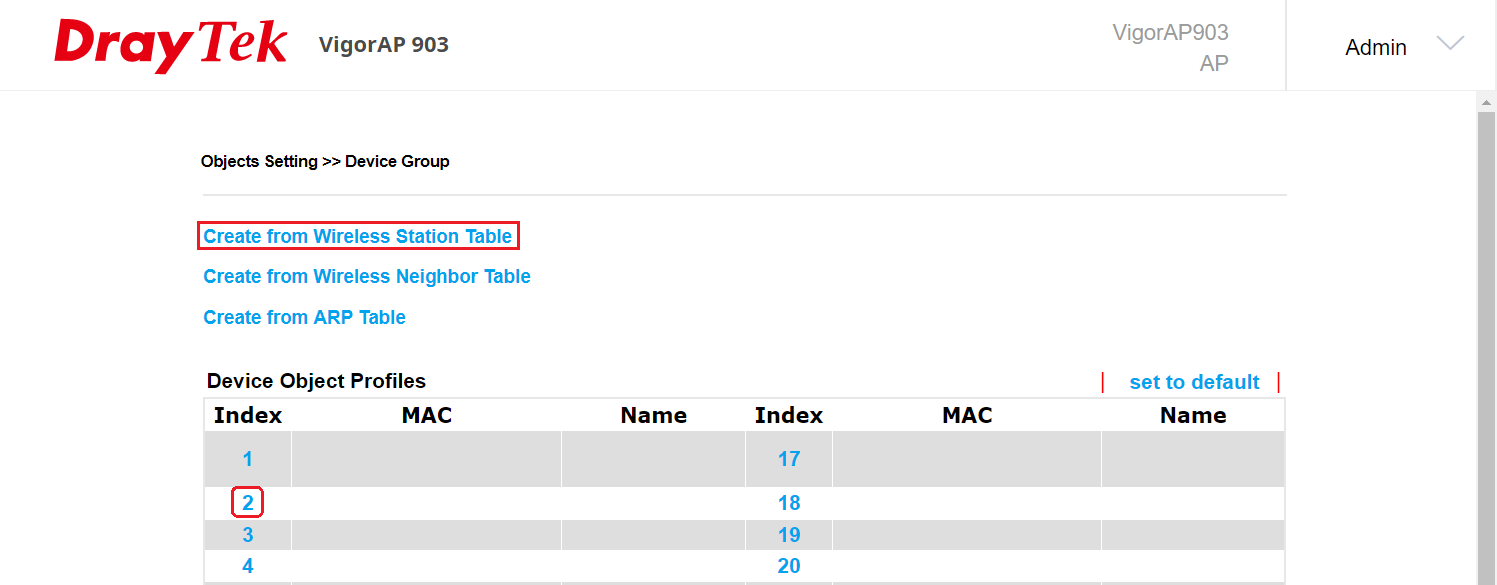
-
Click Create from Wireless Station Table if the limited device has connected to the WIFI, and click OK.
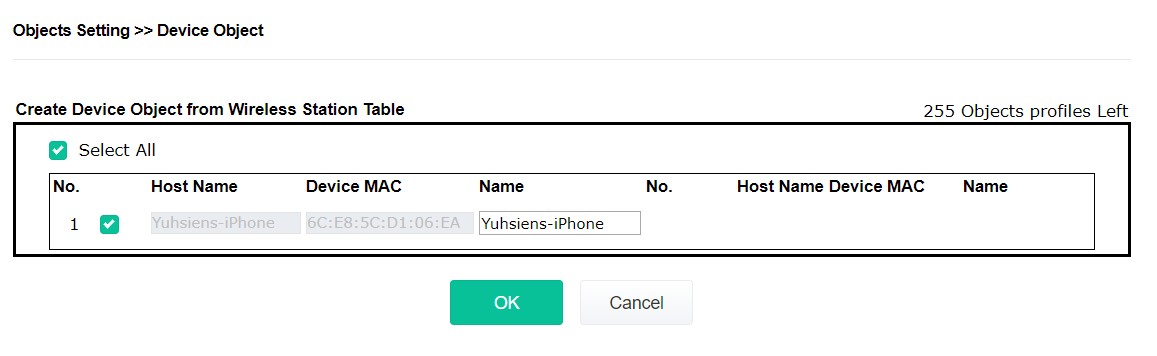
-
Or input the MAC address of the limited device manually, and click OK.
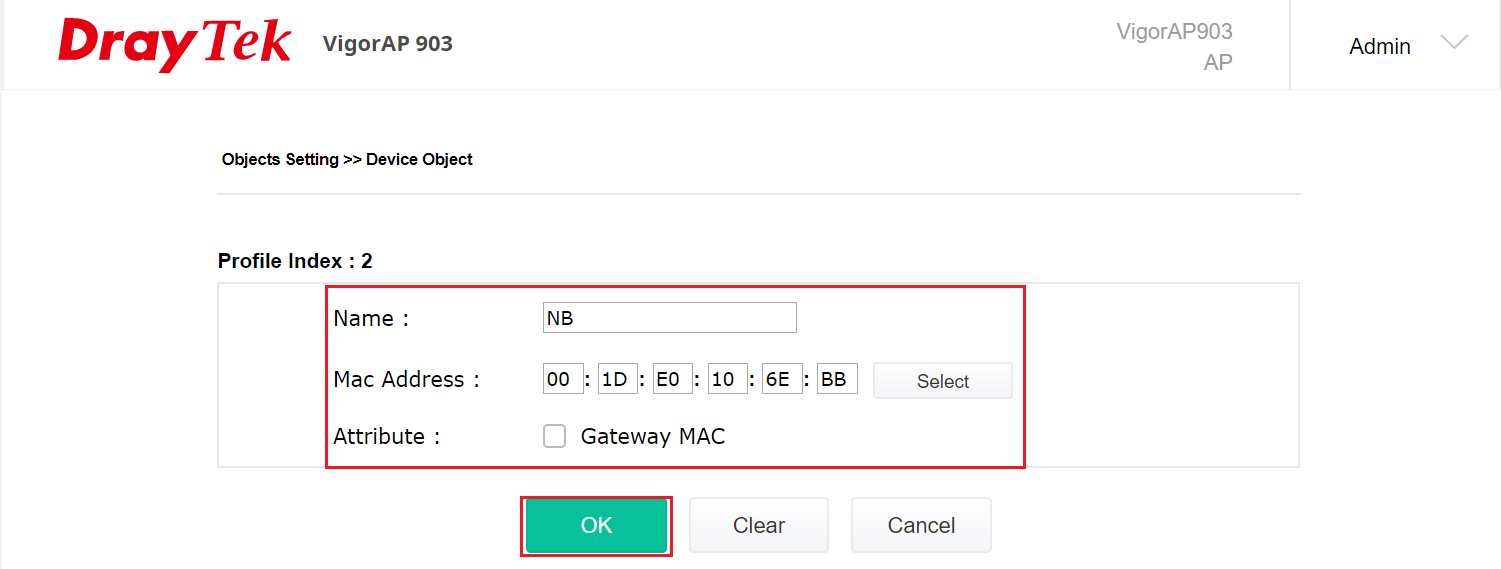
-
Then the MAC address of the limited device will be shown in the Profile.
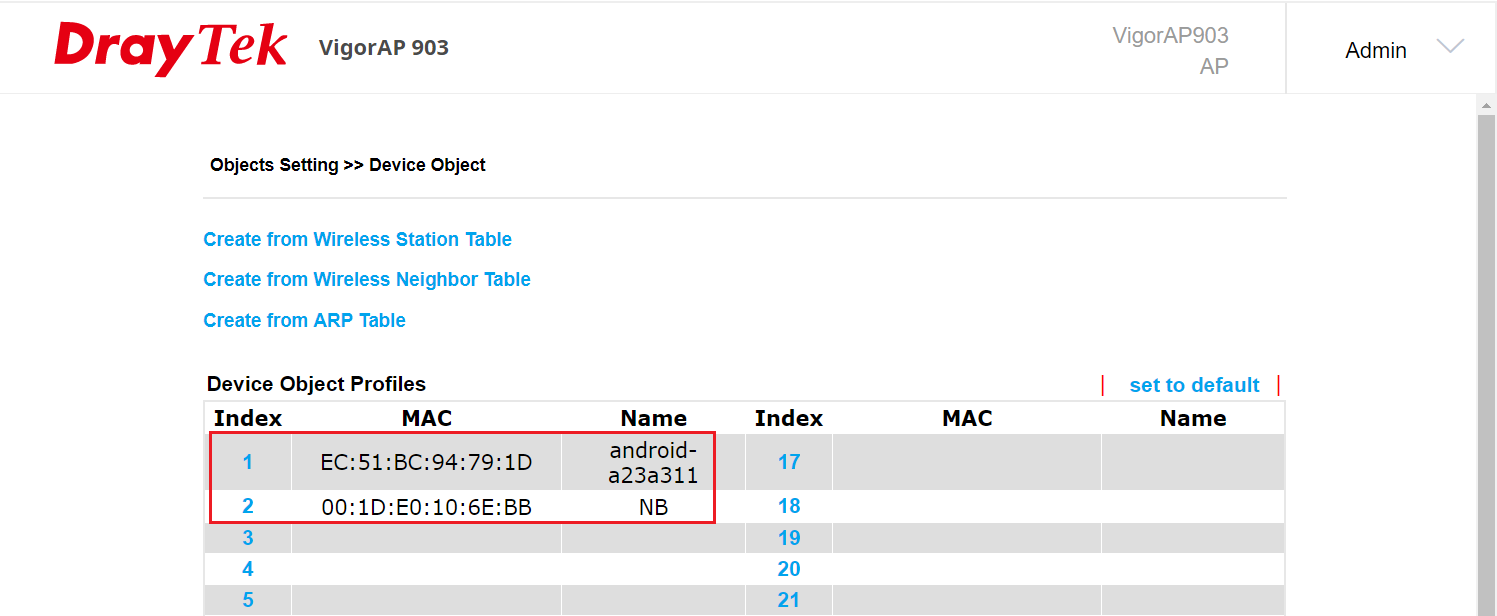
2. (Optional) Go to Objects Setting >> Device Group
-
Click the Index.
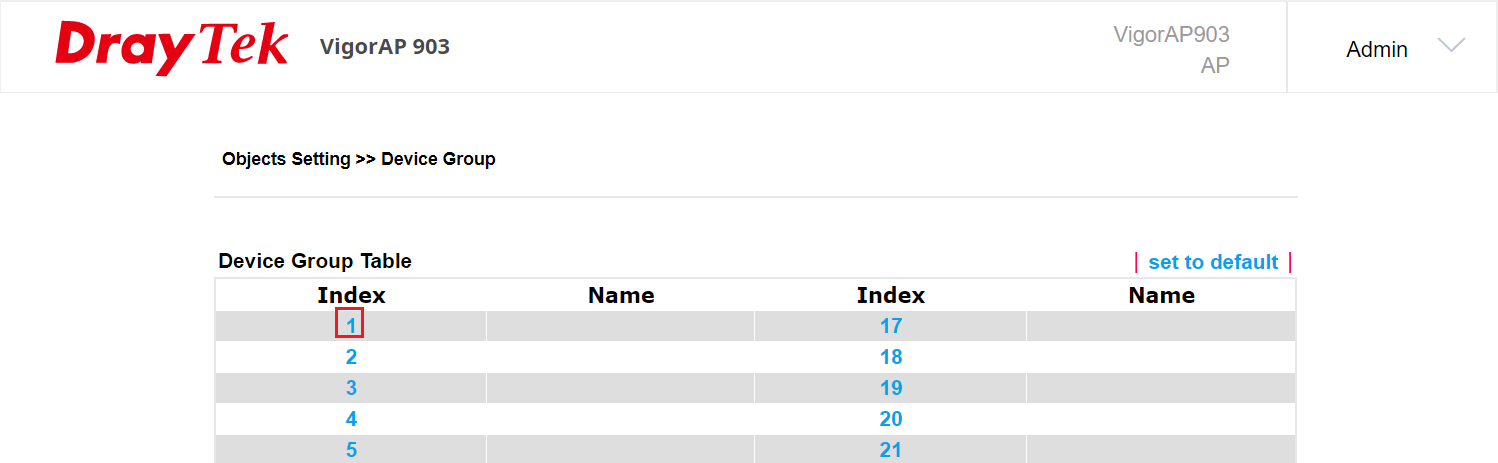
- Input the Profile name.
-
Select the objects and click the right arrow to add the MAC address in the Group.
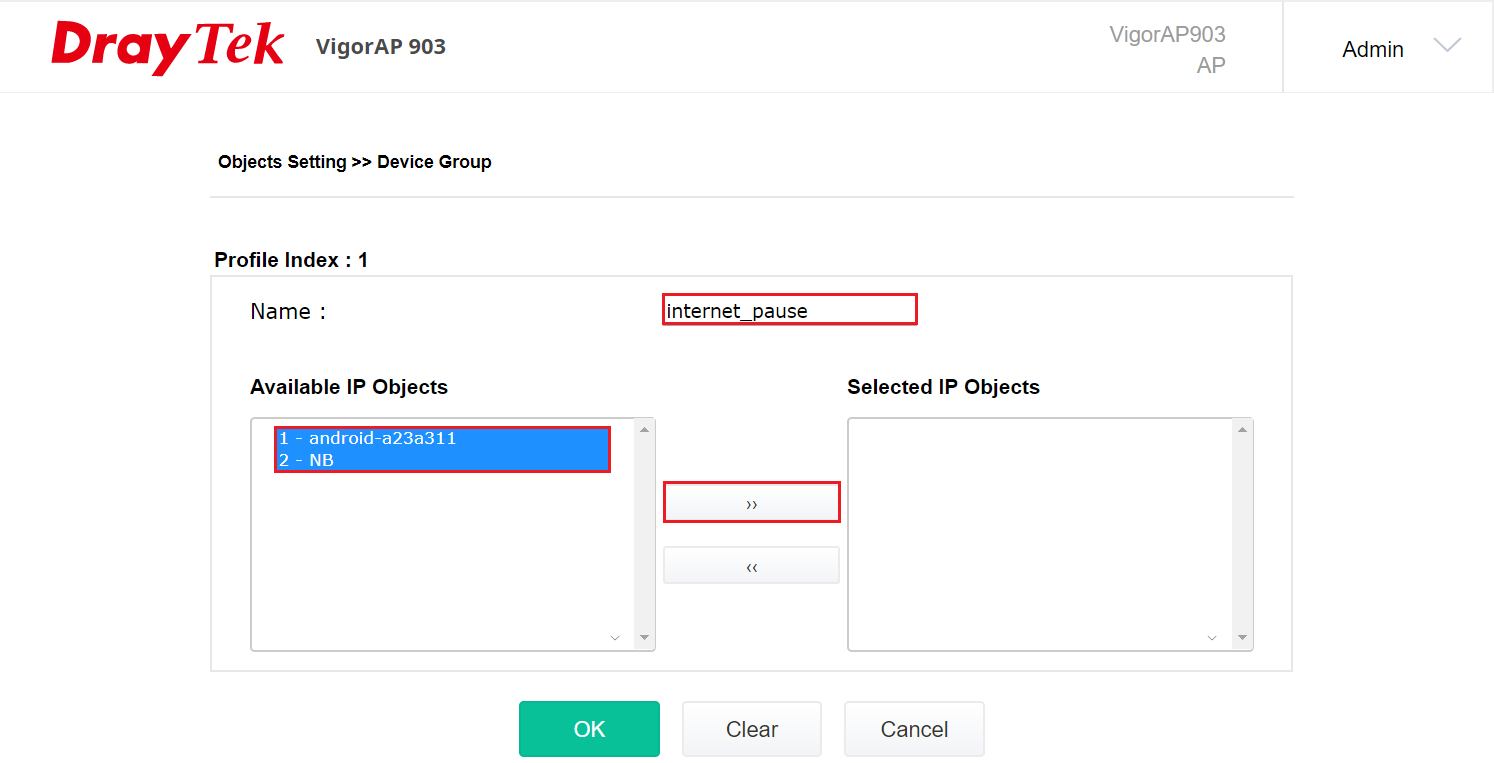
-
Click OK.
-
Then the Group will be shown in the Profile.
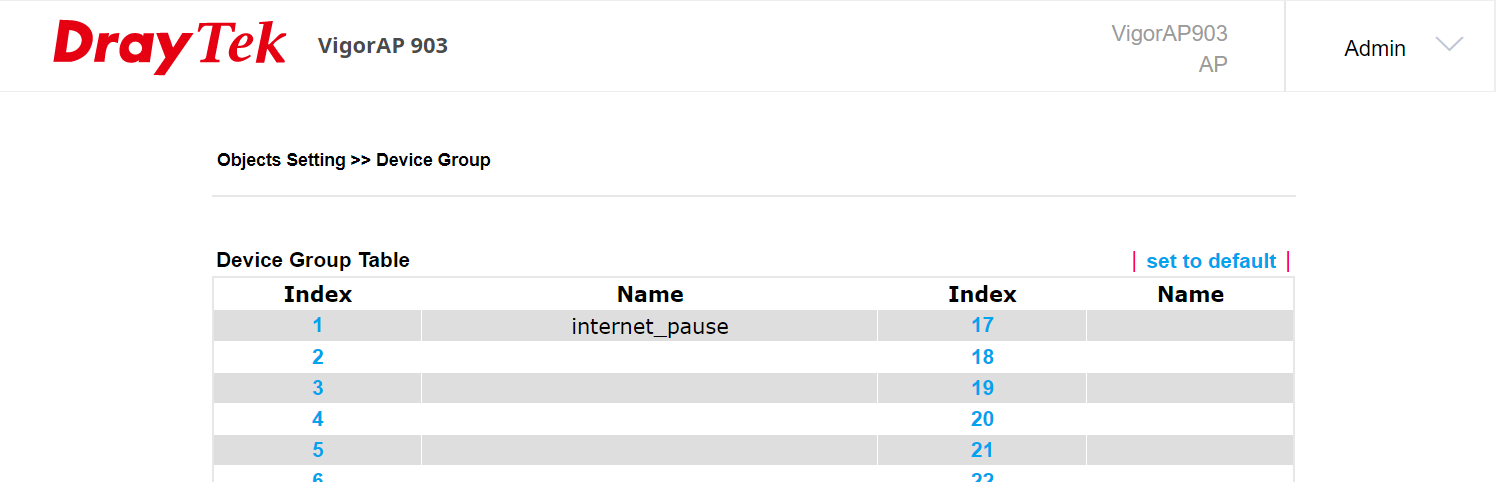
3. Go to Application >> Schedule.
-
Click Add.
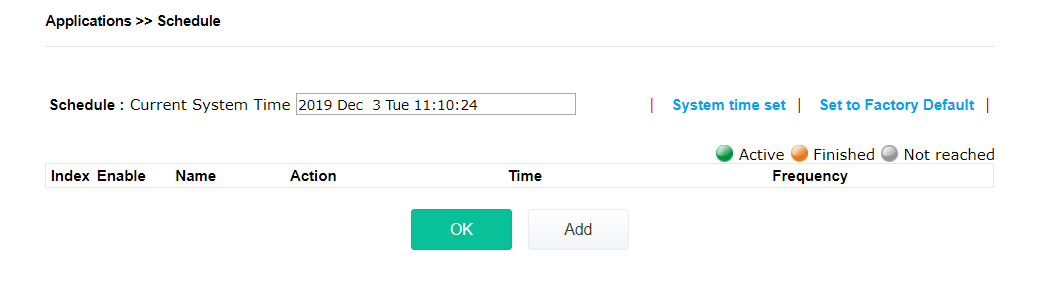
-
Enable the profile.
-
Input Profile name.
-
Select Action as schedule internet pause.
-
Select schedule Object/Group as the profile set in step1 or step2.
-
Set Start time and Duration time.
-
Set Weekday.
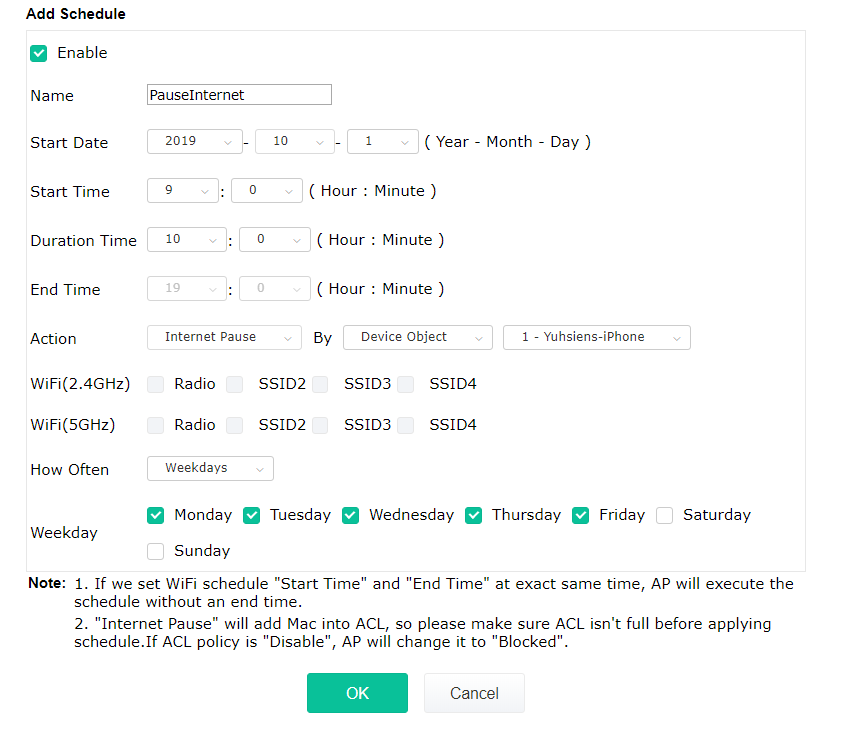
-
Click OK.
When the schedule is activated,
-
The light on the profile turns to green.
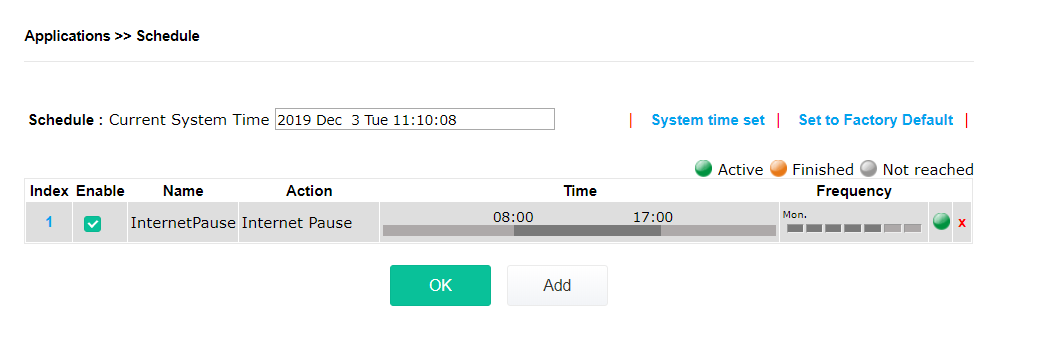
- The limited devices appear at the Wireless LAN (2.4GHz) >> Access Control, and the Policy is set as Blocked MAC address filter automatically. It also occur on Wireless LAN (5GHz) >> Access Control.
Published On:2019-12-03
Was this helpful?
