Vigor2620 and VigorLTE 200n LTE series of routers can support two WAN connections for automatic failover operation. While both series have Ethernet and LTE connections, the Vigor2620 also support DSL for added flexibility and redundancy.
The LTE connection supports using 2 SIM cards, which can be used when there is no wired connectivity. You can specify the priority of the failover WAN ports, for example, Eth/DSL WAN > LTE (SIM1 then SIM2) OR Eth WAN (SIM2 then SIM1), OR LTE (SIM1 then SIM2 > Eth WAN), OR LTE (SIM2 then SIM1) > Eth/DSL WAN. The router will always first attempt to establish Internet connection through the WAN port that is set to "Always On" mode. If the "Always On" WAN connection is down, the router will try to connect through the failover WAN port(s).
When ethernet WAN setup as "Always on" mode, the router will access the internet through WAN first, and LTE(sim cards) setup as failover, preparing to Online at any time when ethernet WAN is down.

The following are the setting steps:
1. Go to WAN >> General Setup, you can check the Active mode of WAN and LTE, and click the index to set up it.
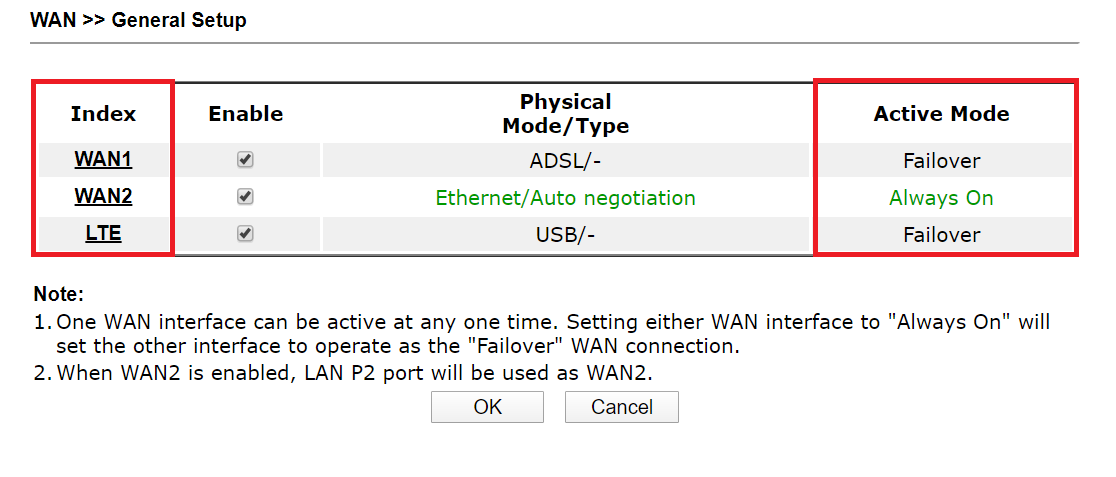
2. Select the active mode for the WAN.
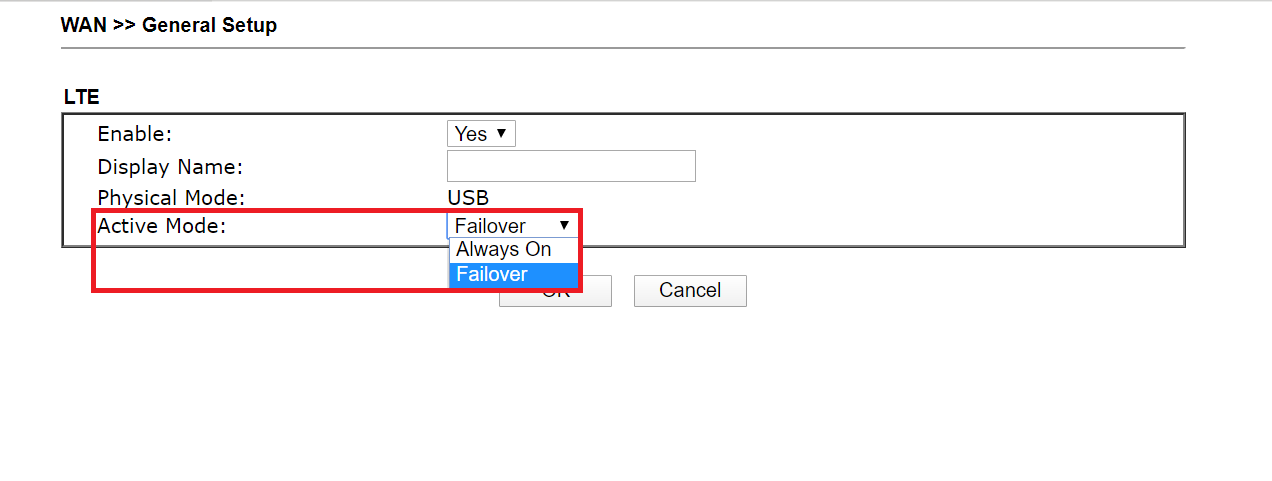
After you click ok, you can see the other WANs automatically change to failover.
3. Go to WAN >> Internet Access, and click Details Page. At the section of Preferred LTE BAND, we can configure the priority of the SIM cards.
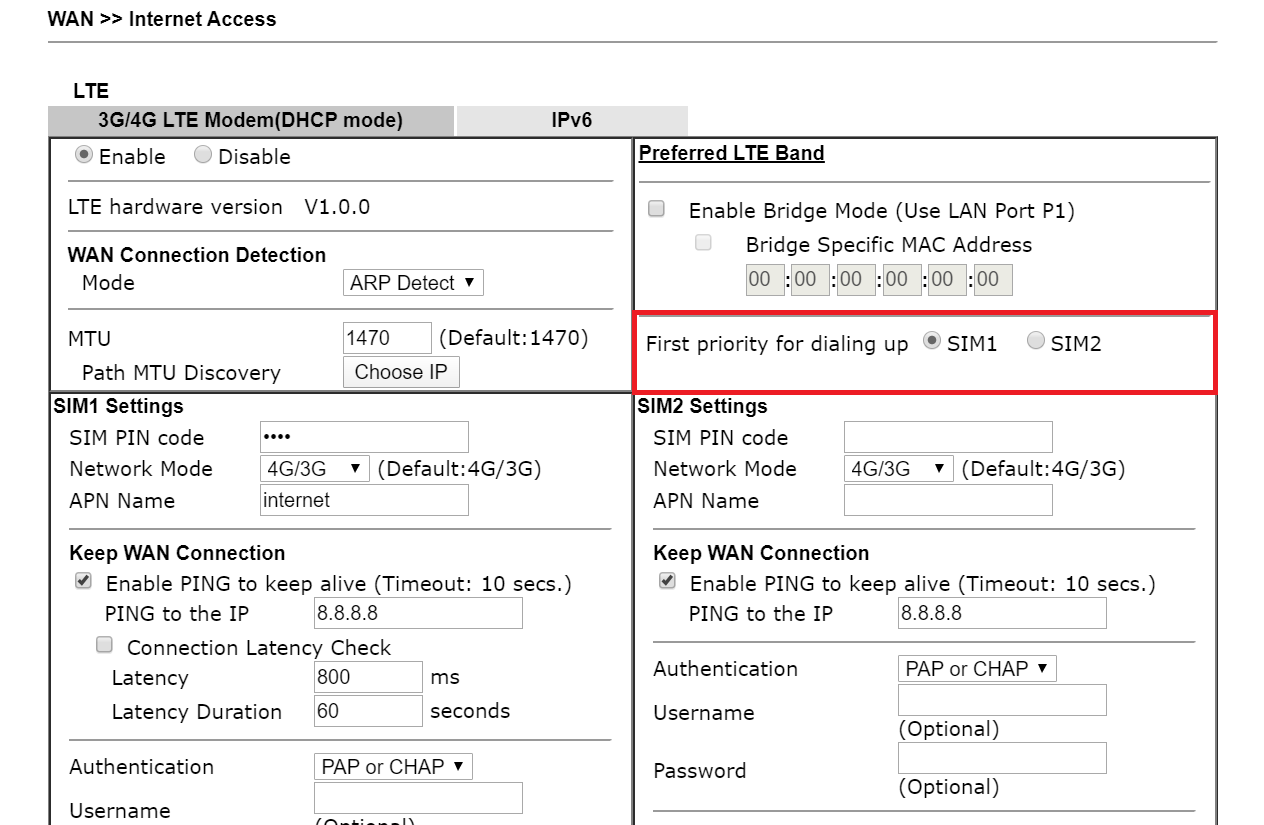
After the setup above, the LTE router can provide internet connection efficiently.
Published On:2020-05-22
Was this helpful?
