Vigor Router monitors the traffic amount of each WAN link, and it supports dialing up a failover WAN when traffic load of the primary link reaches a certain amount. This feature can be used for the WAN interface with higher cost and should only be active during times of heavy traffic. This article shows how to configure this on a failover WAN.
1. Go to WAN >> General Setup, and click "Details Page" of the WAN used for failover.
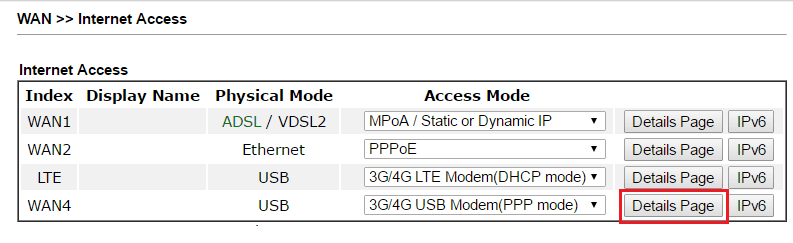
2. In the Details page,
- select "Failover" for Active Mode and select Traffic Threshold.
- Type the Upload and Download threshold or choose one from the drop-down list
- Select when to active this WAN interface, below is an example of active when "WAN2" reaches the traffic threshold.
- Click OK to apply the settings
3. Now, if the traffic rate of WAN 2 reaches 5120Kbps, WAN 4 will be activated automatically.
4. However, when the traffic rate decreases, the Failover WAN will be inactive again.
Published On:2016-11-16
Was this helpful?
